Here comes a free “Software Repair Tool” by Microsoft to fix Windows 10 problems. This tool can fix many system problems and other issues. Everything is done automatically. However, for some issues, it asks your permission before repairing or enabling them. It can:
- Check if System Restore Point is enabled or disabled. If it is disabled, then it prompts you to enable it and creates the restore point automatically.
- Detects problem related to System date and time. If there is some syncing problem, it automatically resyncs date and time.
- Reset System Settings.
- Reinstall System Applications. This is one of the important option here. If some of the system applications are not working properly, it tries to fix them by reinstalling them. This option may take some time to complete.
- Repair System Corruption. It may include system files, registry keys, etc.
- Repair System Health.
- Help you get Windows Update.
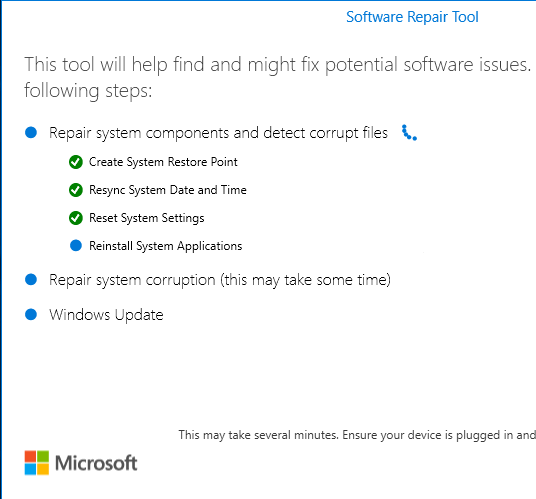
So these are the options you will find in this Software Repair Tool and all these options are taken care by this tool automatically.
You may also check:
- Software To Fix Windows 10 Problems and Common Issues.
- How To Find and Fix Windows 10 Start Menu Related Problems.
- How To Stop Diagnostic Data Collection and Telemetry in Windows 10.
Using This Free Software Repair Tool To Fix Windows 10 Problems:
This is a very simple tool and user interaction is near about negligible. You can click this link to grab this tool. Launch it and a wizard like UI will be in front of you. You can start by clicking Proceed to scan and fix button.
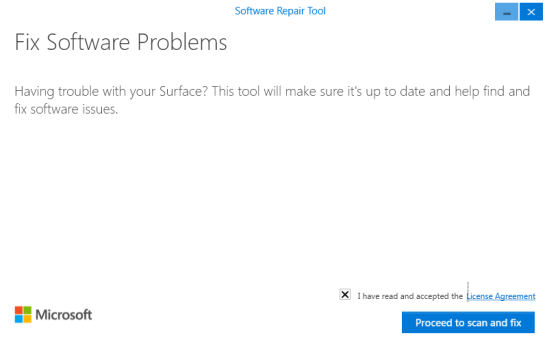
Most probably, this is the only click you have to perform. Rest of the work is done by this tool itself. It will check options it can fix and finish the process automatically. For a few things, it will ask for your permission.
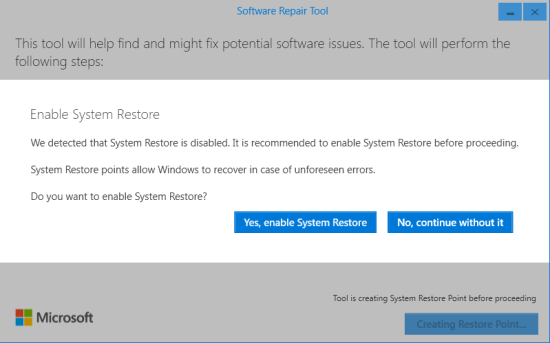
Otherwise, everything will be done silently and automatically. When the scanning is completed, a PC restart is required.
The Verdict:
This tool is a good option to try for users who are not so savvy with Windows 10 and facing issues while using Windows 10. They only need to launch the tool and let it do its work. On the other hand, you might not like it very much because it does all the work automatically. It tries to reinstall all system applications (even if you have uninstalled some applications intentionally) and get updates for you no matter if you want to download the updates or not. So, these are a few things to be taken care of while using this tool.