fakewhats is a free website to create fake WhatsApp chat. This free fake WhatsApp chat generator will let you perfectly simulate a real WhatsApp conversation, as you can see in the screenshot below. This free website lets you specify every element of a WhatsApp conversation to make the fake WhatsApp chat look like a real and genuine one. It lets you add fake WhatsApp text and image messages and you can specify the timestamp of the messages too. It even lets you customize the delivery status of a message.
This free fake WhatsApp chat creator also lets you change the phone connection type and the phone time to make it look like as if the fake WhatsApp chat image was taken from your phone only. Finally, you can save or download the fake WhatsApp chat image which you can share with you friends for fun. Another best part of this fake WhatsApp chat generator is that it displays a live preview of WhatsApp fake chat image. The only option missing is to add a fake location message.
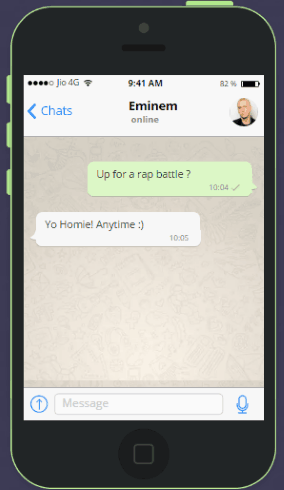
Fake chat and posts are a great way to play pranks with friends. By using the fake WhatsApp chat generator in this article, you can create fake WhatsApp chats and download them as images. The fake WhatsApp chat image exactly looks like a screenshot taken from your phone. You can share this fake WhatsApp chat screenshot with your friends on WhatsApp or other social media platforms to have fun with them. If you want to play pranks with your Facebook friends then you can check out any of these websites to create fake Facebook posts. You can also create fake Facebook chats just like fake WhatsApp chats.
How to use this free fake WhatsApp chat generator:
Getting started with this free WhatsApp chat generator is really easy, just visit it from the link at the end of this review. You can simply specify the details to create a fake WhatsApp chat image or screenshot like fake WhatsApp messages (images too), second person details, and phone details. For the second person, you can change his online status and choose his/her WhatsApp profile picture too. For fake WhatsApp messages, you can specify their timestamps and delivery status. You can also add WhatsApp image messages in your fake WhatsApp chat. Apart from these WhatsApp elements, you can also change your device properties in the fake WhatsApp screenshot. You can change the device connection to WiFi, 3G, 4G, etc, specify device operator, etc to make it feel as if the fake WhatsApp chat screenshot was taken from your phone itself.
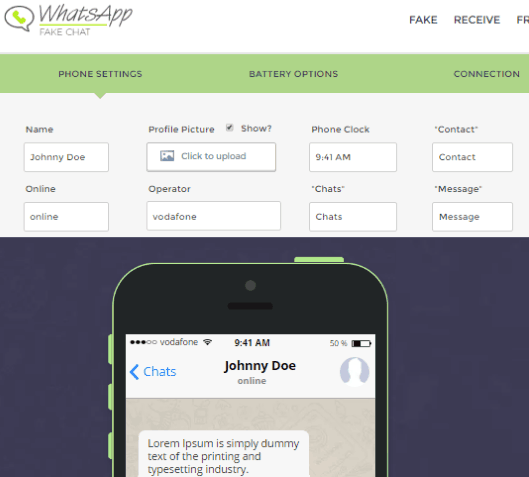
After you visit fakewhats from the link below, you’ll see an interface as shown in the screenshot above. Switch to the PHONE SETTINGS tab to specify the second person and phone details. To add fake WhatsApp messages, switch to the MESSAGES tab, as shown in the screenshot below. Now, specify the message in the large text box and choose on whose behalf you want to insert it in the fake WhatsApp chat. Select “Green Bubble” option to insert it on your behalf and the “Grey Bubble” option to insert it on the second person behalf. You can also set the delivery status of the WhatsApp message to “None”, “Sent”, etc before adding it to the conversation. At last, click on the Add to Conversation button to add the fake WhatsApp text message.
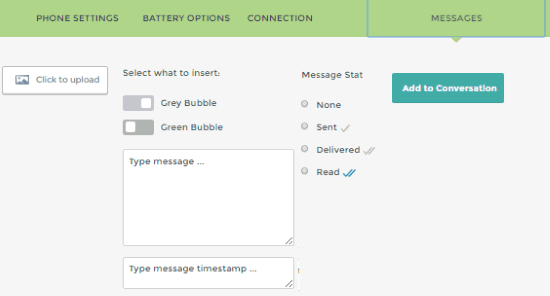
As I mentioned, you can also add a fake WhatsApp image message. To insert a fake WhatsApp image message, click on the “Click to upload” option and choose the image from your PC. It then adds the fake WhatsApp image message to the fake WhatsApp conversation. The limitation to this is that the WhatsApp image message is always added on the behalf of the second person and there is no option to send it on your (first person) behalf.
You can see the live preview of the fake WhatsApp chat image on the iPhone displayed on its interface. To download the fake WhatsApp chat, click on the DOWNLOAD IMAGE button.
Verdict:
fakewhats is a free website which lets you create fake WhatsApp chats. You can very easily simulate real WhatsApp chats and create a new fake and funny WhatsApp chat on your own. At last, you can save the fake WhatsApp conversation which you can share with your friends. Make sure you do not use this for any wrong reason.