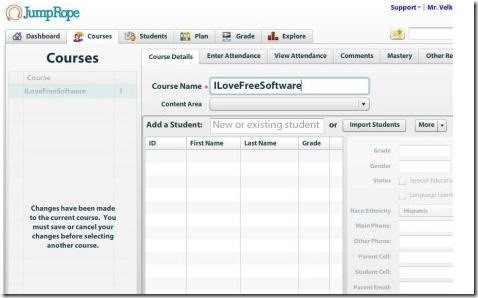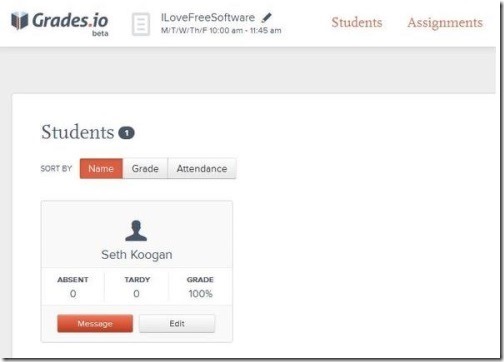Here is a list of 3 free online student management tools that’ll help teachers to manage both classroom and students in much better manner. Its really a tough task to keep an eye on each student and track their academic as well as curriculum improvements. Giving a thought to it, I’ve reviewed some free online student management tools that’ll help teachers to manage classroom in a better way right from their desktop. These free online student management tools lets you create curriculums, students lists, assignments, mark attendance, etc. to facilitate teachers. These free apps let you track students behavior so as to figure out the incline or decline in the behavior and sincerity of the students. Some of these free online students management tools, lets you send messages to students and parents directly for better communication.
Below I’ve reviewed some free online student management tools namely: JumpRope, Grades.io, and Class Charts, transform your classroom so as to manage your students in much better way.
JumpRope:
JumpRope is a free online student management tool that allows teachers to track students progress so as to manage students in a better way. This free online student management service lets you create courses, create lectures, curriculums, students lists, etc. allowing you to keep track of grades so as to keep an eye on students academic progress. It also allows you to keep track of number of students attending class and therefore allows attendance tracking. This free online student management tool has the ability to track students behavior as it provides you various categories so that you can categorize each of them, and remain up to date. This free service lets you create quick checklists and provides you the facility to add comments against each student for quick overview and regular observation.
Click here to get detailed review.
Grades.io:
Grades.io is a free online student management tool that lets you keep track on students performance right away from your web browser. This free student manager’s free version allows you to manage single classroom of unlimited students. It facilitates you to create multiple assignments without any restriction, and lets you manage all without any fluff. This free online student management lets you take attendance, grade students using points or percentage so as to track their progress in terms of studies and activities. This service allows you to send messages to the entire class regarding new updates, exams, assignments, etc. and at the same time allows you to send messages individually to particular students. Overall this is a feature rich free online student management tool to manage a single class with great ease. To manage multiple classes via this app, you’ll have to upgrade your account to the paid version.
Click here for detailed review.
Class Charts:
Class Charts is another feature rich free online student management tool that lets you create seating charts so as to manage student’s behavior in a better manner. This free online student management tool lets you keep track of attendance to mark each students presence in the classroom. It has the ability to add respective photos of the students so as to manage the seating arrangements accordingly. This free online student management tool provides you behavior summary of all students, so as to notice the improvement or decline in student’s behavior. It also lets you mark improvements from the positive and negative options and allows you to add award points of each student. The Random pupil options lets you make a note of correctly answered queries and figure out which student is working hard. The best feature of this free online student management tool is that it lets you invite collaborators which can be colleagues and parents, so as to tackle students behavior in a team. Not only that, it generates detailed class reports as graphs that provide you details related to students behavior growth, behavior score breakdown, track activities & assessment points, and attendance. Chrome users can avail Class Charts either from the Chrome WebStore or from here.
Click here for detailed review for Class Charts as Chrome app.
Teachers finding hard to manage classrooms and students can try these free online student management tools to transform classroom and manage students in a better way. Grab your favorite pick and pen down your suggestions and feedback in the comments section below.