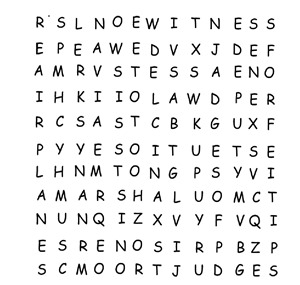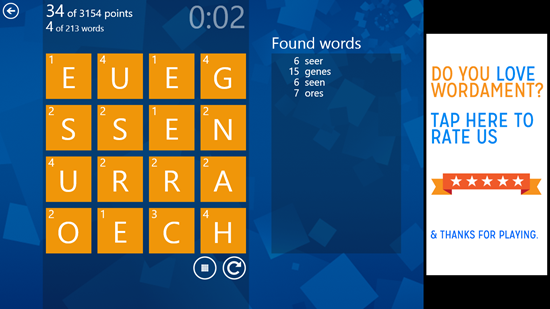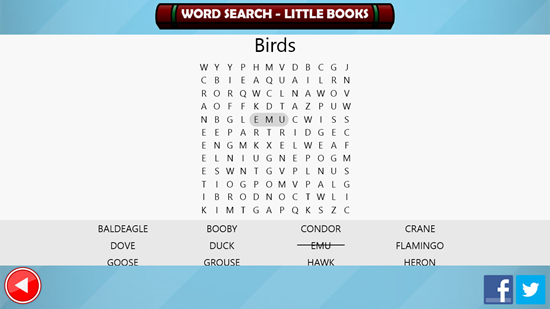In this list, we talk about 4 free word search games for Windows 8. These games are a nice way to give your vocabulary skills and the skills to find a hidden word a test. These games can be extremely addictive (in a good way, not all addictions are bad!) and can help you kill time while you are at it. Each of these apps has a different kind of way for you to select and find the hidden words. I have handpicked 4 apps personally that do not require any internet access and provide the best experience that any word search game can offer you on a Windows 8 device. Needless to say, all these word search apps are completely free and play smoothly on all Windows 8 devices.
So let’s now read more about these apps and how they work.
1. Word Blast
Word Blast is a game which provides you with a honeycomb like structure for selecting words.
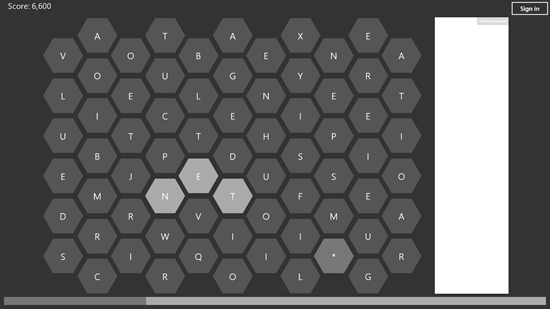
When you have successfully found a word, simply click your mouse and drag all the way till the letter where your found word ends. As soon as you let go of the mouse, if your word is correct, the score will be credited to you at the top left screen corner. These letters then disappear from the screen, and new letters appear in their place. If you click on a letter once, the 6 letters surrounding it will rotate by one turn (think of it in a way where 6 letters are petals of a flower and when you click the centre part, the petals rotate). The use of this rotation is that it helps you create more word combinations. The longer the word, the better will be your score.
Get Word Blast.
2. Word Search
As the name of the game clearly suggests, Word Search is a game that allows you to search for words. The words that you have to find are listed at the left side of the screen, and once you are able to find a word, simply click and drag your mouse all the way across the word, and the word will be struck out from the list at the left. There is a timer and a score meter at the top that helps you to keep track of the time that you are taking to find the word and your current score. In the main screen of the app, you can easily choose the difficulty level of the game. The words may be present horizontally, vertically or diagonally, and even in reverse direction. If you find a word that’s in reverse direction, make sure that you select the word in reverse direction only, else you won’t get the score credited.
Get Word Search.
3. Wordament
Wordament is Microsoft’s own take on a Word Search Game. Coming directly from Microsoft Studios, the app is very smooth and runs lag free on Windows 8 devices. The app also allows you to compete with other users worldwide, and set high scores for them to beat. When you launch the game, you will be presented with a grid of 4×4 letters, and you have to find words in them by dragging your mouse around. There is no set pattern for finding words and the words are hidden perfectly. Once you have found a word successfully, it will appear in a list at the right side of the screen. Each letter has a score assigned to it, and the combination of letters to form a word will yield in a score that is a total of the score of all letters added together in that word. The game is absolutely fun to play, and you should definitely try it out!
Get Wordament.
4. Word Search – Little Books
Word Search – Little Books is a free Word search game for Windows 8. When you launch the game, you will be presented with an interface that allows you to select the category of word search that you wish to play. The game supports Animals, Birds, Books, etc. categories. The words that you have to find are displayed at the bottom of the screen, and they get struck off as soon as you find the word. The words may be present horizontally, vertically or diagonally, and moreover, they may also be present in forward or backward direction. The game is extremely addictive, lightweight and smooth, and you are surely going to have a lot of fun while playing it on your Windows 8 device!
Get Word Search – Little Books.
So guys, this concludes my list of 4 free apps for Windows 8 that allow you to test your vocabulary and you mind skills to find as many words as possible in the least amount of possible time. Be sure to check them out, as they are totally awesome!