This article talks about 4 free websites to make Deployment diagram online.
A deployment diagram is a type of Unified Modeling Language models that represents the deployment of the nodes. Generally, deployment diagrams are used to show hardware components and the software component running of that hardware along with their connectivity.
Here are 4 free websites to make deployment diagrams online. With these websites, you can design deployment diagrams online and export them to your computers. You can color each component of the diagram and make it more engaging and easy to understand with color codes. So, let’s check out these websites one by one.
Also read: 5 Free online AWS diagram generator to draw AWS architecture diagrams
Here Are 4 Free Websites To Make Deployment Diagram Online:
Draw.io
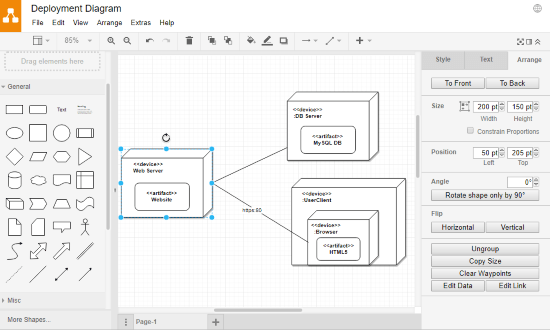
Draw.io is a free online flowchart maker and diagramming software. It offers a large library of shape/items for over 40 types of diagrams covering Standard Diagrams, Networking Diagrams, Business Diagrams, and more. The UML shape collection under Software Diagrams contains all the items you possibly need for deployment diagrams.
To make the deployment diagram here, you can drag & drop items from the UML shape collection to the canvas. On the canvas, you can tweak each shape as per your requirements. You can scale and rotate shapes, add color and text, and make nodes of the deployment diagram. Upon making a shape, you can select all the items in it and group them together in a single item. This gives you the freedom to freely move the entire node easily. After completing the diagram, you can export it to cloud or local storage as a PDF, JPEG, PNG, XML, HTML, SVG, or VDX file.
You can make Deployment diagram online with Draw.io here.
LucidChart
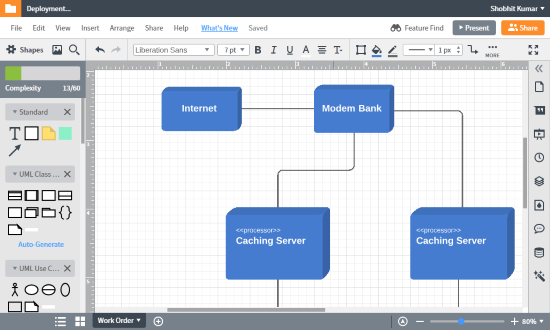
The next website to make deployment diagrams online is LucidChart. It is another online diagramming software where you can make various types of charts and diagrams with a limit of 3 documents at a time in the free plan
This editor packs a bigger UML shape collections covering dozens of shapes. With a simple drag & drop, you can add any desired shape to the canvas where you can adjust it accordingly. You can resize a shape by selecting and dragging from a corner, fill color and add borderline. With the text tool, you can add labels on the shapes (nodes) and make connections. In the end, you can download the diagram as a PNG, JPEG, SVG, PDF, and VDX file. You can also generate HTML embed code by publishing your diagram on LucidChart.
Give this online Deployment diagram maker a try here.
Creately
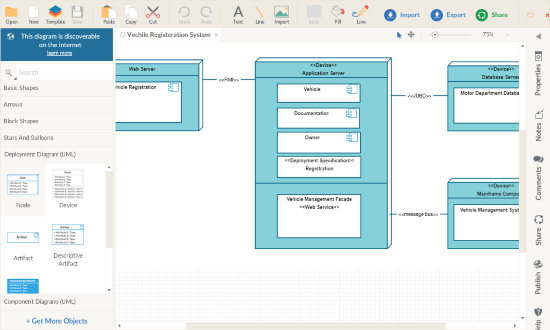
Creately is another featured-packed online diagram editor where you can make deployment diagrams. This editor offers a few deployment diagram templates under the UML section. You can customize those templates or make your diagram from scratch.
To make the diagram, you need UML shapes. With the “Get More Objects” options on the shape panel, you can add different types of UML shape collections to the panel. Then, you can simply select and add those shapes to the canvas and customize them as per your diagram. Each shape has an option to add a label on it where you can add software component information. You can also add text to add more information. Then, you can connect all the components to complete the diagram. The only downside here is that, in the free version, you can only export your diagrams either as a PNG file or a JPEG file. To get the other file format options, you have to subscribe to a premium membership.
You can try this website to make Deployment diagram online here.
Online Visual Paradigm
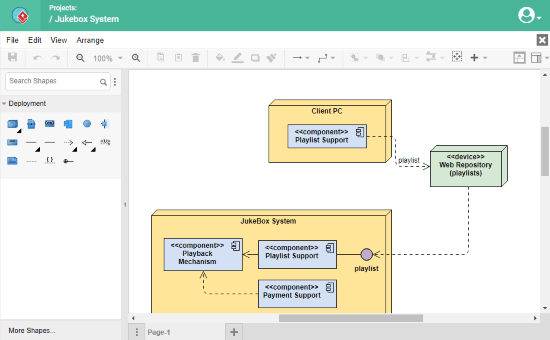
Another free website to make deployment diagrams online is Online Visual Paradigm. It is an online version on Visual Paradigm; a powerful diagramming software. When you open this editor, it shows you a list of charts, infographs, and diagrams. You can select any of those options to make a respective diagram or start with an entirely blank document.
When you select the deployment diagram here, this tool opens the editor with a shape library of deployment diagrams. In case you need more shapes, you can add them with the “More Shape…” option given at the bottom of the panel. With the help of all these customizable shapes, you can easily make your deployment diagram here. To export these shapes, you have to login/signup on Visual paradigm with a free or paid plan. At the time of my testing, the signup function was broken. So, before making your diagram here, make sure you can export it easily.
Make Deployment diagram online with Online Visual Paradigm here.
Closing Words:
These are the 4 free websites to make deployment diagram online. As all these websites are online diagram editors so the process of making the diagram is basically the same. You can easily make your deployment diagram using any of these websites.