Here are 7 best free VSD to PDF converter websites. VSD is Microsoft Visio Diagram format file and you need to use some Microsoft Visio or other Visio viewer software to view VSD file content. But, you can convert VSD file to a more popular format (PDF) to view it in any web browser or PDF viewer software. For this, I have covered this list containing best free online VSD to PDF converters. You can add input as VSD drawing file from PC and then get the output as PDF format file. Some of these websites let you convert multiple VSD files. Moreover, you can also upload VSD file from Google Drive or Dropbox or add URL of an online VSD file for conversion.
There are some other interesting features also available in many of these free VSD to PDF converter websites. For example, you can bulk convert VSD to PDF files, generate a single PDF of VSD files, etc.
Let’s check these free online VSD to PDF converters one by one.
Office Converter
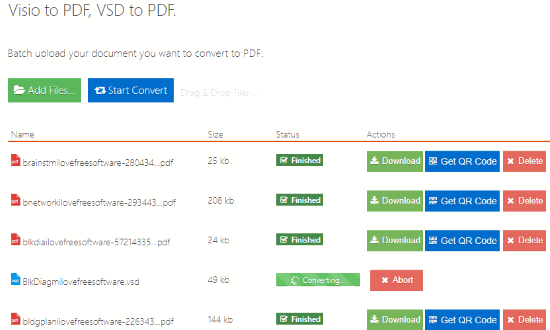
Office Converter is one of the best websites on this list for converting VSD to PDF files. The main advantage of this website is you can bulk upload VSD files and convert them to PDF files in a single shot. If you use this website without sign up, then you can upload a VSD file with maximum 10 MB size. You can increase this limit to 1 GB by signing up for a free account. So, you have both the options.
You can upload multiple VSD files from PC or add URLs of online VSD files. After that, you can press convert button. One by one all the VSD files are converted to PDF files automatically. For each file, a separate download option is provided.
Once you have downloaded a file 10 times, it is deleted automatically from the server. Even if you don’t download any file, all your files are removed after 24 hours. If you are a registered user, then your files remain for 30 days before they are deleted automatically.
CloudConvert

CloudConvert is a great competitor to Office Converter website. It also supports converting multiple VSD files to PDF files at once but maximum 5 concurrent conversions are supported at a time. The advantage of this website over Office Converter and other websites is that you can upload your VSD files from Box, OneDrive, Google Drive, Dropbox, and add URL of online VSD file and then convert them to PDF documents. Maximum size limit for a single file is 1GB, which is more than sufficient. After conversion, you can download PDF files one by one or simply download a single archive containing all your output PDF files.
This website also has one unique feature you won’t find on other websites. It lets you create a single PDF file from the input VSD files. So, in terms of features, this website is quite good. However, its free plan has some limitations and that’s why I placed it at the second position in this list. Its free plan gives only 25 conversion minutes for a day and 25 minutes time for a single file conversion. Still, I would say the free plan of this website is quite good for normal usage and therefore it is worth trying.
You may also read its full review.
Zamzar VSD To PDF
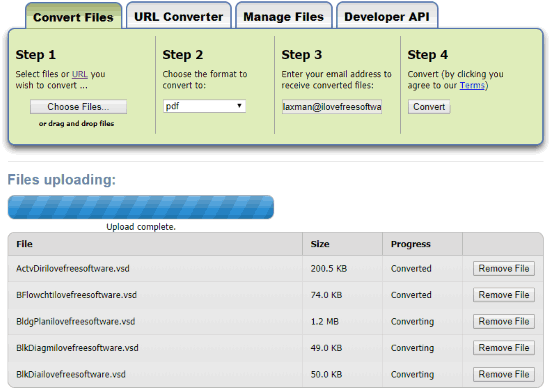
Zamzar is a very popular and all in one eBook, image and audio video converter. It also provides a separate feature to convert VSD to PDF files. You can convert 5 VSD files at a time in the free plan. But, the good thing, you don’t have to create an account to use this website for VSD to PDF conversion. Simply upload VSD files stored on your PC or add URLs of VSD files, enter the email address to receive output PDF files, select output format to PDF and press the Convert button. When the files are converted, you will receive separate emails for each output PDF file. This way, you can save output PDF files to PC.
Its free plan lets you upload VSD files up to 50 MB size. Also, the output files are removed from servers after one day (when you receive emails to get output PDF files). The free plan is limited but good enough for normal usage.
This website also lets you convert VSD to BMP, HTML, GIF, PNG, TIF, or JPG file. So, this is a multipurpose website.
Here is its full review.
PDFConvertOnline
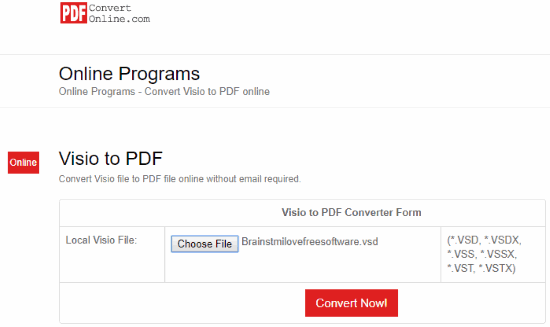
PDFConvertOnline is a very simple website but the feature to convert VSD to PDF is quite good. Also, the conversion process is pretty fast. Its advantage over other sites is you can use it to convert VSDX, VSS, VST, VSTX, and VSSX format files to PDF files.
The interface is also very simple. You just need to add VSD file from your PC and click on Convert Now! button. The output is generated quickly. Still, it depends on the size of your VSD file.
After getting the output, you can save it to PC and then delete output file manually using the “cross” button. Even if you don’t delete the file, it is removed automatically after 8 hours from the server.
CoolUtils.com
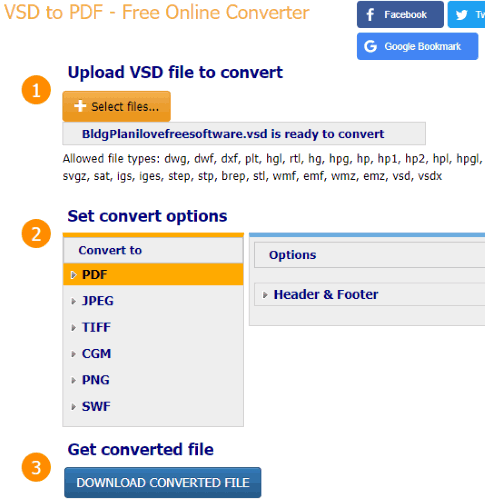
CoolUtils.com also provides a separate VSD to PDF converter tool and it is handy to convert one VSD file to PDF file at a time. You can add an online VSD file, upload your VSD file from PC, Dropbox or Google Drive account. After that, you can use convert button to get the output as PDF file. This website also supports VSDX to PDF conversion feature.
This website has one interesting feature that you I like. It lets you add header and footer for output PDF file. You can add page or date or some custom text for PDF header and footer.
I wasn’t able to find if this website keeps your uploaded and output files on servers forever or delete them automatically after some days or hours.
Aconvert.com
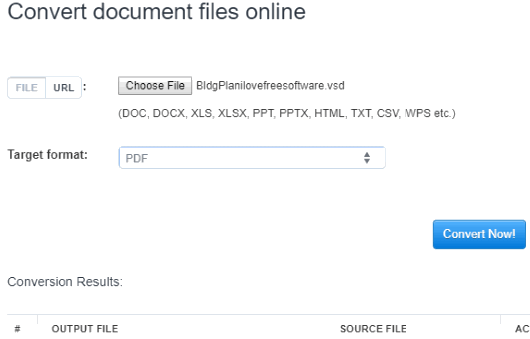
Like all the other websites mentioned above, Aconvert.com also has its separate VSD to PDF converter feature which is very good. You can add a VSD file from PC or add URL of an online VSD file. After that, select the output format as PDF and use convert button to get the output PDF. You can save the output to PC, your Google Drive or Dropbox account.
The conversion process is quite good and it never showed any error while converting VSD files to PDF. So, the website is surely a good option to try.
It also stores your files for 1-2 hours only. After that, all of those files are removed from the server.
Vsd to Pdf
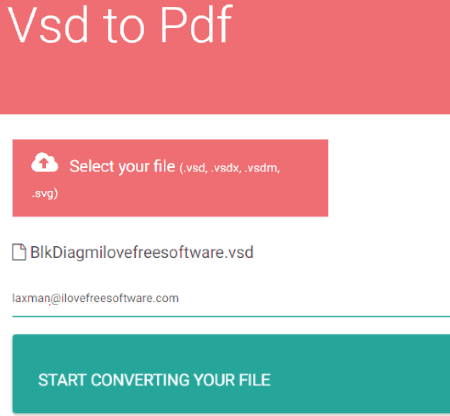
Vsd to Pdf (homepage) comes with the feature to convert VSD, VSDX, SVG, and VSDM files to PDF documents. So, the website supports multiple Visio formats, which is its advantage over many other websites. It can convert only one VSD or other format files at a time and output is sent to the email address set by you.
Everything is good with this website except the fact that it failed to convert VSD to PDF multiple times during my testing. It might be some server bug. If it also happens in your case, then I would recommend you to try other websites rather than this website. Otherwise, the website is a nice option to convert VSD to PDF document.
The Conclusion:
Whenever you get some VSD file and want to convert it to PSD file, these best free online VSD to PDF converters will come in handy. All are simply good and very useful for VSD to PDF conversion. Still, among all these websites, my favorite is Office Converter. I like its bulk VSD to PDF conversion feature, fast conversion process, and simple interface. Try these websites to quickly convert VSD format to PDF format file.