Here are 5 best free PDF to MOBI converter software. When you want to convert your Portable Document Format (PDF) files to Mobipocket eBook format (*.mobi), these software will help you do that easily. Most of these software support batch PDF to MOBI conversion. So, converting multiple PDF files to MOBI format files can be done with ease.
Apart from using these software as PDF to MOBI converters, you can use many other interesting and unique features. For example, you can extract images from PDF, set parallel connections for conversion, convert PDF to DOC, DOCX, ePub, LTF, RTF, etc., preview PDF files, manage eBooks, and more.
So, let’s check all these free PDF to MOBI converter software one by one.
HAMSTER Free eBook Converter
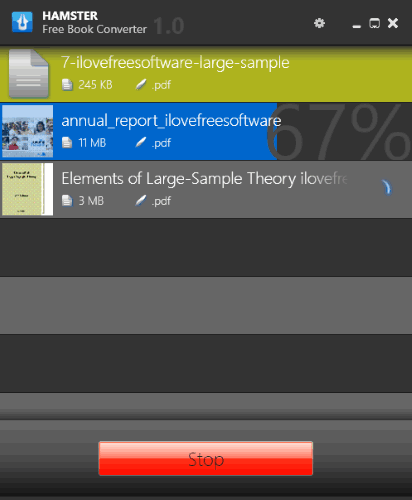
HAMSTER Free eBook Converter is one of my favorite software when it comes to converting the eBooks, including PDF files. It has a beautiful interface and lets you batch convert PDF to MOBI in just three simple steps. You can add multiple PDF files on its interface, set the output format as MOBI, and then begin the conversion. The output MOBI files are saved to the folder specified by you.
Apart from PDF to MOBI conversion, the software supports TXT, ePub, LIT, LRF, FB2, RB, PDB, HTMLZ, OEB, and other formats. The main purpose of this software is to convert your eBooks to make them run on devices like Amazon Kindle (1, 2, 3, and DX), Sony (PRS-300, PRS-600, Librie, etc.), iPad, iPhone, Foxit, Kobo, Boeye, eGriver, Barnes and Noble, and more. So, it is not just limited to PDF to MOBI conversion. You can do other conversions also, as mentioned above. This is surely one of the best free eBook converter software.
You may read its detailed review here.
Soft4Boost Document Converter

Soft4Boost Document Converter is a strong competitor to HAMSTER Free eBook Converter and other software present on this list. This software has two unique features which make it a fantastic software. It lets you preview input PDF files as each PDF is opened in a separate tab on its interface. You can also zoom in/out PDF while previewing it. Apart from that, it also comes with a feature to extract images from PDF. If you are not interested in converting entire PDF to MOBI, then simply use it to extract images from PDF.
Another great feature of this software is you can bulk convert PDF to MOBI files. Simply add PDF files, select MOBI as output format, set the destination folder, and begin the conversion.
This free document converter is not limited to convert PDF to MOBI only. It supports many other input and output formats, such as: DOC, HTML, MHT, GIF, TIFF, ODT, PNG, TXT, RTF, DOCX, etc.
Its full review is covered here.
calibre
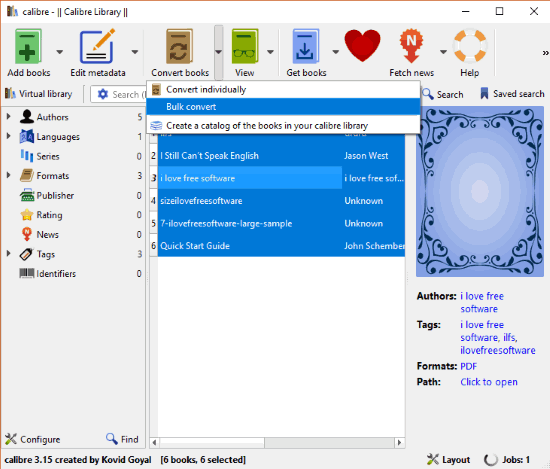
calibre is an advanced eBook management software. You can use it to convert PDF to MOBI, add your eBooks in different categories to manage them in a better way, view eBook in its built-in eBook reader, view metadata, edit metadata of single eBook or multiple eBooks together, etc.
It lets you batch convert PDF to MOBI format files. Or else, you can also convert a single PDF at a time. Before converting a single PDF to MOBI, you can also change eBook cover, title, author name, tags, publisher name, etc.
Apart from converting PDF to MOBI, it supports other output formats also. You can select output as ePub, DOCX, FB2, LRF, LIT, HTMLZ, RTF, RB, PDB, PMLZ, and more. Overall, this is a very good eBook suite that is definitely helpful.
Here is the full review of calibre.
TEBookConverter
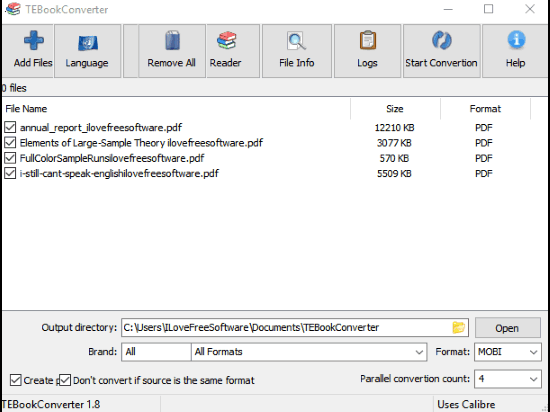
TEBookConverter is another great software that can batch convert PDF to MOBI files. But, this software uses calibre software for conversion. Otherwise, it won’t be able to do the conversion. If this is OK, then TEBookConverter is a very useful software for converting multiple PDF files to MOBI files in one go.
When the PDF files are added, you can set the output folder for MOBI files and then start the conversion. One unique feature that comes with it is you can set parallel conversion (1-16), which speeds up the PDF to MOBI conversion process a lot.
Apart from PDF to MOBI conversion, this software supports other input and output formats also. These are: CBR, HTML, CBZ, FB2, AZW3, LRF, ODT, ePub, etc. This is simply an awesome software and I like it a lot.
Read more about TEBookConverter here.
Auto Kindle eBook Converter
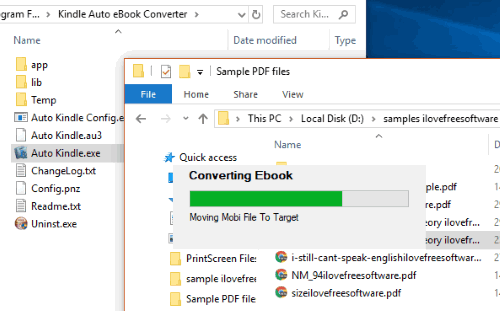
Auto Kindle eBook Converter is a very simple PDF to MOBI converter software. It can process only one PDF file at once to get the output as MOBI file but the software is quite useful. It doesn’t come with any user interface, which makes PDF to MOBI conversion simpler. Before starting the conversion, you should run its “Auto Kindle Config.exe” file to set the output folder. After that, drag a PDF file to its Auto Kindle.exe application and then it will automatically do rest of the work.
It first converts PDF to HTML format and stores that temporary file in a temporary folder and then further processes the HTML file to MOBI format file. It looks like the whole process would take a lot of time but it ain’t so. The output MOBI file is generated in a few seconds. Still, I must say the conversion process also depends on the total number of pages and size of PDF file. Overall, the software is a nice PDF to MOBI converter and you can give it a try.
The Conclusion:
These are my best picked free PDF to MOBI converter software. Based on the features, each software is special. It’s very difficult to select the #1 software here. Still, I prefer HAMSTER Free eBook Converter over other software. The reason is it has a beautiful interface, supports batch conversion, lets you convert eBooks based on devices, and the conversion process is all about following the three simple steps. Try all these free PDF to MOBI converters and share which PDF to MOBI converter software you like the most.