Here are 5 free open source Markdown editor software for Windows. Whenever you want to format or create ReadMe files, messages, etc., in Markdown formatting, these open source Markdown editors will come in handy. You can easily add *.md or *.markdown format file as input and then edit and save it as Markdown file.
Most of these free open source Markdown editor software let you preview input and output file side by side in real-time. Such software also come with installer as well as portable versions. Apart from that, you can also use some great features. For example, you can convert Markdown to PDF, HTML, use spell check, word count, edit DOCX file, change font, focus on current line, use different themes, and more.
So, let’s see all these free open source Markdown editors one by one.
Markdown Edit
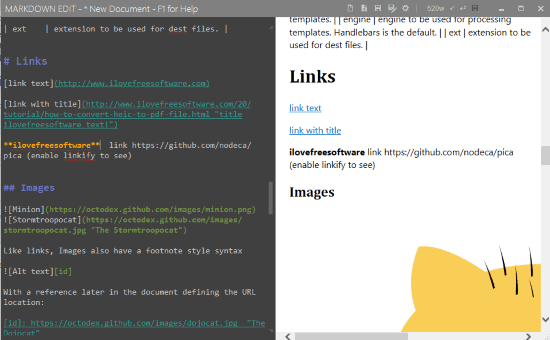
Markdown Edit is one of my favorite open source Markdown editor software. There are some fantastic features which make it a handy open source Markdown editor. Apart from creating and editing Markdown format files, it also lets you edit DOCX and HTML format files. Moreover, you can also convert the input file to PDF, HTML, DOCX, or MD file. It comes with live output preview support, which lets you edit input file and preview it side by side in real-time.
Some other interesting features make it one of the best open source Markdown editor. You can enable auto-save, real-time word count, spell check, show line numbers (just like Notepad++) for the input file, highlight current line, change font, font size, show line endings, sync scroll positions, and more.
This open source Markdown editor comes with the installer and portable versions. You can use any version as per your needs.
You may read its detailed review here.
MdCharm
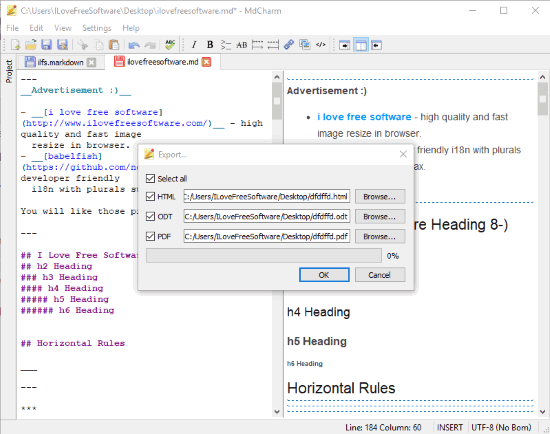
MdCharm has two fantastic and unique features which make it stand apart from the crowd. It lets you open multiple Markdown files on its interface and one tab is reserved for each input file. Apart from that, you can also export a Markdown file to HTML, ODT, and PDF file in one go. These are two amazing features I didn’t find in any open source Markdown editor software.
Other than these features, it lets you edit Markdown file and preview output side by side. You can also switch to only editing mode or only preview mode. Options to insert links and images are also available.
The rest of the features like sync scrollbars for input and output file, show/hide preview option toolbar, use spell check, etc., make it quite useful open source Markdown editor software.
ghostwriter
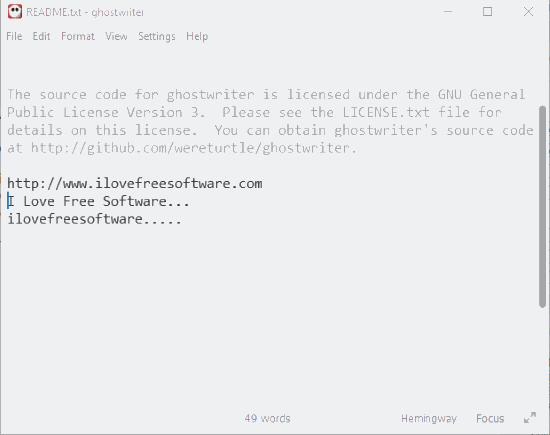
ghostwriter is another handy open source Markdown editor that comes with impressive features. One of its important features that catch my attention is the “Focus Mode“. You can enable focus for the current line, three lines, sentence or a paragraph. The rest of the lines will be visible as faded.
Apart from that, it provides spell check, real-time word count, document and session stats (shows words, characters, pages, sentences, paragraphs, reading ease, etc.), blockquote, bold, italic, bullet list, task list, numbered list, cheat sheet (to view Markdown formatting examples), use different themes, create a custom theme, etc. So, almost all features are available that are needed to create and edit Markdown files in this open source Markdown editor software.
It lets you open *.md, *.markdown, or *.txt file for editing and then lets you save it as Markdown or HTML file. You can’t preview the output side by side but you can open a separate window to preview the output in HTML format and then save it to PC.
This software is also available in portable and installer versions.
Here is its full review.
CuteMarkEd
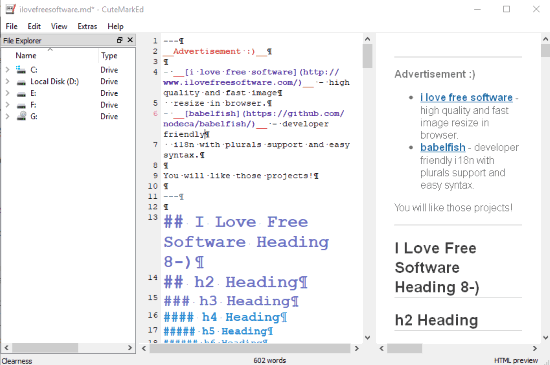
CuteMarkEd is a good competitor to other free open source Markdown editor software. The software comes with different styles or themes (GitHub, Solarised Light, Solarised Dark, Clearness, etc.) to view input and output file. It also supports side by side preview mode for the output file and input file. As you edit the input file, the changes are visible in real-time on the right side for the output file.
Apart from that, it lets you show the table of contents, special characters, word count, code highlighting, insert table and image, use strikethrough, bold, italic, blockquote, increase decrease header levels, and other formatting options.
After editing the input file and previewing the output, you can save it as *.md or *.markdown format file. The features to export Markdown as PDF and HTML are also available, which make it more useful. It also comes with navigation pane using which adding the input file becomes easier. So, based on all such features, this open source Markdown editor has easily reserved its place in this list.
You can use its portable or installer application to view and edit Markdown files.
You may also read its full review.
Abricotine
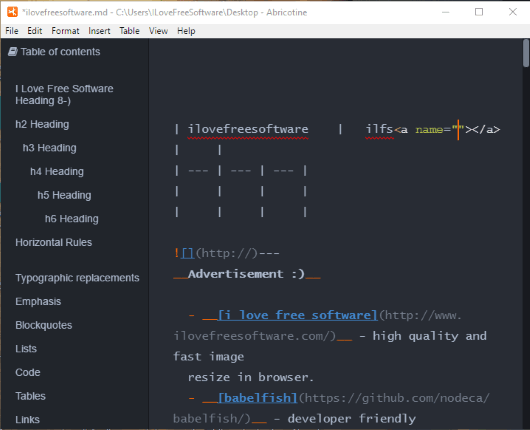
Abricotine open source Markdown editor software also comes with a lot of interesting features. The best part is you can use menus to add Markdown formatting for different purposes. For example, you can insert headings (H1 to H6), create unordered and ordered lists, todo list, add quote, use code, bold, italic, and strikethrough formatting. So, even if you don’t know how to use Markdown formatting, the menus help you.
Another great feature of this open source Markdown editor software is you can enable auto preview for images, todo lists, iframes, etc. You can’t preview the output but preview all these content. Adding a table is also very easy using this software as it provides predefined table sizes. Later, you can also add row and column to a table.
Some other features like enable spell checker, copy input file as HTML, search for a particular text, use light or dark theme, and export Markdown file as HTML makes it a fantastic software.
The Conclusion:
Here I end up the list of best free open source Markdown editor software. I find all software handy as these open source Markdown editors have amazing features. Still, if I have to choose only one software from this list, then I will go for “Markdown Edit”. I am using it for a very long time and prefer this open source Markdown editor over other similar software.