Here are 5 free Amazon Chime alternatives. These alternatives provide almost all the important and useful features of Amazon Chime for free. Amazon Chime is no doubt one of the best services to host online meetings. It offers many useful features like video conference, audio conference, screen sharing, text messaging, etc. But, the free version is very limited in terms of meetings, participants, and other features. So, if you’re looking for some free alternatives to Amazon Chime, then you will find some of them here in this post.
These Amazon Chime alternatives are very easy to set up and use. They offer features like unlimited meetings, video conference, screen sharing, and so on. Some of them offer unique features like file sharing, international dial-ins, etc. So, these services also make team communication very simple and convenient for you just like Amazon Chime. They also come with free as well as paid plans, but they offer more in the free version than Amazon Chime.

Now, let’s get started with the free Amazon Chime alternatives.
ezTalks:
ezTalks is probably one of the best free Amazon Chime alternatives with similar features like meetings, video conferencing, chat, and so on. It lets you easily host and join meetings to communicate with others seamlessly. It offers a simple and intuitive interface to help you easily have video chat and even text conversations with others. To start using ezTalks, you would need to sign up for an account and then install the desktop client to start conducting meetings or video conference.
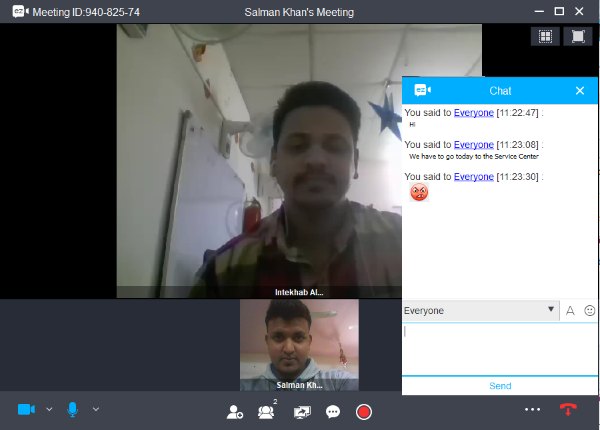
Some of the important features of ezTalks are:
- Cross-Platform: It is a cross-platform tool and is available for Windows, Mac, Android, and iPhone.
- Meetings: It allows you to host and join unlimited meetings for free. After starting a meeting, you will be able to do a video conference, chat, screen sharing, etc. It also lets you schedule meetings at any specific date and time.
- Participants: The free version allows you to host up to 100 participants for meetings. You can invite participants via email or import and add contacts from Gmail and Outlook.
- Video Conference: Once you start a meeting and invite others to join, you will be able to have a video conference session with the participants. Do note that the free version is limited to 40 minutes per group meeting session. During a video conference, you can also record the entire session to view later.
- Audio Conference: This Amazon Chime alternative also comes with the option to have an audio conference. You can do that just by disabling the video option during a meeting.
- Screen Share: It also offers the screen sharing feature. You can use it to share your desktop screen with the meeting participants. You will also be able to annotate on the screen to explain anything to the participants.
- Group Chat: While having a meeting, you will also be able to start a text conversation with the entire group of participants. You can send and receive text messages and emojis during a group chat.
- One-on-One Chat: Apart from group chats, it also lets you have private chat with any participant you want.
- Whiteboard: Another useful feature of ezTalks is the “Whiteboard”. You and the participants can use the Whiteboard top discuss ideas by drawing on a blank canvas.
- Paid Features: There are many features available in the paid version like unlimited meeting duration, user management, reporting, etc.
Read more about ezTalks from here.
Zoom.us:
Zoom.us is also one of the best free Amazon Chime alternatives that bundle almost all the similar features like meetings, video conferencing, screen sharing, and so on. Similar to ezTalks and Blizz, this one is also very easy to use and can help you have seamless meetings with others online. For using it, you would need to sign up and then install the meeting client on your PC. Then you can start hosting or joining meetings.
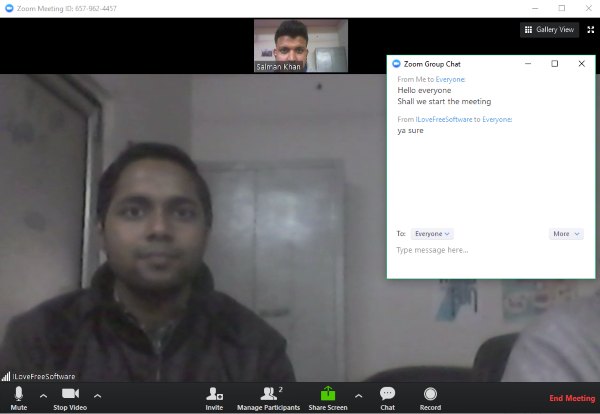
Some of the useful features of Zoom.us are:
- Meetings: It allows to host as many meetings as you want. The group meetings are limited to 40 minutes per session in the free plan. But, there is no limitation on one-on-one meetings. There is also an option to schedule your meetings whenever you want.
- Participants: Similar to ezTalks, you can host up to 100 users in the free version. You can invite participants via a unique URL, Gmail, and Yahoo Mail.
- Video Conference: Once you start a meeting, you can also easily start a video conference by adding participants from contact list or inviting new users. This Amazon Chime alternative also comes with the option to record meetings/video conference.
- Audio Conference: It also has an option to start audio conference if you want with the participants. To start an audio conference, you can choose the “Start Meeting without Video” option and then add participants.
- Screen Sharing: You can also share your desktop screen activities with the participants during a meeting. The best thing is that it allows multiple users to screen share simultaneously. You also get the annotation tools to highlight and draw anything on the screen.
- Group Chat: Zoom.us also comes with the option to do group chat by sending text messages. You can chat with everyone whom you have invited to the meeting.
- One-On-One Chat: In addition to group chat, you can also have private conversations with any participant from the meeting.
- Whiteboard: This one also lets you start a Whiteboard session where you and the participants will be able to draw and brainstorm.
- Paid Features: There are some useful features which you will get in the paid version like reporting, assign scheduler, unlimited group meeting duration, and so on.
You can know more about Zoom.us from here.
Blizz:
Blizz by TeamViewer is another free Amazon Chime alternative which can help you host meetings, video conference sessions, audio conference, and more. This one also comes with a very simple interface making it easier for you to communicate with others. To use it, simply download the desktop client and then use your TeamViewer credentials to login. Once done, you can start using it to conduct meetings.
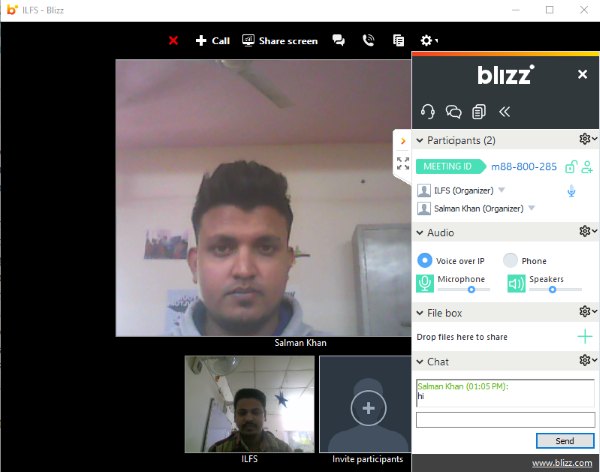
Some of the useful features of Blizz are:
- Cross-Platform: This Amazon Chime alternative is also a cross-platform tool. You can use it on Windows, Mac, iPhone, and Android.
- Meetings: You can use it to host unlimited meetings. During a meeting, you can make VoIP calls, video chat, share screen, and so on. It also has a meeting scheduler which you can use to schedule meetings for later.
- Participants: The free version of Blizz allows you to invite up to 5 participants to the meetings. Apart from that, only one user can be an Organizer for the meetings. You can invite participants via email, unique URL, or from your contact list.
- Video Conference: After you start a meeting, you will be able to conduct a video conference session by adding participants. You can have a seamless video chat with up to 5 members at the same time in the free version.
- Audio VoIP Call: It also comes with a unique option to make VoIP calls to the participants. The participants can also call you back using a local dial-in phone. The VoIP call service is available in 10 countries only in the free version including the United States, etc.
- Screen Sharing: This one also lets you share your desktop screen with the participants. You can show all the screen activities from your desktop screen. It comes with annotation tools such that you can draw and highlight anything on the screen.
- Private Chat: Blizz also supports one-on-one private chat. You can choose any participant you want and start sending text messages.
- Group Chat: You can also have text conversations with a group of participants. It lets you group chat with all the invited participants.
- File Sharing: Another useful feature of Blizz is “File Sharing”. You can use it to share files like audio, documents, images, etc. with others. It lets you import files from your PC as well as Google Drive, Dropbox, OneDrive, etc.
- Paid Features: Some of the features are paid in Blizz like record meetings, more participants, user rights control, and more.
Know more about Blizz from here.
Join.me:
Join.me is also a free Amazon Chime alternative with features like screen sharing, video conference, audio conference, etc. To use it, you would need to install the desktop client and then sign up for a new free account. When you do that, you will be able to easily host and join meetings for free. The free version has certain limitations in terms of participants, annotation, etc.
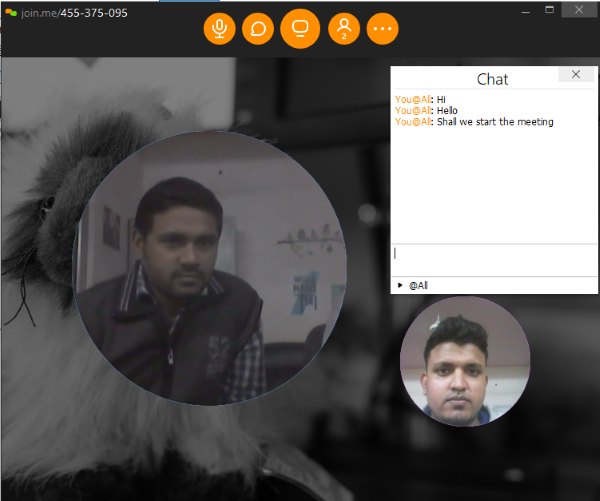
Some of the useful features of Join.me are:
- Mobile Apps: This one also provides an Android as well as iPhone app such that you can easily conduct meetings from your phone.
- Meetings: It allows you to conduct as many meetings as you want for free. You can easily start a meeting and then use the other features such as the video chat, audio chat, screen sharing, etc.
- Participants: In the free version, you can only invite up to 3 participants for video conference, audio conference, etc.
- Video Conference: This one also lets you host video conference sessions with the participants. If you have a decent connection, then you can have a seamless video chat with others.
- Audio Conference: Apart from letting you start video conferencing, this one also allows you to have an audio conference. You can start an audio conference session and then just speak with the participants as you do when on a phone call.
- Screen Sharing: After you start a meeting, you will also see the option to share your screen with others. The window-based selection for sharing is not available in the free version.
- Private Chat: During a video conference or audio conference session, you will be able to send text messages to any specific participant you want. These conversations will be private and no other participant will be able to see the messages.
- Group Chat: Not only private chat, this one also supports group chat. You can start text messaging with all the participants whom you have invited to a meeting.
- File Transfer: You can also share files with the participants during a meeting. It lets you share images, documents, etc. with ease.
- Paid Features: Some of the paid features of Join.me are annotation during screen sharing, record meeting, schedule meeting, etc.
Know more about Join.me from here.
FreeConference:
Well, if you’re looking for an Amazon Chime alternative which is completely web-based and doesn’t require any download or installation, then FreeConference is probably the best option for you. It offers almost all the features of Amazon Chime, such as you can create and schedule meetings, video chat, share screen, etc. It is very simple to use. You can just sign up for a free account and start conducting meetings.
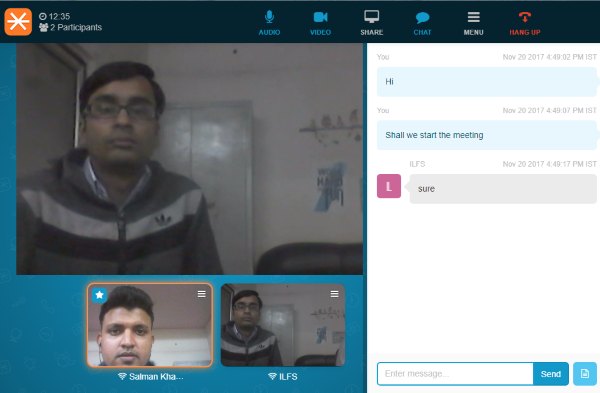
Some of the important features of FreeConference are:
- Mobile Apps: It offers separate apps for Android and iPhone, such that you can host and join meetings on the go.
- Meetings: This Amazon Chime alternative also provides unlimited online meetings. After starting a meeting, you will be able to share your screen, start a video conference, audio conference, etc. This one also lets you schedule meeting for any date and time you want.
- Participants: For video conference and screen sharing, you will be able to invite and host up to 10 participants in the free plan. Whereas, for audio conferencing, you can invite up to 400 participants for free. It lets you invite others via email.
- Video Conference: You can easily start a video conference session once a meeting is started. You can invite participants and video chat with them with ease.
- Audio Conference: It also lets you host audio conference sessions for free. You can enable the “Audio” option at the top and invite the users for audio chat.
- International Dial-Ins: One of the unique features offered by FreeConference is the “International Dial-Ins. In the free version, you will be able to make unlimited international dial-ins. It also provides you with a number such that others can make dial-in calls to you.
- Screen Sharing: FreeConference also comes with the option to share your desktop screen with others. To use the screen sharing feature, you would need to install an additional extension on your browser.
- Document Sharing: Another interesting feature of this service is “Document Sharing”. After you start a meeting, you will be able to share documents with the participants like Word, PDF, etc.
- Group Chat: It also allows you to group chat with the participants during a meeting. You can send and receive text messages as well as documents if you want. It doesn’t have an option to do one-on-one chat.
- Paid Features: There are many paid features available in the paid version of FreeConference like call recording, toll-free numbers, more participants, and so on.
Closing Words:
So, these are some of the best free Amazon Chime alternatives which can help you host meetings online for free. Personally, I like all these services as they offer almost all the important feature of Amazon Chime for free. There are limitations in the free plans, but there are enough features for small teams to do video chat, audio chat, text chat, and even screen sharing.
Try all these Amazon Chime alternatives and let me know which one you liked in the comments below.