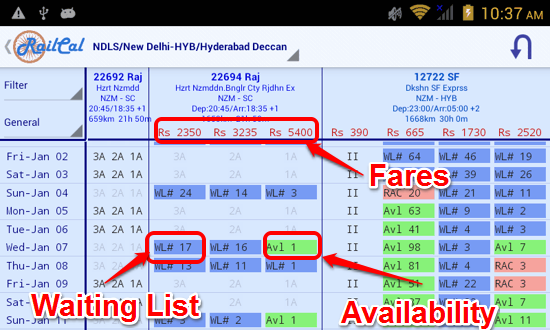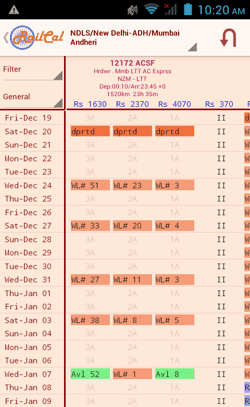RailCal for Android is a free app to see seat availability on Trains in Indian Railways. You just need to select start station and destination station for your journey, and it then shows you a two-month calendar and all the trains running between those stations. Now the best part is, that you can click on any train, and RailCal will show you seat availability on that train for all the classes for all dates during that two-month period! One glance, and you’ll know as to how many seats are available on which dates, and in which classes.
Do note that this app DOES NOT let you book any tickets; IRCTC does a pretty good job at that (no points for spotting the sarcasm here). However, if you have used IRCTC, you would know that it’s not very convenient for checking seat availability — especially if you want to see availability for multiple trains over multiple dates. And this is the exact scenario where this app is a (much) better alternative than the IRCTC website.
How to See Seat Availability For Multiple Trains for Multiple Dates:
RailCal is pretty small in size (less than 2 MB). The biggest reason for that is the fact that the app is extremely simplistic in terms of UI design and has no extra elements whatsoever — it’s only aim is to do what it’s supposed to do. Once you launch it, you will see the main app screen with text fields to enter your starting and destination stations. The appropriate station names will automatically be fetched as you type the city name in the text field (yep, similar to this screenshot below). There is the ‘via Station’ option along with a train-specific field, but leave that alone for now. Just tap ‘Show 2-month Calendar’ and you’ll enter a calendar view.
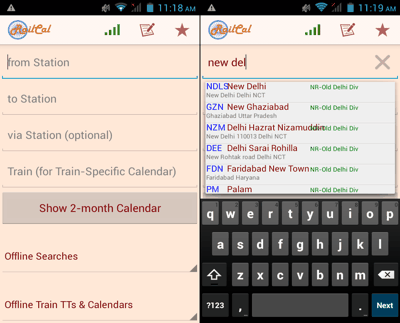
In this view, you will see all the dates of the 2-month period, and all the trains will come as separate columns.
You then get to see the crown-jewel feature of this app. Knowing Seat Availability is simple and the UI itself just leads you to it. Just tap on the name of any train in the calendar view, and it will start loading the data. Tap it again and RailCal will reveal the seat availability for each of the trains in a very convenient way. The status for seat availability is shown along with the number of available seats or the corresponding number for waiting list.
RailCal for Android also allows you to check the seat availability based on Quota! Tap on the pop-down just below ‘Filter’, which has the ‘General’ as the default selection. That’s it! Now you can select your quota – whether you want to see the tatkal availability, or just want to see the seat availability pertaining to your quota, it’s all there!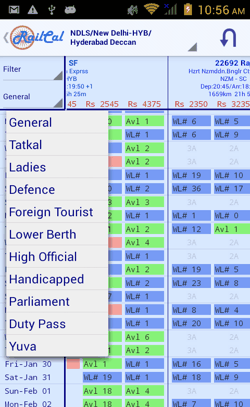
Other features of this seat availability app for Indian Railways:
In the app’s main screen once you enter the starting station and destination station, you can select one ‘via station‘ too (this is one station via which you want the route of the train to be). You can enter the train details if you want to see the train-specific calendar. If you enter the train detail, it’ll just show the calendar specific to that train only. Otherwise, the app will horizontally list all the trains running on the selected route (as shown in the last section).
You can alter the filter settings and select whether which mode you want to see the calendar for, by tapping on the pop-down labelled as ‘Filter’.
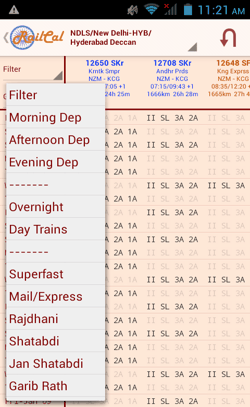
And if you want to see the details for the return journey, you just have to tap the reverse arrow on top right corner.
Want to see the train fares for different classes? Look on top of the columns. Easy-peasy, isn’t it?
Verdict
RailCal for Android might not have too many features or a fancy UI, but that isn’t what this app is meant to do, or have. It is designed to give you a quick rundown of seat availability and fare information for trains that run on a particular route — nothing more, nothing less. I have stated it once and I will mention this again — it’s extremely light-weight and is snappy even on low-end devices. Although the interface might seem a bit tricky at first, it is not too hard to get used-to. Go ahead, give it a try!