RecipeBook is a free recipe book app for Windows 8 and 8.1 to add recipes and view them. You can add recipes from different URLs into the app, and keep your favorite recipes there. The app supports adding recipes from AllRecipes.com, Epicurious.com, Bonappetit.com, Bigoven.com and Foodnetwork.com. You can choose from a large database of recipes that you can look up and then make a collection inside the RecipeBook app.
RecipeBook provides a great way of sorting your favorite recipes in one place, and also has a nice reader interface where you can read the instructions to prepare the recipes by simply clicking on the tile of the added recipe.
This Recipe Book app is available for free from the Windows App Store.
Main features of RecipeBook App for Windows 8 and 8.1…
When you install and run the RecipeBook app on your device, you will be presented with an empty interface, with only the button to add a recipe.
In the screenshot below, I have already added a recipe and that’s why you see the tile of a recipe and then the big orange add recipe button.
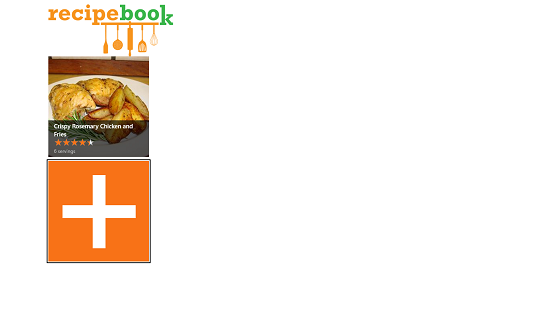
In the above screen, to add a recipe, simply click on the orange button, and you will see a bar fly up from the bottom of the screen, which will allow you to add a recipe via URL. You can see this below.
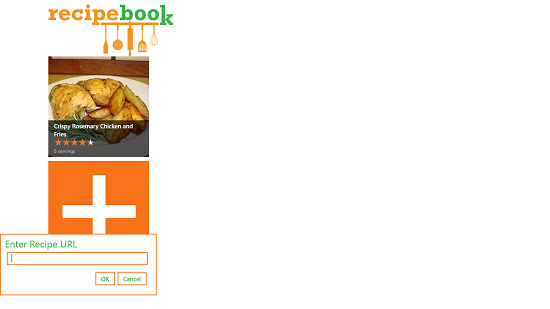
Simply enter the URL of the recipe that you wish to add, and click on the OK button. It may take a few seconds for the recipe to show up in the main interface of the app, so be a bit patient here. Once the recipe is finally visible in the app, you will see an interface resembling the screenshot below.

You can now click on any of the recipe that you have added to get started with creating it. Once you click on the tile of a recipe, you will be presented with the recipe details screen where you can see the number of servings that it prepares, the ingredients required, the instructions and the nutritional information about the recipe.
You can see all of this in the screenshot below.

You can go back to the main screen with the back arrow button at the top left.
So guys, this is a wrap for the main features of the RecipeBook app for Windows 8 and 8.1 devices. Feel free to check out our review of the YumvY and Videorecipes cooking apps for Windows 8 and 8.1.
The verdict…
RecipeBook is a well designed recipe app for Windows 8, which allows you to create a variety of recipes on your Windows 8 and 8.1 devices. The app is available for free from the Windows 8 App Store, and hence makes for a great download on your device if you love cooking. You can add a ton of recipes from a lot of websites, and this makes for a great way to group and sort your favorite recipes in one place.
I rate the app a 4 out of 5!
Get RecipeBook.