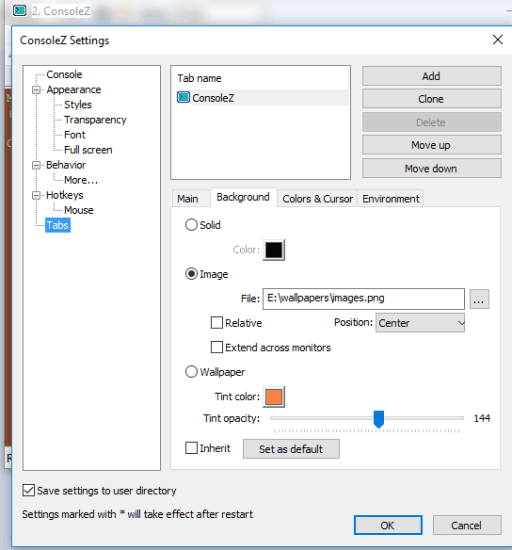ConsoleZ is a free Command Prompt alternative which is way better than default Command Prompt window. Where the default Command Prompt is very basic, this software comes with some really interesting and important features. You can open and work with multiple tabs on its interface. Apart from that, you can also split any tab vertically or horizontally. You can also select text to copy and paste it anywhere you want.
A Search box is also provided to help you easily find what you are looking for. If the default background color (black) looks boring, then you can also change it with any of your favorite color. Another interesting thing is that you can also add a custom image to background. So, these are the features you won’t find in the default Command Prompt. This is surely a much better alternative to Windows Command Prompt.
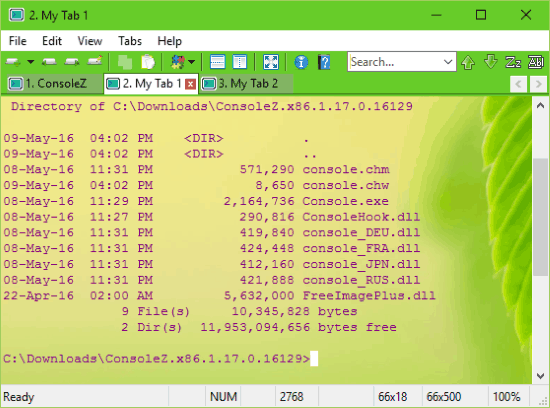
Above you can see its interface with changed background and multiple tabs.
You may also try some other similar software covered by us.
Using This Free and Portable Command Prompt Alternative Software:
The program comes in a zip archive (use this link to grab it) and as it is a portable software, it doesn’t add any changes to the Registry. You can open its UI in just double click and then open multiple tabs to work on different projects. Right clicking on a particular tab will explore more options such as: split tab vertically, horizontally, stop/resume scrolling, clone tab, etc.
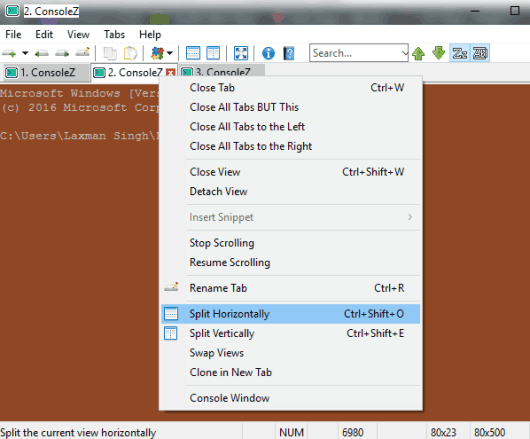
When you have to find a particular text, you can use its Search box. It automatically highlights the result, which is good to easily identify the search result. You can click Find Next or Find Previous buttons to navigate between multiple found items.
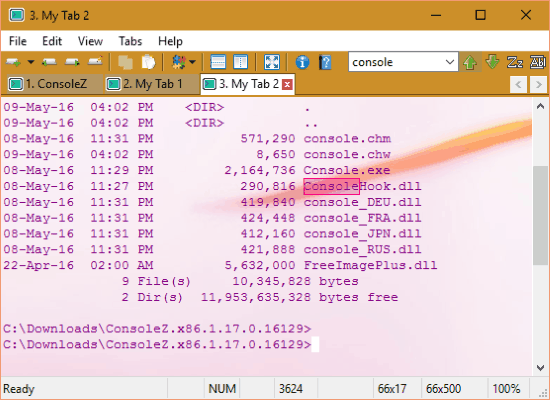
To customize the interface and tabs, you can access Settings (available in Edit menu). After that, you can apply a background image or Solid color for tabs, make the UI transparent (0-255), change fonts and do other things.
Add changes and press OK button to save them.
Conclusion:
This is really a wonderful command prompt alternative software and very useful for beginners as well as advanced users. Windows 10 Command Prompt has come with some improvements, but nothing is changed for lower versions of Windows OS. Therefore, using an alternative like this software for Command Prompt is indeed useful and an intelligent step. You should definitely give a try to this software.
You can try ConsloeZ from here.