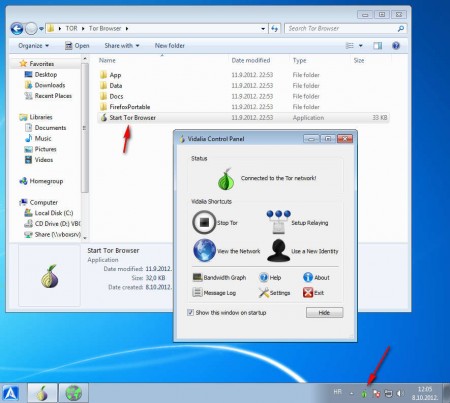Tor is a free privacy protection tool or anonymity network, which you can use in order to protect privacy or hide your identity online. You can even avoid filters and browse websites to which access would normally be blocked for you, for example YouTube, Facebook, and Twitter. And other similar services or websites which are being blocked in some parts of the world completely, while in others they are being heavily censored. This privacy protection tool can help you out in all of these situations with the help of not only the network of proxy servers that it offers, but also several privacy protection tools that you get to utilize those proxies.
Check out some similar privacy protection tools reviewed by us like: Tunlr, Freegste, and Stealthy.
What you see in the image above is the list of services offered by the Tor anonymity network. Even though a lot of people consider the Tor Browser to be the flagship product of the Tor project, there’s a lot more offered, you can even get an entire GNU/Linux operating system called Tails which comes pre-configured and packed with various security settings and tools for keeping your online identity and activities a secret.
Key Features of the Tor Project for Privacy Protection:
- Hides your location and keeps your online activities a secret.
- Can be used with browser, instant messaging clients, remote logins and more.
- Available for Linux/Unix, Windows, Mac and Android.
- Tor Browser, Tails OS, Orbot are tools for secure browsing and anonymity.
Keeping privacy today isn’t an easy task, Tor offers a lot of tools which can be used across all the major operating systems and even smartphones powered with the Android OS. Most useful tool would be the Tor Browser, which we’re gonna be talking about in the next few lines.
What’s offered and How to use Tor Browser for Secure Online Browsing:
First thing which you should do is to download the Tor Browser bundle, available for Windows, Linux, and Mac. It’s a self extracting archive and the bundle itself is a standalone application which you can start by clicking on the Start Tor Browser executable without installation.
Vidalia Control Panel can be seen on the image above, it works in the system tray and there you can check on the status of your connection with Tor and also you can assume new identity. Vidalia is only the control panel, browser is where you’ll be surfing safely with of course your identity hidden.
Tor Browser is actually a reworked version of Mozilla Firefox which works as a standalone application. And comes packed with extensions for maintaining privacy like for example HTTPS Everywhere, various script blockers and last but not least, it uses secure search engine Startpage, which offers a proxy Google search so that Google doesn’t track what you’re searching for online.
Start browsing safely and securely from within the TorBrowser. Open social networks, or any other website that was blocked. If you want new identity just open up Vidalia and click on the Use New Identity button and you will get a new IP address.
Conclusion:
Online privacy protection with Tor is very easy, there’s no need for any kind of installations or configuration. Everything’s gonna work right away on its own. Hide your identity and browse securely with Tor.