This is a quick tutorial about how to find sheet with largest size in Excel workbook. There is a free addin for Excel, which I will talk about in this tutorial to do the same. The addin will analyze all sheets in a workbook and then lets you know which sheet is the largest by file size. This Excel addin organizes the results on a separate Excel file. It will show the list of all sheets from a workbook and will highlight the name largest sheet which biggest in file size.
Sometimes you might come across an Excel file which is too large in size, and it might not be entirely obvious which sheet of the Excel is taking up most of the space. In that case, you can simply use this addin to find which sheet of Excel has the largest file size. More often than not, it is because of the added images, and this addin is able to factor that in as well while telling you file size of a particular Excel sheet.
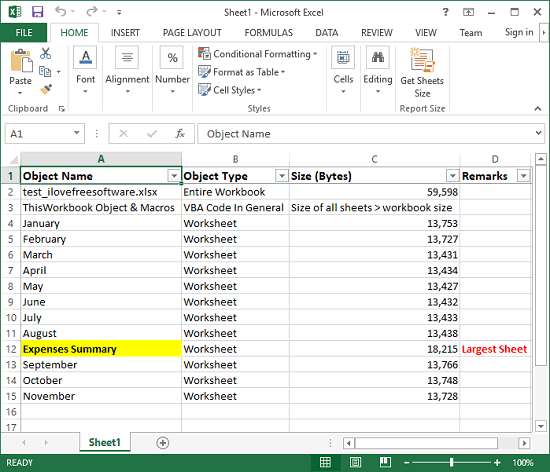
In the screenshot above, you can see the output of this plugin. It is showing names of all the sheets in my Excel file, along with the file size of each. If you have a lengthy row in your Excel sheet, then this addin will come handy.
How to Find Largest Sheet in Excel Workbook By Size?
Get Sheets Size is the name of the addin which lets you easily find sheet with the largest size in Excel workbook. This addin will compute size of all the sheets in your Excel, and will then add all that information in a new sheet. Also, it will highlight the name of the largest sheet in the result and put “Largest Sheet” label in front of it.
Here a the steps to find sheet with largest size in Excel workbook:
Step 1: Download the addin file from this link. A XALM file will be downloaded to your PC.
Step 2: Open Excel and then install the addin it. If you don’t know how to install an addin in Excel, then you can see this guide. After installing the addin, a new icon will appear in the ribbon with the name “Get Sheets Size”.
![]()
Step 3: Open any workbook in Excel in which you want to see the size of each sheet and also find the largest sheet. Then, click on the icon of Get Sheets Size. It will open a new Excel sheet, and will list names of all the sheets from your workbook, along with the file size of each. The sheets will be listed in the same order as they appear in your Excel file. Also, it will highlight the name largest sheet from the workbook.
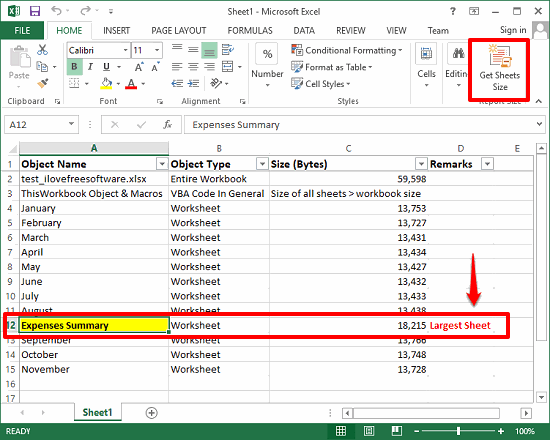
That’s all it takes to find largest sheet in Excel workbook. Using Get Sheets Size addin, you can easily find largest sheet from a workbook in just a single click.
Some other useful Excel Addins:
Final Words:
Get Sheets Size addin for Excel makes it pretty easy to find sheet with largest size in Excel. So, if you have a need to find sheet with largest size in Excel, then this tutorial will come in handy.