Vertical Toolbar is a free Firefox add-on to quickly access bookmarks sidebar, history, web developer tools and other tools using a sidebar. You can also enable the option to hide the sidebar automatically. So it will be in front of you only when you need it.
By default, we first have to activate the Menu bar (if hidden) and go in deep to access the developer tools or other tools. Using this add-on, you can access any tool very easily with the help of its sidebar. You can also customize the sidebar to remove or add other tools. The sidebar position can also be set to left or right. Moreover, the sidebar width is also very small. So, you will have sufficient space to work on the active webpage.
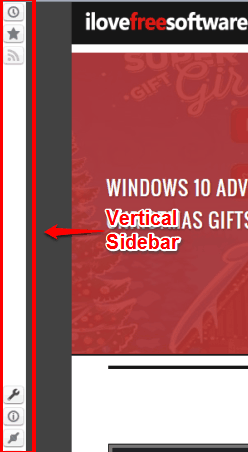
Above you can see the sidebar with bookmarks and history options and web developer tools option.
Have a look at some other useful Firefox add-ons covered by us:
- Get Enhanced and Improved Inbox for Reddit.
- Use Twitter in a Sidebar.
- Convert t.co Links to Original Links.
How To Quickly Access Bookmarks, Web Developer Tools, and Other Tools Using A Sidebar In Firefox?
You need to install this add-on and restart your Firefox browser. After that, you will notice that a sidebar is added at the left side. By default, that sidebar shows history and bookmarks sidebar icons, and an icon to show synced tabs. A Settings icon is also available in the sidebar. Clicking on that icon will explore all the web developer tools in a pop-up. You can see Inspector tool, Web Console, Eyedropper, Page Source, WebIDE, Network, Performance, and other tools.
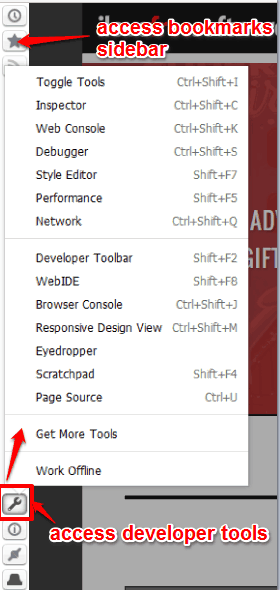
To add or remove tools, you need to customize the sidebar. For this, right-click on the sidebar, and click Customize option. It will move you to Customize window. Now you can drag n drop available tools on this sidebar.
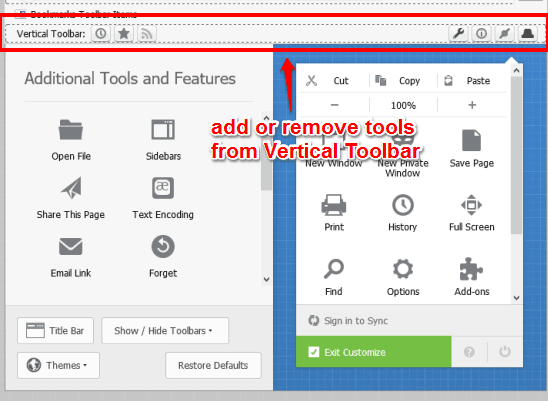
When you have to customize options of this Vertical Toolbar Firefox add-on, you can right-click and choose the associated option. After this, you can easily:
- Set the position of the sidebar.
- Enable/disable auto-hide option.
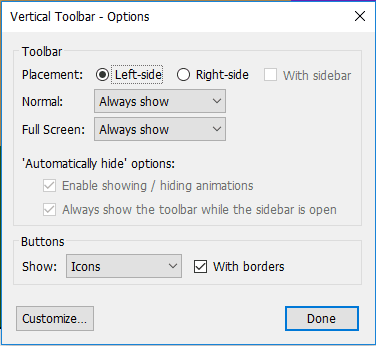
- Set whether you want to show only icons, only text, or icon and text of tools on the sidebar. Enabling the text or icon and text option will expand the width of the sidebar. So, choose the option that best fits for you.
The Verdict:
Those who have to frequently access web developer tools, history sidebar, or other tools in Firefox, this add-on is perfect. Its sidebar will help you to open any tool you want. Moreover, the sidebar can be set to hide automatically, which I think is a fantastic feature.