YakYak is a free, simple, and easy to use open source Desktop Chat Client for Google Hangouts. It is similar to Google Hangouts in the way it works. The best feature of this software is that it works even without Google Chrome. So, if you don’t have Chrome and can’t use the official Google Hangouts app, then this software is perfect for that. Configure your Google Account with it, and start chatting.
Another interesting feature of this software is that it supports multiple themes.
Do note that you cannot use multiple Google Hangouts Accounts together with this software.
How to use YakYak Desktop Client for Google Hangouts:
This open source client for Google Hangouts comes in both 32 bit as well as 64 bit versions. It supports many different OS, including, Windows, Mac, and Linux. Also, this is a portable software, so does not require installation.
You can download zip file of YakYak using the link available at the end of this review. After unzipping the YakYak zip file, run it from the extracted folder. It asks you to sign in to your Google account by providing your User ID and Password.
Once you do that, you will be taken to its main screen. In the left pane you will see all of your existing contacts. They are divided into Favorites and Recent. You can click any of them and it will open the chat history in the right pane with that friend. It also fetches the hangout chat history of your Google or Gmail account and shows respectively against each friend’s icon.

You can add more people to your list by searching and sending them chat messages by clicking “+” button at the bottom left corner. You can also create chat group with multiple users.
Send Images:
You can just drag and drop an image on its interface to send it to your contacts. It supports inline images.
Notifications:
It does not show the pop up when you receive any message, but its tray icon turns green. For this, you have to enable the “Show Tray Icon” option from the View menu. You can enable / disable notifications for specific users.
Change Color Theme:
This desktop chat client for Hangouts supports 4 default color schemes, and these are: Default, Blue, Dark, and Material. You can apply any of the color scheme to it.
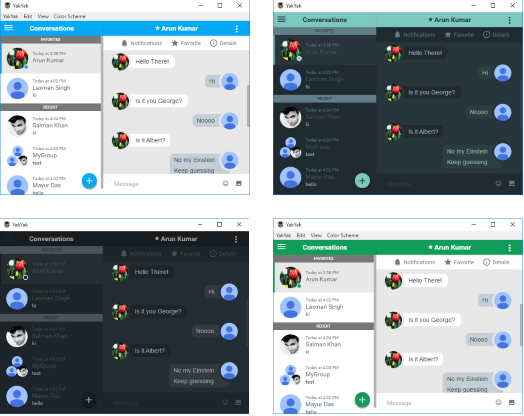
Verdict:
This simple and easy to use Desktop Client for Google Hangouts is a good software which lets you chat with your friends in real time and very fast. Overall this is a good Google Hangout Desktop Client. Also the software is portable and does not require installation.
You can Get YakYak from here.