EveryPixel website provides a free image analyzer API to get quality score, suggested keywords. Here using this free API, you can send an image via URL to the server for analysis and see the report in JSON format. With this API, you can either get a list of suggested keywords or you can use it to get the aesthetic quality score for the photos. You can make API calls from command line or there are some other code examples given for popular programming languages. Just make an API request from command line and get the response.
This image analyzer library uses AI algorithms and a huge set of training data to rate your photos and identifies different objects, scenes from them. Based on the objects and living things in the photos, it makes a list of keywords that you can get in JSON format. And after getting the JSON data, you can convert that to other formats as well. There are some online and offline tools for converting JSON to CSV and JSON to XML, and then do whatever you want. To make API calls, you just need to obtain a client ID and client secret from the main website.
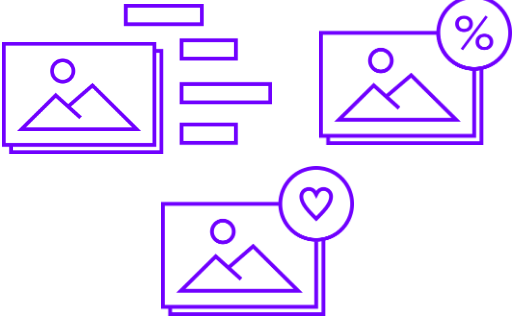
How to use this Free Image Analyzer API to Get Quality Score, Suggested Keywords?
Using this API to get quality score and suggested keywords list is very simple. You can use it easily and even integrate it in your web and mobile applications. To use it in your web and mobile apps, you just have to use a few lines of the code that you can copy from its official documentation page.
So, go to homepage of EveryPixels form here and then sign up for a free account and then log it. After you log in, you can copy down the client ID and client secret from the dashboard. These will be your credentials to use the API.
![]()
After getting the API credentials, you can start constructing the API call URL. The syntax for the API call URL is below. Enter this URL in the command prompt or terminal and see the output.
Syntax: curl --user "<your-client-id>:<your-client-secret>" "https://api.everypixel.com/v1/keywords?url=ImageURL&num_keywords=10"
Example: curl --user "rT5rbxxxxxxCkb:iMeJa5xxxxxxxxxxxdTS5kkdjz" "https://api.everypixel.com/v1/keywords?url=https://abc.com/triplets-better.jpg&num_keywords=10"
![]()
To use this API for getting the quality score, you can use below syntax of the API call. Just like the above command, simply enter it in the terminal or command prompt and see the output in JSON format.
Syntax: curl --user "<your-client-id>:<your-client-secret>" "https://api.everypixel.com/v1/quality?url=ImageURL&num_keywords=10"
Example: curl --user "rT5rbxxxxxxCkb:iMeJa5xxxxxxxxxxxdTS5kkdjz" "https://api.everypixel.com/v1/quality?url=https://abc.com/triplets-better.jpg&num_keywords=10"
![]()
In this way, you can use this simple API to analyze an image and get suggested list of keywords along with aesthetic quality score based on AI. In the free plan, you can make 100 requests per day but if you need more number of requests then you can switch to any paid plan as well.
Final thoughts
EveryPixel API is a very nice API that can be helpful to build applications and websites for photographers or people who have interest in photography. By making a simple request, you can analyze an image and get corresponding response in JSON. So, if you are looking for a tool that can analyze an image using AI then you can try this API. Also, if you know of some other API that does the same then you can tell me.