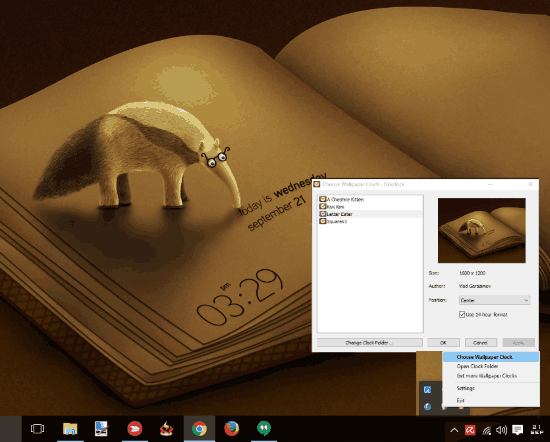Show clock wallpaper with these 3 free software to show clock wallpaper in Windows. These wallpapers have an actual clock integrated in them, so that you don’t have to use a separate clock widget.
These are not really wallpaper per se; instead, these are software that provide wallpaper, as well as cleverly integrate clock within them. So, you’ll need to run these software to get clock wallpaper on your desktop. Of course, you can set these to run at startup, so that you always have a nice clock within your wallpaper. And you can also choose to quit them anytime you want.
Dexclock
Dexclock ia a very interesting software to show clock wallpaper in Windows. It basically comes with 4 beautiful preinstalled clock wallpapers. You can get more clock wallpapers from the link available in the context menu of Dexclock icon in the System tray; however, you will have to pay for them. You can use the above mentioned context menu to choose between the preinstalled clock wallpapers. You can also choose whether to use 24 hour format for time or not. Along with current time, it also shows day and date. You can also change the position of the wallpaper. The position can be chosen from Center, Tile, Strech, Fit, and Fill. You can exit Dexclock any time via Context menu.
BioniX Wallpaper
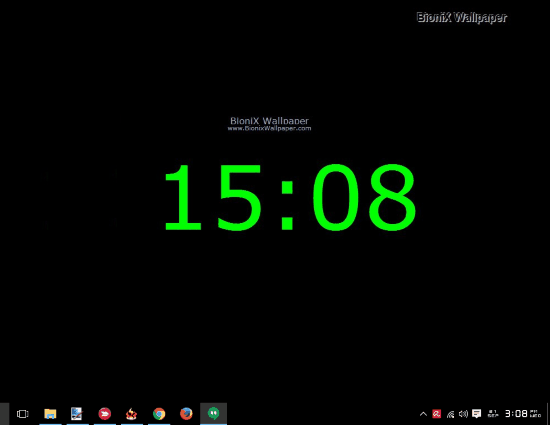 Update (9th June 2017): This software is not free anymore.
Update (9th June 2017): This software is not free anymore.
BioniX Wallpaper is basically a full fledged wallpaper software with loads of wallpapers for Windows. However it can also be used to set clock as wallpaper. You can use Clock as Wallpaper option in the View tab its Settings to set the wall paper of your PC to Clock. Unlike Dexclock, it doesn’t shows day and date along with current time. This software can also be accessed through its icon in System tray. You can also use this software to set other wallpapers, however at any time you can use F8 to change the wallpaper back to Clock. It only shows time in 24 hour format.
7art Live Animated Wallpaper
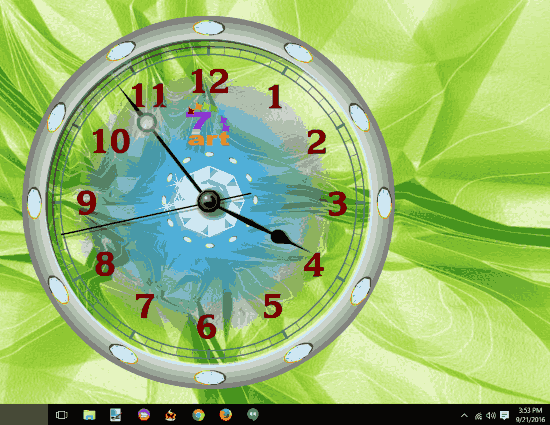
7art Live Animated Wallpaper is a free software to show clock wallpaper in Windows. It basically can be dowloaded from its parent website with numerous clock wallpapers as well as other animated wallpapers and screen savers. You can download many types of animated clock wallpapers for free from this Parent website and they all can be individually installed and run. It doesn’t allow to directly switch between its other clock wallpapers. For that you will have to individually Run their desktop icon. However, you can Run/Pause a a wallpaper from its context menu from System Tray icon. You can also set it to Run at Windows Startup. It also only shows time.
You can also go through the following articles to set different wallpapers:
How To Set Video As Wallpaper In Windows 10
How To Set Animated GIF As Wallpaper In Windows 10?
Verdict:
All these clock wallpaper software do an excellent job of showing clock wallpaper in Windows; however I would definitely prefer Dexclock for my daily use. Dexclock not only shows the time but it also shows day and date along with it.