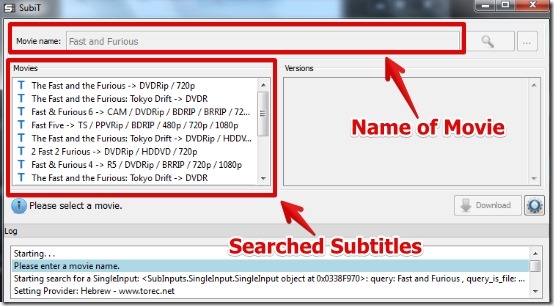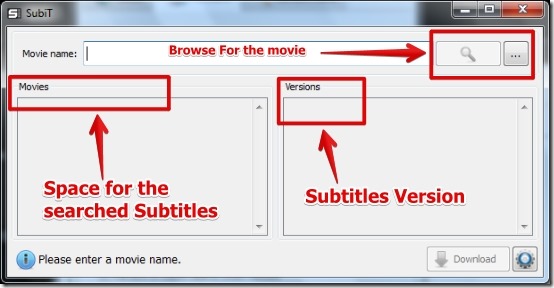SubiT is a free software to download movie subtitles and popular TV series. What SubiT does is that, it searches for the subtitles for the TV serial or movie in internet and then it lists the best matched subtitles. You can simply download any of the subtitles from the searched list. The subtitles are downloaded in .srt format.
First I would like to mention that SubiT can be used for searching the subtitles only. In order to play movies along with the subtitles you might want to go for good software such as Titledrome Lite.
I have tested SubiT in Windows 7 and it worked well for me. I was able to search for the movie subtitles very easily. Below I have posted a screenshot of the SubiT software.
How To Find Subtitles For TV series and Movies using SubiT:
In order to search for subtitles for TV series and movies, first you have to install SubiT software (link available at the end of this article). From the user interface you have the option to browse for the TV series or movie and then search for the subtitles for it.
The result will be listed in a neat manner along with the version of the subtitle. You can download any of the subtitles from the list.
Note that you need not have the movie always with you in your local storage in order to search for the subtitles. I have tried searching for the subtitles just by typing the name of the movie in search box. I got some really good results. Alternatively, you can drag and drop the movie on the search box also.
Also note that the option to search for the subtitles by right clicking on the movie video file did not work for me.
Features of SubiT:
- Very simple to use.
- Requires no registration.
- Very fast search for the subtitles.
- Very light software (small in size).
- Option to view the subtitle and select the best match subtitle.
- Support for search for multiple languages.
- Option to search for the TV and movie subtitles just by typing the name in search box.
- Option to view the log: The log shows up the search progress done by the SubiT software.
You might want to try similar software Sublight.
Conclusion:
SubiT is just very simple to use. If you have this software then you do not need to manually search for the subtitles in Google or Bing etc. However, sometimes the search can take a few minutes as I found SubiT a bit slow, but not always. Still, I like SubiT as it reduced my effort to look for the subtitles. Overall, SubiT is good software and I would recommend you to try it out.