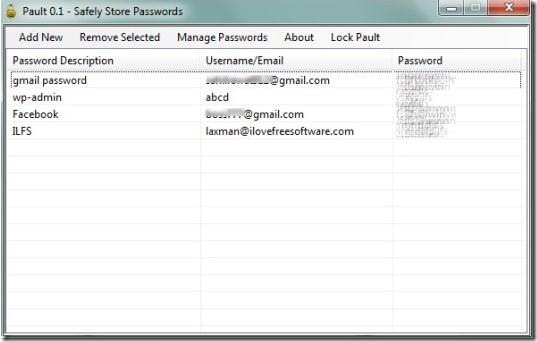Here is a list of 4 free portable password manager software.
There are some pretty solid password managers out there, like, LastPass and KeePass. But let’s say there are some passwords that you want to keep handy in your USB drive, so that you can use them wherever you go, without even a need to connect to the internet, then you might prefer to go with a portable password manager software.
A portable password manager is basically a simple password manager software that you can carry around in a Flash drive, without a need to install it. You can store your passwords in it and can access them by plugging in Flash Drive on any PC.
Of course, these password managers are normally much less secure than other full fledged password managers, so I won’t recommend storing important passwords on them.
Below I’ve reviewed a few free portable password manager software, namely: SecureWallet, Era Password Manager, Pault, and PassBox.
SecureWallet:
SecureWallet is a free portable password manager software that quickly saves your online login information like website name, username, and the password to a database encrypted with a single password. This is one of the simplest password manager software that protects all your online login info with ease. It offers you two types of interfaces, namely: barebones and rudimentary. All the account details get saved in an encrypted document file to the folder where this password manager software is located. This password manager is apt for those users who believe in simplicity and don’t wish to have multiple menus and options while saving passwords of various websites.
Click here for detailed review.
Era Password Manager:
Era Password Manager is another free portable password manager software that lets you easily store, save, and manage all your passwords. It stores all the passwords in a single password protected database. It provides you right click drag and drop feature to insert usernames and passwords without typing them so as to avoid the risk of keyloggers. It lets you type in the URL, email address, username, and the password, and at the same time allows you to add caption to each entry. This password manager software also lets you generates the super unique passwords in just one click. It provides you various settings like right-click drag and drop, autorun on Windows start, and more, which you can choose according to your convenience. It provides you search tool which you can use to find password if in case you have many entries created. This tool is available in installable version also.
Click here for detailed review.
Grab Era Password Manager from here.
Pault:
Pault is another free portable password manager software that lets you easily manage your account passwords. This password manager stores all your passwords at one place and keeps them safe and protected. It requires you to add description/name, username/email id, and password of websites for which you want to store login information. It also lets you create a backup of all the passwords in a file, and encrypts that file.
The best part of this free portable password manager software is that it lets you keep a master password t lock or unlock the main interface of the Pault, keeping all your credentials secure.
Click here for detailed review.
PassBox:
PassBox is another free portable password manager software that has the ability to store all your confidential passwords at one place, so that you can easily access them in future whenever required. This free portable password manager software provide you an inbuilt password generator which you can use to generate strong and unique passwords for yourself. This password manager also has the ability to secure all your passwords in just one place simply by locking it with a master password so as to maintain the privacy.
To secure your passwords, all you need to do is enter the account name, URL, login Id, password, security question along with its answer and save to the database. In this way you can add multiple account details and keep them safe and secure with the help of this free portable passwords manager software.
Click here for detailed review.
These are some simple to use portable password managers that you can use to carry your passwords around. Of course, be sure not to lose the Flash drive in which you are carrying the passwords, otherwise you might end up losing some important information, or that information might fall in wrong hands. If you do keep such important information in your Flash Drive, you might want to password protect Flash Drive, as well as keep backup of Flash Drive.