Here is a free Google Allo desktop client to let you chat with your Google Allo contacts without any browser or app. It is named as “Allo for Desktop“. We all know that Google Allo is available as a web app, Android, and iOS apps, and not software. Therefore, this unofficial desktop client for Google Allo is handy. Once installed, you can enjoy Google Allo messaging app directly from the desktop.
All the features that are present in Google Allo web app are provided by this Google Allo desktop client. You can see previous chats, start a new chat with your Google Allo contacts, send them GIFs, change chat background, send smiley, attach a file, get notifications for new messages, clear chat, delete chat, etc. Everything is same except the fact that you will be able to use Google Allo from desktop as software. No browser is needed.
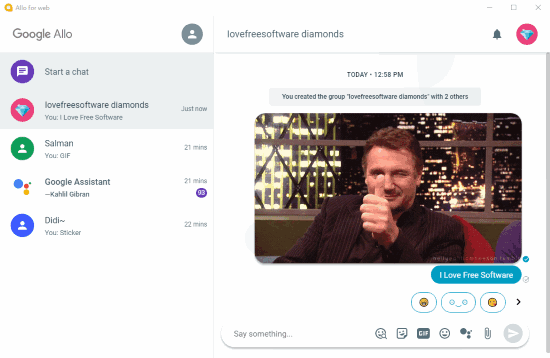
In the screenshot above, you can see the interface of this desktop client for Google Allo. As you can see, the interface is same as Google Allo web app and options are also the same. This desktop client uses API of Google Allo web app. Therefore, options and interface are same.
Note: This free Google Allo desktop client is also available for Linux and Mac.
How To Use This Free Unofficial Desktop Client for Google Allo?
Using this Google Allo desktop client is pretty easy. Get the portable application of this software. You can use the link for its zip archive given at the end of this review. That zip file has its portable application. Executing that application will open its interface.
Its interface shows a QR code that you need to scan using your Google Allo smartphone app. This is the same procedure that you need to follow when using Google Allo web app.
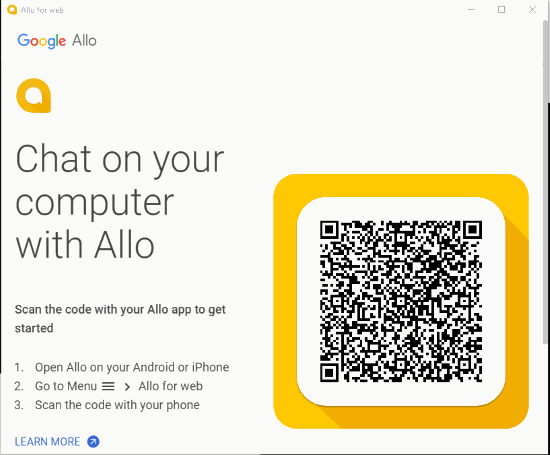
Once the code is scanned, you are all set to use Google Allo from desktop.
On the left section of its interface, you will see the list of chats, including groups. You can also start a new chat using this section. Selecting a particular chat will show you the conversation in the right section.
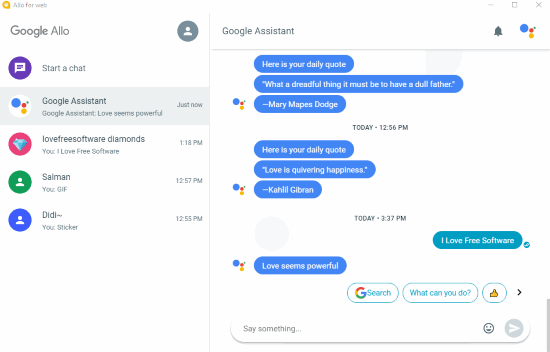
That’s it! As the whole interface and options of this desktop app are same as web app of Google Allo, you can do anything you want. Share GIFs, attach files from, clear chat history, use Google Assistant, etc.
WhatsApp users may try these free desktop clients for WhatsApp.
The Conclusion:
Those who want to use Google Allo from desktop without the help of a browser or smartphone, this software is very helpful. I personally prefer using Google Allo from my smartphone, but using this desktop client for Google Allo is also interesting and I like this client.