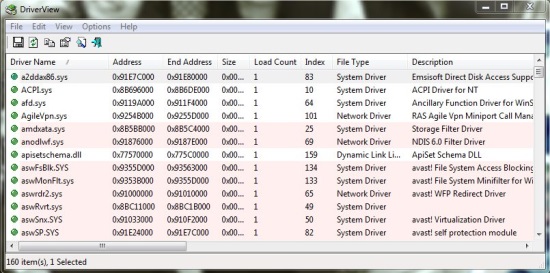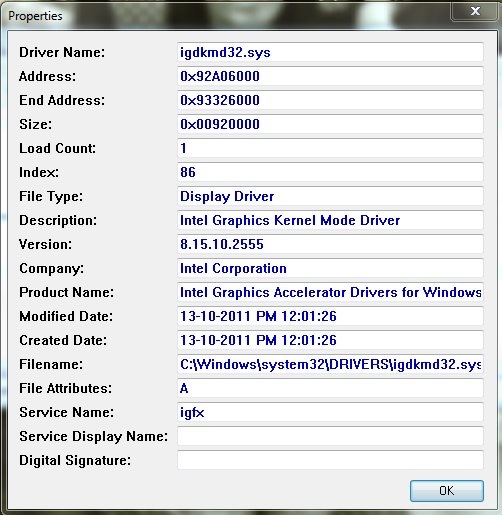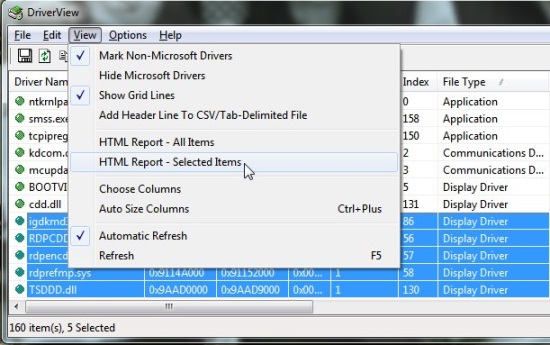DriverView is a free system utility software that lets you view all currently installed device drivers on your Windows system. These include system drivers, network drivers, display drivers, sound drivers, communication drivers, dynamic link libraries (DLLs), and other drivers. This could be helpful when you are facing problems with your system and need driver information for troubleshooting.
The software provides a detailed information on these drivers in a nice, tabular format. You can view the driver name, its load address, end address, size, load count, index, file type, description, version, company, product name, modified date, created date, file path, file attributes, service name, service display name, and digital signature (if any). Apart from viewing this information, you can copy it to the clipboard or create an HTML, CSV, or text report out of it.
DriverView is developed by Nir Sofer, the owner of NirSoft website and the sole developer of utilities like CurrPorts, Password Security Scanner, WinLogOn View, and NirLauncher. You can download DriverView free of cost using the link given at the end of this article. The app is a standalone executable, so it doesn’t require any prior installation. You can simply extract the downloaded folder contents and double click on the DriverView application icon to launch the app.
Viewing Device Driver Information with DriverView:
Once you launch the app, it will quickly scan your system to retrieve extended information on all device drivers which are currently loaded on your system. It then displays it in a tabular format in the main window (see the screenshot above). You can select any entry and make a double-click on it to view its detailed description in a separate window, called Properties Window.
On the top of the main window, you can see a menu bar and a tool bar. These bars list icons and options to carry out different tasks. These include copying selected entries to clipboard, saving them to a text, HTML, or CSV file, quickly finding a particular driver, creating reports, viewing properties window, resizing columns, and many more.
Apart from that, you can sort table entries by clicking on a particular column header. And there’s an interesting feature recently added to the app: you can set it to Beep on Driver Change. Also, it shows the total number of entries, or I can say device drivers loaded in the status bar at the bottom. This is another noticeable feature of the app.
Now before I conclude, let’s have a quick look on its key features.
Key Features of DriverView:
- Free utility software to get device driver information.
- Give detailed information on currently loaded drivers.
- Copy to clipboard option.
- Option to create text, spreadsheet, HTML reports of selected or all table entries.
- Option to sort entries.
- Set program to beep on driver change.
- Simple UI.
- Handy and reliable.
The Final Verdict:
DriverView is a nice freeware to get technical information about drivers running on Windows PC. It is extremely useful for system administrators and network engineers. It stays low on memory resources and doesn’t crash in between. However, it only shows information on the loaded drivers; but doesn’t detect missing drivers. For that, you can check out the list of 5 free software to find missing or outdated drivers on PC.