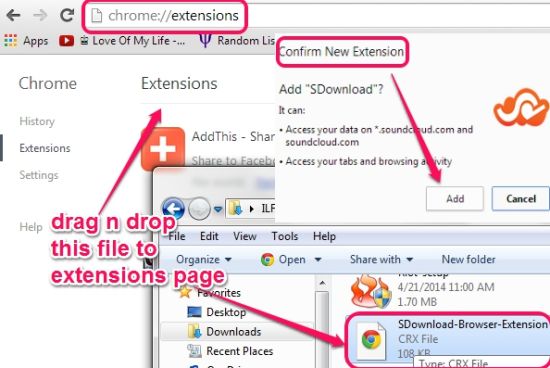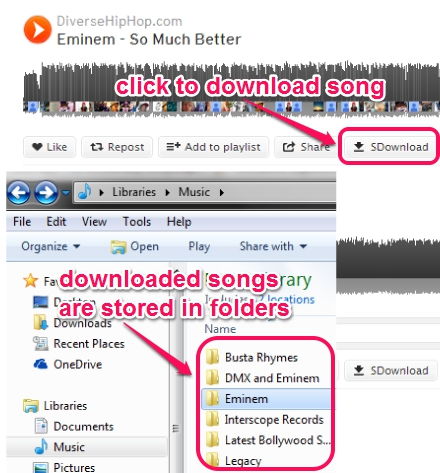This tutorial explains how to download songs from SoundCloud (online audio platform to record, upload, and share sounds).
SDownload is a handy software that helps to download multiple songs from SoundCloud by in a few mouse clicks. Although there are multiple tools, like Sound Cloud Link Grabber and SoundCloud Downloader, available to grab music from SoundCloud. But this software is one of the easiest and best to use.
It also helps to automatically fill ID3 tags (like music title, author name, album name, etc.), set artwork, as well as automatically add downloaded songs to your iTunes library.
Multiple songs can be queued to download one by one using SDownload. Another interesting feature about this Soundcloud Downloader is that each song is downloaded to a particular folder that makes it easy for you to search that song.
To use this software, you have to install it on PC as well as install its extension on Chrome browser. After this, it will provide a SDownload button for each particular sound available on SoundCloud, like visible in above screenshot.
Note: SDownload sometimes hanged while I tried to download multiple songs. Apart from this bug, it worked perfectly fine during testing.
How To Download Songs From SoundCloud Using Free SDownload Software?
These are the steps required to grab sound tracks from SoundCloud using SDownload:
Step 1: Download and install its application on PC. Installation steps are simple, so you won’t find trouble. You can grab download link for its application file (2.55 MB) available at the end of this review. After installation, SDownload will run silently in system tray.
Step 2: Now you have to install SDownload extension on Chrome browser. This extension is not available on Chrome webstore, so you have to manually download and install the extension. Use this link to download CRX format extension file. It will be downloaded to PC with name : ‘SDownload-Browser-Extension‘. Now you have to drag n drop this file to Chrome Extension page (available in Settings).
After this, you will be able to add this extension to your Chrome browser.
Step 3: Once both files are installed by you, simply open SoundCloud page, and search for a song. You will find that a SDownload button is available for each sound, just next to Share button.
You don’t even have to worry about, if you have an account on SoundCloud or not, SDownload works without signing in to SoundCloud account. Use SDownload button to start downloading needed tracks. Downloaded songs will be stored to default location in separate folders. These folders name are either created by using song title name or by username (who have uploaded that song on SoundCloud).
Each downloaded song will be filled with cover art and ID3 tags automatically. Also, if you have iTunes installed on PC, then downloaded songs will be added to iTunes library automatically.
Other Options Available in SDownload:
SDownlaoder’s Chrome extension is mandatory to download songs. But its PC application is helpful to adjust some settings. Right-click on its tray icon to access settings and you will be able to:
- set custom location to download songs.
- enable/disable option to add downloaded songs to iTunes.
- enable option to use song’s download link, if possible, to download a song successfully.
Conclusion:
SDownload is an interesting SoundCloud downloader. Its feature to put downloading songs in queue and store them in separate folders is really handy. However, it works with Chrome browser only. I hope they add support for other browsers as well.