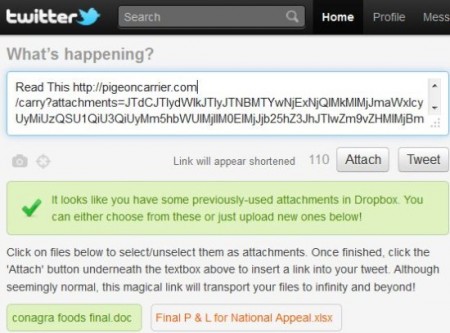Update 2022: This service no longer exists now. We recommend you to try some other alternative instead.
Pigeon Carrier is a free app for Firefox and Chrome, to upload attachments on Twitter from Dropbox. Pigeon Carrier integrates the power of Dropbox and Twitter into one. With Pigeon Carrier uploading photos on Twitter would become so much easier, that too multiple photos.
Now all you have to do is download this free app on Chrome or Firefox and then you could upload attachments on Twitter. Upload multiple photos, PDF, docs, audio or video files on Twitter with one tweet. Think of the endless possibilities.
How Pigeon Carrier Works ?
For Pigeon Carrier to work you need a Dropbox account. Sync your Twitter and Dropbox account. Then sign in with your Twitter account and the automated protocol starts. Now beside the tweet button, an attachment button appears. You are ready to let Pigeon Carrier do its work. Attach as many attachments on Twitter.
Features of Pigeon Carrier:
- Free, of course. On I Love Free Software, we look around strictly for Free Software only.
- Easy to follow, It doesn’t take much time to install or understand Pigeon Carrier.
- Safe, no stolen passwords or stolen data (through Dropbox).
- Multiple Attachments, sent with a single tweet.
How to download Pigeon Carrier :
Before you start you need to have Dropbox installed on your system.
- Visit the homepage.
- Click on Download.
- Sign in to your Twitter account and click “Add Attachment” Button beside Tweet button.
- Then click on “Authorize with Dropbox” and provide your Dropbox username and password.
- Click the files you want to attach with your tweet. If the file is not in your Dropbox then you can drag and drop the files and it will automatically add to your Dropbox as well as your tweet.
- Attach as many files as you want to. Once you attach the files, a link appears with your tweet.
- Go ahead and tweet. The link with your tweet can be viewed by anyone following you or you can also send it to a specific person.
- Once you tweet the attachment, you have the option to either view it or download the attachment.
The only thing I did not like about pigeon carrier is when you click on a file or drag and drop a file to attach, it doesn’t show up on your Twitter page until you refresh the page. Means after you click on a file and it loads to a 100%. It will disappear. You then have to refresh your Twitter page and click on attach button for the file to show up on the page. Then click on the file and click attach again for the file to attach with your tweet.
Otherwise, Pigeon Carrier is a great app for uploading attachments on Twitter and an easy way to share files with friends or co-workers.