3D Photo Cube of Instagram photos can be easily made and downloaded at Prinkl website. This website lets you create Instagram photo cubes by adding photos from your Instagram account to the photo cube layout. It will then create a PDF that will have cutout of the 3D Instagram photo cube. You just need to get that printed, and then you can cut it to make 3D photo cube. Or, if you want, you can also use this website to order photo cube that will be delivered to your home.
Prinkl saves all the 3D Photo Cube of Instagram Photos created by you. You can access it via ‘My Profile’ menu and can customize, download PDF, or buy later, too. Along with photo cube, you can create customized collage posters and square prints of your favorite photos.

How to make 3D Photo Cube of Instagram Photos
Following steps will help you to add your favorite Instagram photos on a 3D Photo Cube.
Visit the website here.
Proceed by clicking on ‘Connect with Instagram‘ button. Here, you will have to log in with your Instagram credentials.

Now, having being connected, you will land to ‘Products‘ section. Here look for ‘3D Photo Cube’ and click ‘Shop Now‘ below it. Don’t worry, you won’t have to pay anything. As mentioned before, here you will also find options to create collage posters and square prints.

Having clicked ‘Shop Now’, Prinkl takes you to the photo cube creator tool. Here, you will find all your Instagram photos, which Prinkl automatically extracts. Do note that you can use only your Instagram photos, and not the photos from any other Instagram account, even if they are public.
Photos are arranged in a row at the bottom of the tool. Now, drag and drop Instagram photos (one-by-one) on the empty layout of 3D Photo Cube provided. You can add upto 6 photos to the layout.
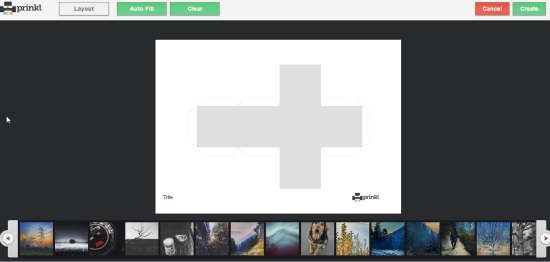
Here, you can also choose ‘AutoFill‘ option, where Prinkl randomly selects and adds 6 photos on the 3D Photo Cube layout. If you don’t like the random selection, then just click ‘Clear‘, and go ahead with your own selections.
Once you have organized all the photos on the photo cube, it’s time to click on ‘Create‘ button. As you click it, you will be asked to enter the title of 3D Photo Cube. Set the tile and then click on ‘Set Title and Go‘.
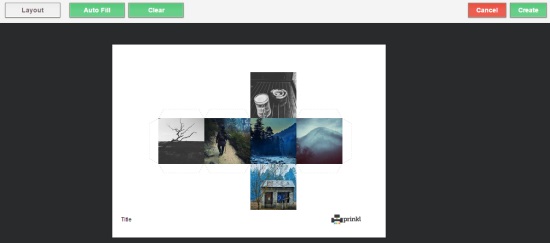
Now you can either add the newly crafted 3D Photo Cube of Instagram photos to the cart and continue shopping. Or, close it to download the PDF version of it.
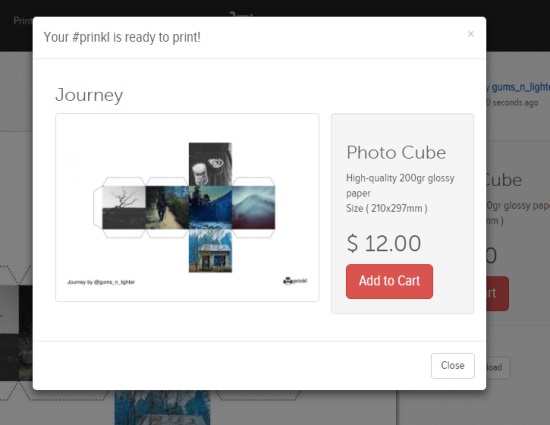
Do note that you will only be able to download the PDF of photo cube layout when you have finished sharing it on any of the given Social Media platforms, like: Facebook, Pinterest, Twitter, Tumblr, etc. Click ‘Share and Download’ and proceed.
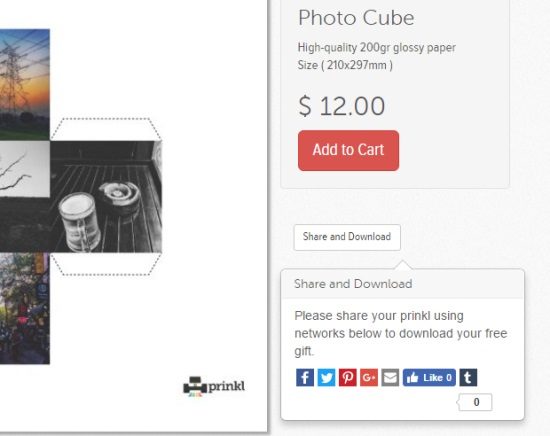
As soon as you share, you can download 3D Photo Cube of Instagram photos by clicking the button ‘Save as PDF File‘.
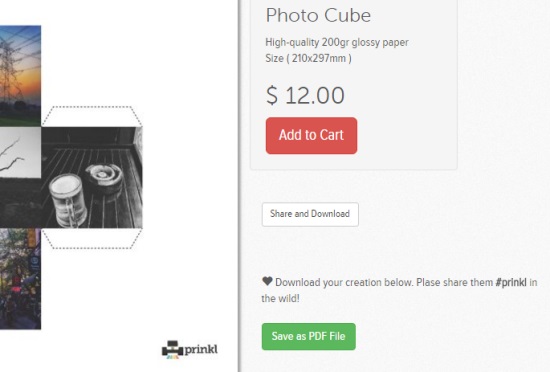
This is how the downloaded PDF copy of your 3D Photo Cube of Instagram photos looks.
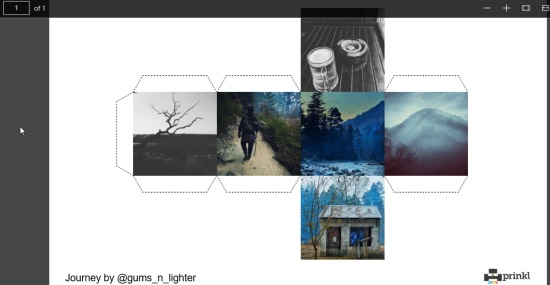
Final Words
That’s actually it! Now you have a nice PDF with your Instagram cube printed on it. Just get that PDF printed, cut along the dotted lines, and then fold it to have your shiny Instagram photo cube. This could be a very good (and cheap) gift item as well.
Prinkl is quite easy-to-use online tool. It makes it very easy to create your own Instagram photo cube. Apart from making a 3D Photo Cube of Instagram photos, you can also create Square Prints and Collage Posters of Instagram photos. So, be it a Posture Print or 3D Photo Cube of Instagram photos, Prinkl is good in both.
My only grudge with this site is that it supports Instagram only; I wish it had option to combine photos from other social media networks as well. Nevertheless, I went to this site looking for a photo cube of Instagram, and that’s what it gave me. I will keep coming back to it.