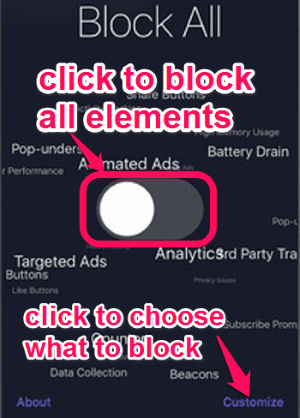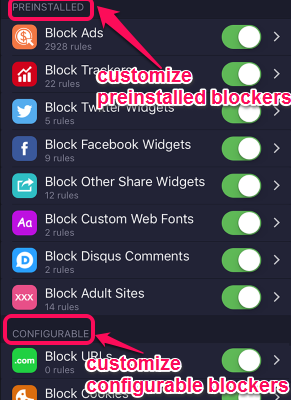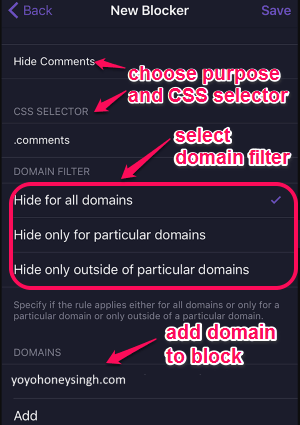1Blocker is a free iPhone app to block intrusive ads, tracking scripts, social widgets, share buttons, and much more. Unlike other ad blockers, it lets you create your own blocker for various domains, URLs, page elements, cookies, etc. You can either create custom blocker packages using the advanced editor, or configure blockers using the simple default editor. Now, you can easily block annoying ads and website tracker for distraction-free browsing just by flipping a switch. That means you can either block elements by choosing or block all elements at once. In addition to ad blocking, it also allows you to block custom web fonts, adult sites, Disqus comments, etc.
The following screenshot shows how to block all elements at once or choose what to block.
1Blocker works exactly like AdBlock browser for iPhone, but with some better and customizable features. It has more than 7000+ preinstalled and customizable blockers. These blockers also help to reduce mobile data consumption while surfing the web. 1Blocker will save not only mobile data but also your iPhone’s battery life.
How to Use “1Blocker” for iPhone:
Download and install the app from the link provided at the end of this post or directly from the App Store.
Block all elements (7000+ blockers) at once:
As soon as you open up the app, it will pop up a screen with the options to block all the elements (7000+ preinstalled blockers) at once or customize what to block. All you have to do is simply flip the switch to enable blocking of all element as shown in the above screenshot. If you want to customize elements which you wish to block, then tap the “Customize” option at the bottom of the screen.
Customize preinstalled blockers:
After you tap the “Customize” option at the bottom of the screen, you will be able to customize preinstalled blockers instantly. You can enable and disable preinstalled blockers as well as configurable blockers at one place. For example, if you want to block intrusive ads, tracking, and adult sites but not the social widgets, then this “Customize” option comes handy for you to do so. The following screenshot shows how to customize blockers.
Create Your Own Blockers to block elements on a domain:
You can easily create and customize your own blocker to block cookies, specific websites, or to hide various page elements. You can use both the simple editor or advanced editor to create custom blockers. At first, select the purpose of the new blocker and add related CSS selector. Choose among different domain filters and add the domain name for which you want to create the blocker. The following screenshot shows how to create a new blocker for hiding comments on a domain.
Similarly, you can create your own blocker for blocking various URLs, cookies, etc. using this free iPhone app “1Blocker”.
We have also reviewed Free Ad Blocker to Block Online Ads: AdFender, Free Google Ad Blocker App For Ad-Free, Fast Browsing and Adblock Browser for Android from Adblock Plus.
My Final Verdict:
Personally, I think “1Blocker” is one of the best iPhone apps available to create your own blockers for ads, website trackers, social site widgets, etc. You can use this app for better surfing experience by blocking ads, tracking scripts, cookies, etc. “1Blocker” saves your mobile data which are used by irrelevant ads and page elements.
Try the app from the link here.