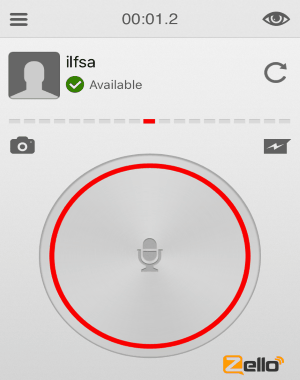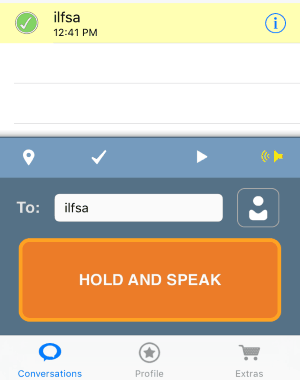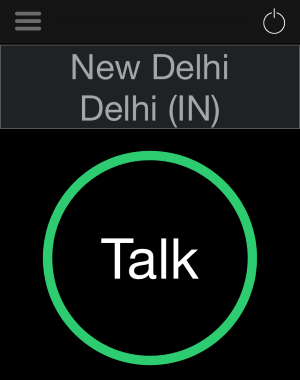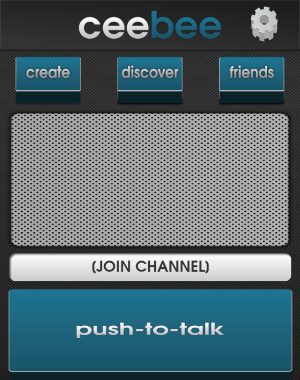Here is a list of 5 best free Walkie Talkie apps that work on both iPhone and Android devices.
Whether you’re organizing an event, brainstorming on projects, playing outdoor games or any other tasks, you can use these apps to communicate with others over the mobile data or Wi-Fi connections. Instead of using the bulky walkie-talkie devices, you can simply turn your iPhone or Android device into a walkie talkie. These apps are much more handy, intuitive, and easy to use.
You may also check out 5 Walkie Talkie App For Android.
TiKL – Touch to Talk:
TiKL is definitely one of the best walkie talkie apps for iPhone and Android. It turns your phone into a push-to-talk walkie-talkie and lets you speak with others over mobile data (GPRS, 3G, EDGE, and 4G) and Wi-Fi. It automatically syncs all your phone contacts. You can either talk with a single contact or multiple contacts at once. Once you’ve selected a contact or contacts, simply press and hold the “Talk” button on the main screen of the app to start talking. The receiver doesn’t need to press anything on the app to listen to your voice. Please note, all the selected contacts must have this app installed on their phone.
In addition to that, it also allows you to start a chat or instant messaging session with your friends. During the chat session, you can send images, videos, and also record & send voice notes. While using the walkie talkie mode, you can easily switch to the instant messenger with just a tap.
Also Read: Loudtalks: Free Push To Talk Voice Chat Application.
Zello Walkie Talkie:
Zello is another amazing walkie talkie app for both Android and iPhone. It lets you search for a Zello contact by username, email, or phone number and allows you to start a push to talk call with the contact. It works exactly like a walkie talkie but with better audio quality. Whether you are using GPRS, EDGE, 3G, 4G, or Wi-Fi on your device, you can always talk with other Zello users in the walkie-talkie mode. All you have to do is select a contact and press & hold the big round button at the center to start talking. Apart from that, it also allows you to send and receive photos from your Zello friends, send alerts for starting a talk session, and share your availability status like Offline, Busy, and Available.
The best feature of “Zello” is that you can create, search, and join channels. That means if you want to talk with a group of people, simply create a channel and add multiple contacts to it. You can also search for dozens of public channels and join them for exchanging voice messages with people all around the world. Another great thing about this app is that it stores the history of walkie talkie sessions, which make it easier for you to listen to them later.
Also Check Out: List Of Best Free Voice Chat Software.
HeyTell:
Heytell is a simple and interesting walkie talkie app that works on both iPhone and Android. You can instantly and easily talk with other Heytell users as you normally do with the real walkie-talkie devices. The app is pretty easy to use, as you can simply open it, select contacts, and start talking with them. No matter where your friends are, you can simply use this app to start a push to talk session with them. It works on any mobile data and Wi-Fi networks. The audio quality is awesome and quite similar to the normal calls you make with your phone. It also supports push notifications, which notifies you for the voice messages received when the app is closed on your side.
Not only that, there are many more features of this app like you can favorite a message, export self-recorded messages, block contacts, set privacy level (either as low, medium, and high), etc. The privacy levels help you control how others can start a talk session with or without invitation. For example, if you select the low level, then anyone can talk to you without invitation, for medium if anyone is a friend of your HeyTell friend can contact you without invitation, and setting privacy level as high means no one will be able to talk before you accept their invitation. Another useful and interesting feature of this app is that you can see the real-time location of your friends.
In order to use some additional features like voice changer, group talks, ringtones, message wipes, and emojis, you have to upgrade to the paid version.
Also Read: TeamTalk: Free Video and Voice Conferencing System.
Two Way – Walkie Talkie:
Two Way is another awesome and simple walkie-talkie app available for free. You can use this app to talk to any other users in your nearby location who have this app installed on their phone. As with other apps in this list, this walkie talkie app also works on both Android as well as iPhone. To use this app, you don’t have to sign up or feed any personal information. The user interface is super simple, making it easier for you to start talking with others instantly. The only catch is that it doesn’t support private talks, as the other walkie-talkie apps do. But, you can talk with all the people in the nearby location or in the same Wi-Fi network.
After you open the app, simply tap the “Talk” button and say whatever you want to. Sounds fun, isn’t it. Once the app is started, you can minimize it and still listen to others as it runs in the background. The best part of this app is that you can select any location on the map, and if someone is using this app on that particular location will be able to hear and talk to you. Go to the settings to enable outbound/inbound chirp sounds, adjust sound effects, and enable notification.
Also Check Out: iPhone App To Send Voice Message, Voice Call, Text, Images.
CeeBee – Walkie Talkie FREE:
The last but not least is “CeeBee” which lets you create private and public channels in no time. The public channels will be visible to all other CeeBee users (both on iPhone as well as Android) and they can join directly. However, in the case of a private channel, you can protect it with a password such that no one can connect without entering the password. Once you’ve created a private session, invite your friends to it and start talking with the push to talk feature. To invite others, you have to share the channel name and its password.
You can also discover public channels and talk with people around the world. Simply select a trending and active public channel and start your conversations globally. When you’re done with joining a public channel or creating a private channel, simply press and hold the “Push-To-Talk” button at the button of the screen. Similar to the other apps mentioned in this post, this one also works on iPhone as well as Android.
Also Read: Send Voice Message From iPad: Voicee.
My Final Verdict:
If you want to experience the walkie talkie on your phone (iPhone and Android), then using these amazing apps will be the best choice. You can easily talk with others in a private or public session over the mobile data or Wi-Fi. My favorite is “TiKL”, as I can also use the instant messenger to chat, send photos and videos along with the walkie-talkie mode.