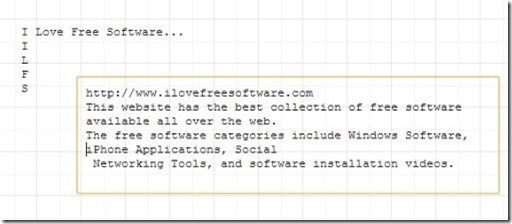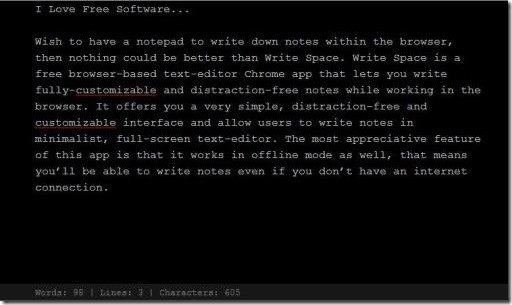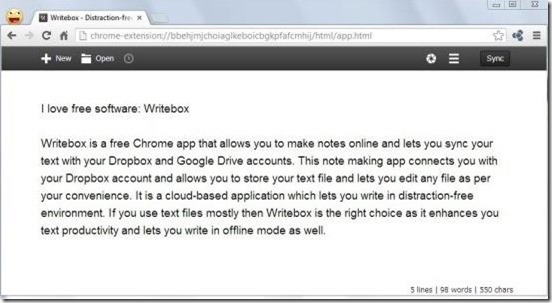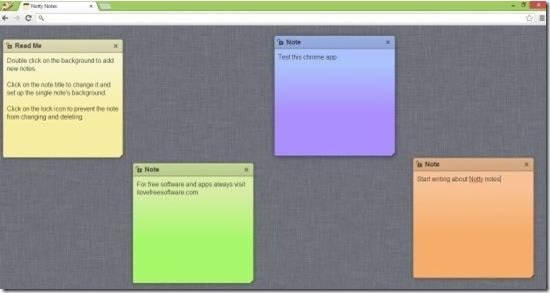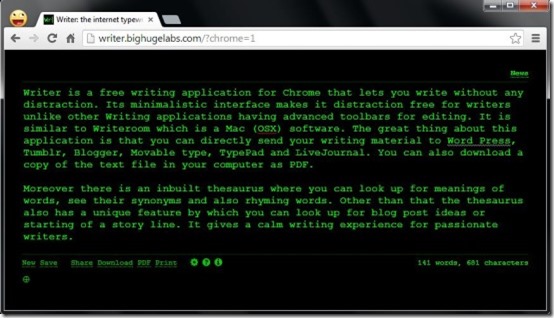Here is a list of 7 Free note taking apps for Chrome that lets you create notes instantly while browsing webpages on Chrome browser. These free note taking apps are unique as they provide you numerous features other than creating notes. You can pen down your thoughts, to-do lists, set reminders and perform various other actions using these free note taking apps for Chrome. Some of these note taking apps provide you distraction free environment which is apt for writers who prefer to write with concentration. To let you enjoy free writing environment along with other features, I’ve brought these free note taking apps for you. Below I’ve reviewed Notes, Scribble, Write Space, Google Keep, Writebox, Notty Notes, and Writer so that you can easily creates notes using these free note taking apps for Chrome.
Notes:
Notes is a free note taking app for Chrome that lets you create notes instantly with just single click. This note taking app enables you to pen down your ideas, thoughts, and other important tasks, so that you don’t forget and perform your tasks accordingly. This free note taking app offers you easy and user-friendly interface where you can creates short notes or lengthy ones with one click. It saves your notes automatically with each keystroke and provide you unlimited characters incase you wish to write a lengthy note. This free note taking app lets you drag your notes anywhere on the interface and allows you to arrange them according to your desire. So quickly grab this free note taking to create notes instantly with single click.
Click here to see detailed review.
Grab Notes for Chrome from here!
Scribble:
Scribble is a free note taking app for Chrome that lets you create colorful notes by adding reminders to them. This free note taking app lets you scribble thoughts, random ideas and enables you to create to-do lists in multiple number. Scribble offers you easy and clutter-free interface which lets you create notes without any distraction in a peaceful environment. It also lets you assign colors to your notes and lets you drag them anywhere on the interface. This free note taking app lets you add reminders by customizing the time interval according to your convenience. It provides you desktop notifications so that you don’t forget your task and perform the same time to time. The best facility offered by this free note taking app is that it works in offline mode as well, that means you can access your notes even when your internet is not connected. Grab this colorful free note taking app to create notes with reminders so that you can stay organized.
Click here to see detailed review.
Grab Scribble for Chrome from here!
Write Space:
Write Space is a free note taking app for Chrome that lets you write distraction free notes while working in your Chrome browser. This free note taking app is browser based text-editor that allows you to write completely customizable notes. It allows you to customize the font, line spacing, width of the text editor window, color of the background as well as the font, and many other customizable options. This note taking app For Chrome allows you to import a .txt file and provides you the auto-save facility so that you never lose your data. This note taking app works when you don’t have an internet connection that means it works in offline mode and also lets you write in full screen mode to create distraction free notes. Grab this fully customizable note taking app for Chrome to create notes in distraction free environment.
Click here to see detailed review.
Grab Write Space for Chrome from here!
Google Keep:
Google Keep is a free note taking app for Chrome that allows you to take notes and at the same time lets you create to-do lists so that you can manage your tasks and stay organized. It is a basic note taking app that lets you access from a stand alone window right from your desktop. This note taking app also lets you create multiple notes and allows you to insert images if required. It allows you to add lists of tasks so that you can perform them accordingly and stay organized. This free note taking app offers you various views to organize notes and it also lets you sync notes with Google Drive and Android app. It offers you full screen mode and supports offline mode as well, so that you can write peacefully without any distraction. Grab this free note taking app for Chrome to create distraction free notes and to-do lists instantly, so that you can easily manage your tasks and stay organized.
Click here to see detailed review.
Grab Google Keep for Chrome from here!
Writebox:
Writebox is a free note taking app for Chrome that lets you take notes and allows you to sync your notes directly with the Dropbox and the Google drive. This free note taking app for Chrome allows you pen down text peacefully and lets you write in distraction free environment. The window of this free note taking app displays the total number of words, lines, and characters while writing and auto saves your document with each keystroke. It offers you keyboard shortcuts and various customization options so that you can write accordingly. This free note taking app also lets you download the text in HTML and TXT formats. Grab this free note taking app to create notes instantly and sync them to Dropbox and Google Drive.
Click here to see detailed review.
Grab Writebox for Chrome from here!
Notty Notes:
Notty Notes is a free note taking app for Chrome that offers you beautiful and colorful sticky notes on which you can create notes instantly right from your browser. Apart from creating notes this free note taking app lets you create to-do lists, tasks and allows you to note down important stuff, depending on your requirements. This note taking app offers you simple and easy to use-interface and provides you other options using which you can customize the font of the text and the color of the background of the sticky notes. Install this free note taking app for Chrome to create colorful sticky notes instantly.
Click here to see detailed review.
Grab Notty Notes for Chrome from here!
Writer:
Writer is a free note taking app for Chrome that offers you minimalistic interface so that you can write peacefully without any distraction. This free note taking app is similar to Writeroom which is basically a Mac (OSX) software. The best part of this free note taking app is that it offers you thesaurus which lets you have a look on the meaning of the words, provides you synonyms, and other rhyming words, in order to create a rich vocab content. In addition, this free note taking app lets you directly send your content to Tumblr, Blogger, TypePad, LiveJournal, and Word Press and it also allows you to download the text file to your PC as PDF. This free note taking app provides you various customization settings and lets you enable the typing sound to give writing feeling. Grab and install this free note taking app to create notes and send them directly to your blog account.
Click here to see detailed review.
Grab Writer for Chrome from here!
These free note taking apps for Chrome provide you calm and peaceful environment, and are worth using while working on your Chrome browser. Hope you’ll enjoy using these free note taking apps reviewed by me, let me know your feedback in comments below.