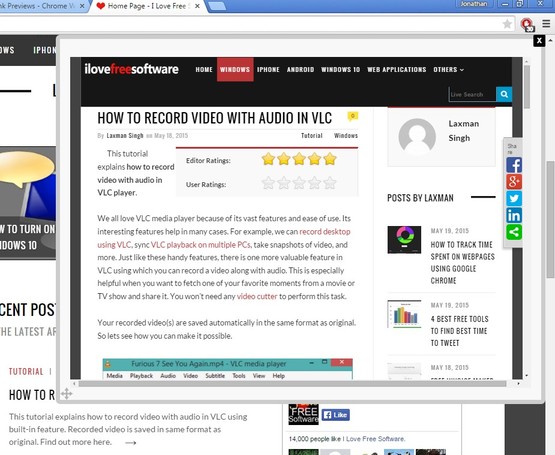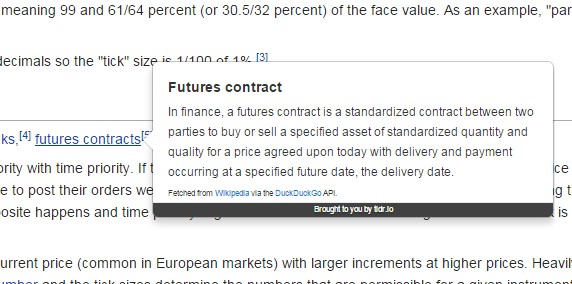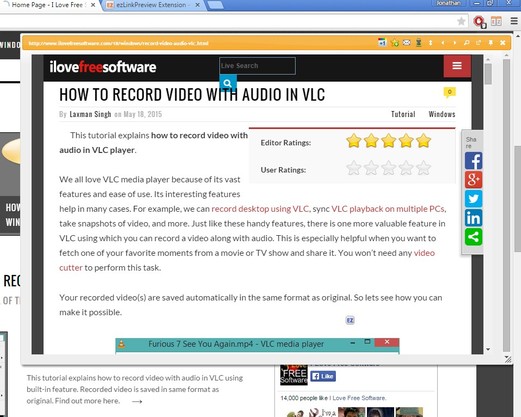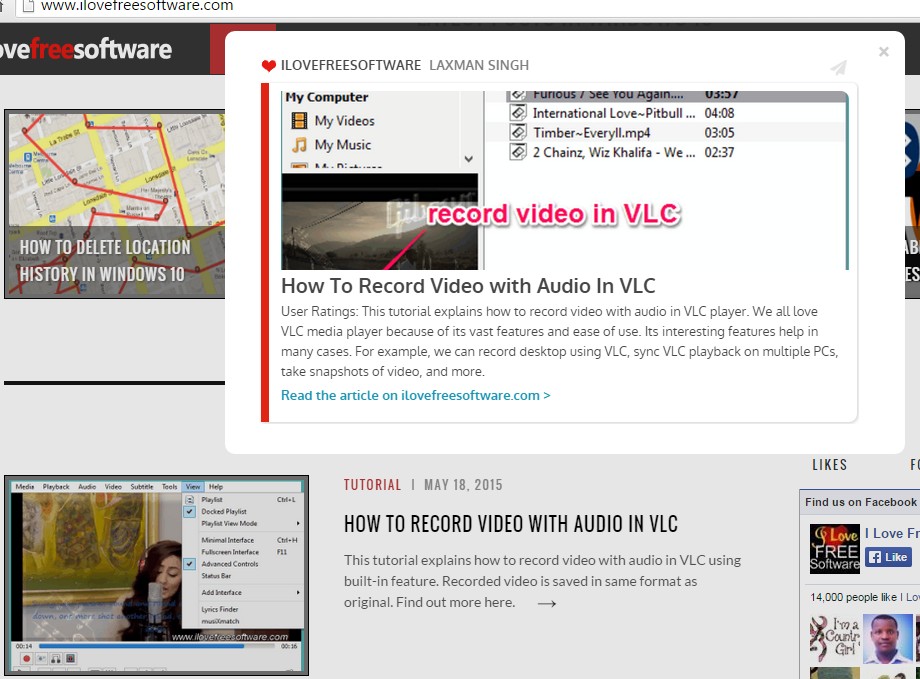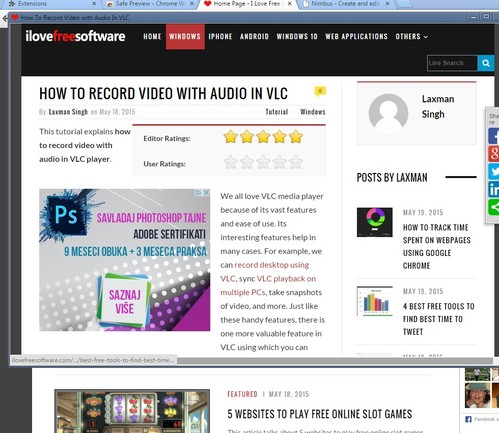Here’s a list of 5 link preview extensions for Chrome which you can use to preview links in Chrome without actually having to visit the website that’s being linked. What I’m referring to are extensions which will create a quick preview of the website behind the link while you have your mouse cursor over the link. That way you won’t have to open up the website entirely to see where a certain link leads to, but still see waits for you behind the link.
Let’s look at these extensions below.
Link Previews by John Ruel
Link Previews by John Ruel is a great example of a link preview extension for Chrome. There are actually 3 ways how the preview pop-up can be activated. They are the mouse hover, mouse hover but only in combination with a keyboard hotkey and lastly there’s the “icon beside link” mode, where a small icon is placed next to links which can be used to activate the preview pop-up.
Preview window is quite large, and everything can easily be seen. Open up the extension settings to tweak the trigger and a couple of other options like time it takes for the preview window to show/close in milliseconds.
Get Link Previews by John Ruel.
Link Preview by tldr
Link Preview by tldr focuses more on giving text previews of links, instead of giving a large full page previews. A small drawback that it has is that previews don’t work with every website.
For maximum functionality of this link preview extension for Chrome, you’ll need to create an account on the tldr website. Previews for the supported website will give you a small summary of the text that lies behind the link, like the one you can see on the image above.
Get Link Preview by tldr.
Also, have a look at Preview Links on Facebook, Twitter, Google+ By Hovering Over Them [Chrome].
ezLinkPreview
ezLinkPreview works just like Link Previews by John Ruel, only it has much more features to help you manage everything to the very last detail.
For example, the preview window size can be changed by clicking on the edge and dragging it around, just like an actual window size can be changed. Preview trigger is an icon next to link, which appears on mouse hover. Top right corner of the preview window holds something similar to a browser toolbar. There are directional keys for back/forward, button for opening the link in a new tab, social sharing buttons and more.
Get ezLinkPreview.
Link Preview by CodeInChaos
Link Preview by CodeInChaos is like Link Preview by tldr, only it works on every website, or at least it tries to work on every website.
To fetch a quick preview of a link, just right click on it and select the “Show Preview” button. Preview box will pop-up with a short snippet of text and an image, if the web page has an image.
Get Link Preview by CodeInChaos.
Also, have a look at Chrome Extension to Preview Links By Hovering Mouse Cursor.
Safe Preview
Safe Preview doesn’t really work like all the other link preview extensions that I covered. Previews aren’t opened up in a pop-up, but in a whole new Chrome window.
Preview can be accessed from the right click context menu, when you right click on a link. Next to the standard preview, you can also open up a preview in an incognito window, which makes Safe Preview unique.
Get Safe Preview.
Conclusion
ezLinkPreview impressed me the most out of the 5 link preview extensions for Chrome from the list above. Link Previews by John Ruel is also interesting. Give them a spin and let me know what you think in comments down below.