Here are 10 free private video hosting websites. You can use these websites to upload videos and host them privately. Most of these websites let you upload as many videos as you want for free. Whereas, some of them have limitations in the storage cap of the free version. They allow you to easily upload videos and then set the privacy to “Private”. These websites include core video hosting services, social networks, etc. like YouTube, Facebook, etc.
You will find many video hosting websites which let you host public videos. But, if you don’t want to make your videos accessible to the public, then these websites are for you. The private videos can only be visible to you until you decide to share them with others by sharing a URL or inviting them.

If you don’t want to manually upload videos to these websites, then try Movavi Share Online.
Let’s get started with the websites.
YouTube:
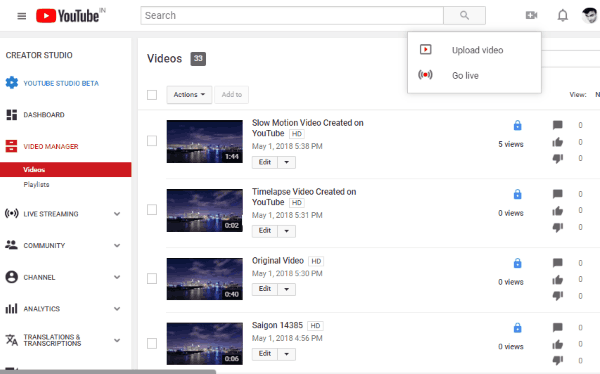
YouTube is one of the best free private video hosting websites. It allows you to upload as many videos as you want for free. Then you can either make your videos public or keep them as private. The private videos won’t appear in the search result of YouTube users and hence they cannot watch them. However, you can share the link of the private videos with others if you want to let them watch your videos. To upload videos, all you need to do is create an account, create a YouTube channel, and then you can start uploading videos. While uploading a video, you can choose its privacy as “Private”.
Supported Video Formats: It supports various video formats which you can upload including MP4, MOV, MPEG4, AVI, MPEGPS, WMV, FLV, WebM, 3GPP, and more.
Video Duration: The maximum duration of the videos, which you can upload to YouTube, is limited up to 12 hours.
Video File Size: You can upload unlimited videos with the size of up to 128 GB per file.
Dailymotion:
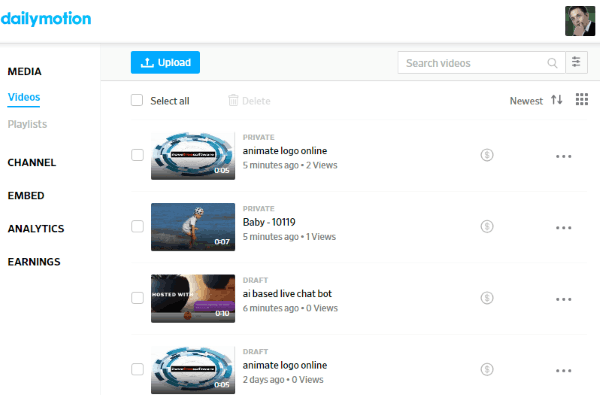
Dailymotion is another free website that allows you to host private videos online. This website also allows you to upload unlimited videos for free. After that, you can easily make the videos private and avoid them from appearing in the general search results. That means people won’t be able to watch your private videos until you invite them manually. Uploading files to Dailymotion is pretty easy, as all you gotta do is create an account, setup a channel, and then upload videos. After uploading a video, click on the “Edit Video” option and then you can set its visibility to “Private”.
Supported Video Formats: This video hosting website supports different file formats such as WMV, MP4, AVI, MPEG, 3GP, DV, FLV, etc.
Video Duration: The videos can have a maximum duration of 60 minutes.
Video File Size: You can upload videos with the maximum file size of up to 2 GB per file.
Facebook:
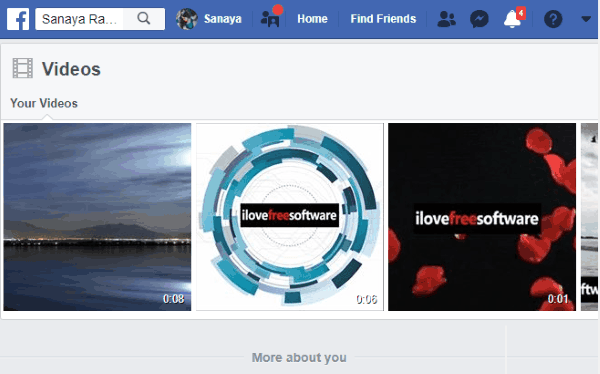
Facebook is no doubt one of the best and most used social networks. Apart from being a social network, it also gives you the option to upload and host your videos for as long as you want. It lets you upload unlimited videos for free. After uploading videos, you can easily make them private such that no one (except you) can have access to them until you share manually. To upload videos to Facebook, simply open your account, select the “Photo/Video” option and then you can start uploading the videos. While doing that, you would need to select the “Only Me” option after clicking on the “Who should see this” menu to make the video private.
Supported Video Formats: It supports almost all types of videos including MKV, MOV, MP4, MPEG, MPG, OGM, 3GP, AVI, and so on.
Video Duration: The maximum duration of videos can be up to 45 minutes each.
Video File Size: It lets you upload unlimited videos with the size limit of 1.75 GB per video.
VK.com:
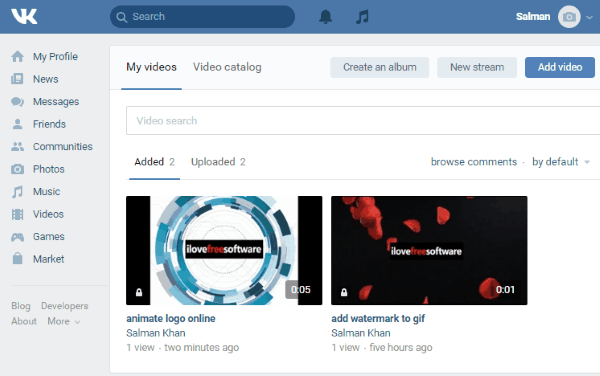
VK.com is actually a social network from Russia. Similar to Facebook, this one also lets you upload and host videos for free. You can upload unlimited videos to this website and then set their privacy as “Private”. After you do that, only you would have access to the videos and your friends or other VK users won’t be able to find or watch your videos. Using this website for hosting videos is very easy, as all you gotta do is create an account, go to the “Videos” section, and then you can start uploading videos. When you’re uploading a video, set the “Who can view this video” option to “Only Me” to make the video private.
Supported Video Formats: There are dozens of video formats supported by VK.com like 3GP, AVI, MP4, MPEG, MOV, F4V, FLV, WMV, WebM, MKV, VOB, M4V, RM, OGV, and more.
Video Duration: There is no limit on the video duration, but the videos must not include any pornographic or violent content.
Video File Size: You can upload videos with the maximum file size limit of 5 GB per file.
Google Photos:
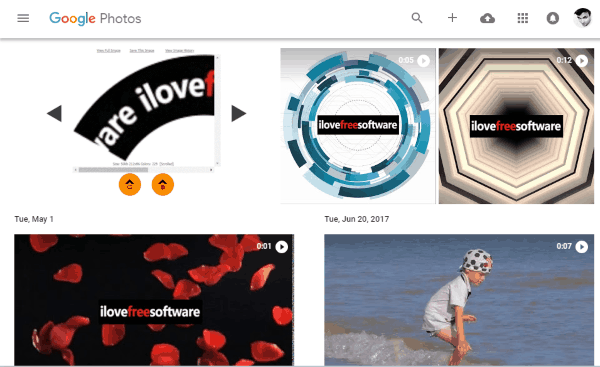
Google Photos is also one of the best websites to host private videos. This website doesn’t have any limit on the number of videos that you can upload with high-quality resolution. But, if you want to keep the original quality of videos, then it will use the default size of your Google account i.e. 15 GB. All the videos uploaded to this website are private by default, which means no one can have access to them. However, you can share those videos manually with anyone you like. You can simply open Google Photos and upload videos to it. You don’t need to do anything to make the videos private.
Supported Video Formats: There are dozens of video formats supported by Google Photos including MPG, MMV, MOD, WMV, AVI, ASF, DIVX, M4V, MOV, 3GP, MP4, MKV, and more.
Video Duration: This also doesn’t have any limit on the video duration.
Video File Size: The video file size cannot exceed 10 GB for uploading. That means each video file which you upload must be up to 10 GB in size.
VidLii:
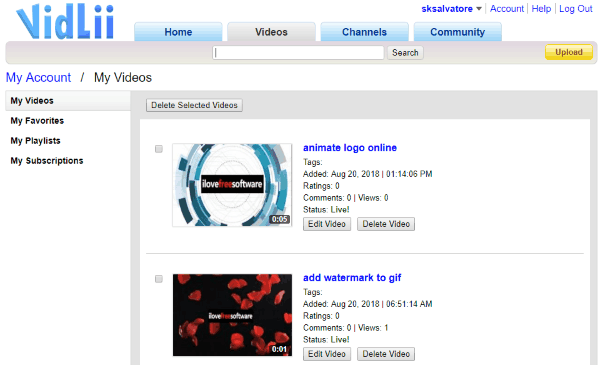
VidLii is also a useful private video hosting website which you can use to upload and host private videos. There is no limit on the number of videos that you can upload for free. This one lets you easily make your videos private while uploading them. No one except you can have access to the videos. However, you can invite others to watch the private videos if you want. To get started, you would need to simply create a channel and use the “Upload” button to upload videos.
Supported Video Formats: This one also supports dozens of video formats such as FLV, WMV, MP4, AVI, M4V, MOV, MPEG, MPG, 3GP, MOV, and more.
Video Duration: The regular users can upload videos with the duration of 15 minutes and the partners can upload up to 30 minutes of videos. You can first sign up as a regular user and then apply for the partner account.
Video File Size: The size of each video can be up to 2 GB maximum.
VihoPlay:
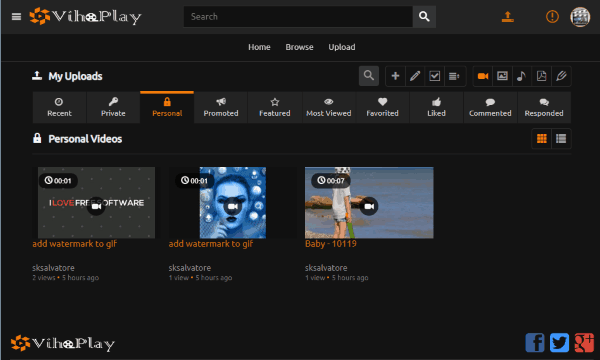
VihoPlay is another amazing website which allows you to upload and host private videos for free. This website lets you upload as many videos as you want. After you make the videos private, no one will be able to watch them. You can manually share the videos with others to let them watch. This website is pretty simple to use and is more like YouTube. You would need to create a channel and then start uploading videos to it. After uploading a video, open it in the “Edit” mode and then you can set the privacy settings to “Personal” to make it private. Do note that if you select the “Private” option then the videos will be visible to your friends also, so go with “Personal”.
Supported Video Formats: It supports almost all the video formats and some of them are MKV, MP4, AVI, DIVX, WMV, MPEG, FLV, 3GP, and much more.
Video Duration: There is no video duration limit on this website. That means your videos can have any length possible.
Video File Size: The video file size is however limited to 5 GB. That means you can upload files with the maximum size of up to 5 GB per file.
SendVid:
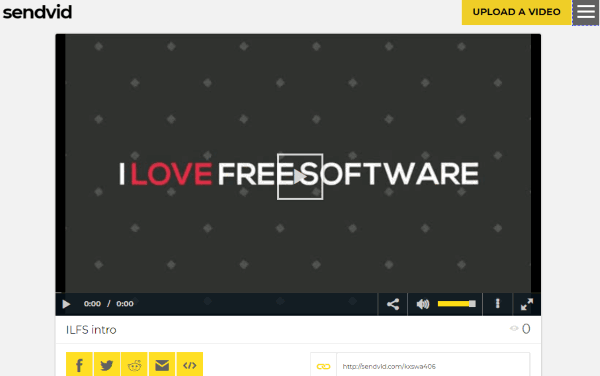
SendVid is also a free website that can help you upload and host private videos. You can easily upload unlimited videos and then make them private so that others can’t get access to them. This one is quite similar to Google Photos, as all the uploaded videos are automatically made private. You will get a URL for each video which you can use to share the video with anyone you want privately. Using this website is super easy, just open it and you can upload videos right away. If you want to keep track of all your uploaded videos, then you can also sign up for an account. Do note that, if your videos are inactive for more than 60 days, then they will be removed automatically.
Supported Video Formats: This website supports different file formats such as AVI, M4V, MP4, MPG, MOV, MPEG, and more.
Video Duration: If you register for an account, then you can upload videos with a duration of 30 minutes and for unregistered users, the limit is 15 minutes.
Video File Size: The maximum video file size that you can upload is 1 GB.
Vimeo:
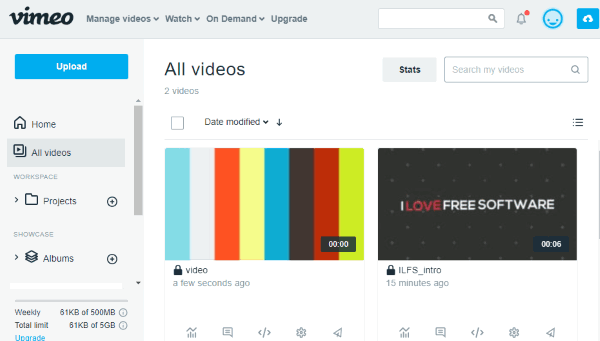
Vimeo is also no doubt one of the best private video hosting websites. However, it has major limitations in the basic free plan like you can upload up to 500 MB data in a week and you get 5 GB of total storage cap for your account. If you want to upload more videos, then you can either go for the paid plans or delete the older videos to upload new ones. You can simply open Vimeo, sign up for an account, and start uploading videos. While doing that, you can set the privacy settings to “Only I Can See the Video” to make the video private and restrict others to see it. Vimeo is perfect for those who have a very little number of videos to host privately.
Supported Video Formats: Vimeo supports any kind of video file formats including MP4, AVI, WMV, MOV, FLV, etc.
Video Duration: There are actually no limits on the duration of videos which you can upload to Vimeo.
Video File Size: As the weekly upload limit is 500 MB only in the basic plan, you can either upload multiple files of that size or a single video.
Flickr:
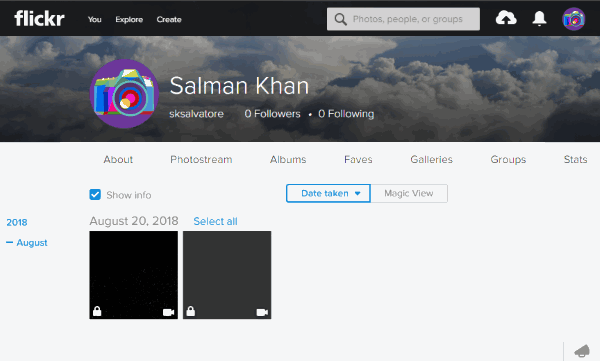
The last private video hosting website in this list is Flickr. Yes, Flickr can also be used to upload and host videos for free. However, this platform is very limited in terms of video duration. This is because the primary focus of this website is on images and not videos. This website is perfect for people who want to host small videos. The total account storage cap that you get is 1 TB, which you can fill with videos or photos. To use it, simply open it and click on the upload button at the top. After that, you can select the videos and upload them. When you’re doing that, you can also set their privacy to “Private”.
Supported Video Formats: This website supports file format like MP4, AVI, WMV, MOV, MPEG, 3GP, and much more.
Video Duration: It has a major limitation in video duration which is 3 minutes. yes, you can only upload videos which are 3 minutes in length.
Video File Size: The video file size has a limit of 1 GB maximum.
Closing Words:
So, these are some of the best free private video hosting websites which make it super easy for you to host videos online for free. They are completely free to use and give you a perfect platform to host your videos privately. Some of them do have certain limitations, but you can go through all and find the one that suits your need.
Do let me know which one you liked the most in the comments.