Here you will learn about 10 best free online quotation maker. Using these quotation maker websites, you will be able to easily create impressive quotations for your clients, leads, customers, etc. All these websites offer predefined quotation templates that you can simply fill to generate your own custom quotation. You can simply open these websites, choose the template, and start filling quotation details including your company information, client details, add items, etc. You can add as many items as you want with different quantity and price.
They also let you manually add taxes, change currency, add terms & condition, and more. Once you’re done with creating a quotation, they allow you to either send it via email to anyone or save as a PDF file to your PC. These websites are quite similar to that of invoice generator websites, but the templates provided by them are ideal for quotation making instead of invoices.
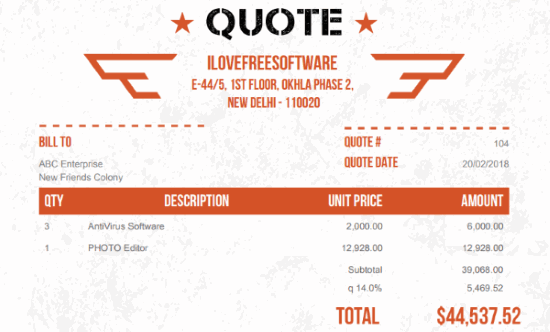
Now, let us take a look at the websites.
Web Design Quotation Generator:
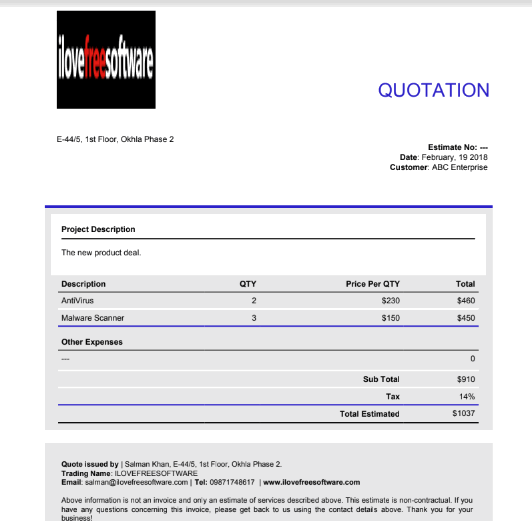
Web Design Quotation Generator is probably one of the best free online quotation makers which can be used to create great looking quotations with ease. For this, all you gotta do is open the website and there you will see a predefined quotation template. Now, you can go ahead and start entering the quotation details like your company details, add logo, client details, estimate number, add items, choose item quantity, price, and so on. You can also manually include taxes, different currencies, and terms & condition to the quotation. Once done, you can generate the quotation and it will get sent to your email as a PDF file. There is no limit on the number of quotations that you can create using this website.
Quote Template (by Invoice Home):
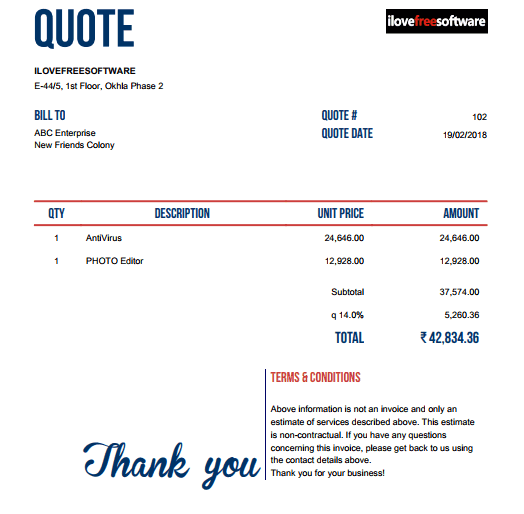
Quote Template (by Invoice Home) is another simple and free quotation maker that can be used to easily create quotations online. One of the best features of this website is that it offers more than 100 stylish quotation templates. Using this online quotation maker is also pretty easy as all you gotta do is open the website, choose a template, and start filling the form. You will be asked to fill your own information, customer details, quote number, date, etc. Then you can go ahead and add items by selecting the quantity, adding a description, and unit price. After that, you can also include taxes and terms & condition manually to the quotation. Once complete, you can save it online and also download as a PDF file. You will be able to create as many quotations as you want for free.
Free Online Quote Template (by OnlineInvoice):
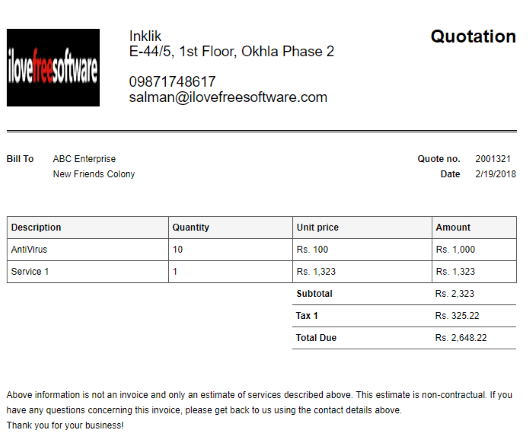
Free Online Quote Template (by OnlineInvoice) is also one of the best free online quotation maker which you can easily use to create stunning quotations. You can simply open this website and there you will see a blank template for creating a quotation. You can now start editing the template and enter your business details, add logo, client details, quote number, date, etc. After that, you can start adding items to the quotation. For that, all you need to do is enter a description, quantity, and unit price. It also allows you to manually create & add taxes, change currency, add discount, and also choose between 3 different layouts. When you’re done, you can go ahead and preview it online or download the quotation as a PDF file. This one also doesn’t have any limitation on the number of quotations.
CV Shaper:
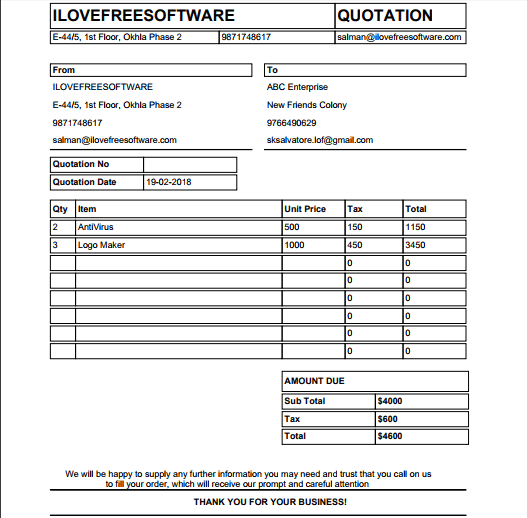
CV Shaper is another free online quotation maker that can help you easily create quotations for your clients, leads, etc. You can simply visit the homepage of this website, and there you will see a blank quotation template with various input fields. Now, you can proceed and start entering your details (like company name, address, etc.), client details (like company name, address, etc.), quotation number, tax rate, currency, etc. Then you can add items to the quotation by entering the quantity, description, and the unit amount. After you have done that, you can either preview the quotation online or download it as a PDF file. This one also lets you create unlimited quotations for free.
Bitrix 24:
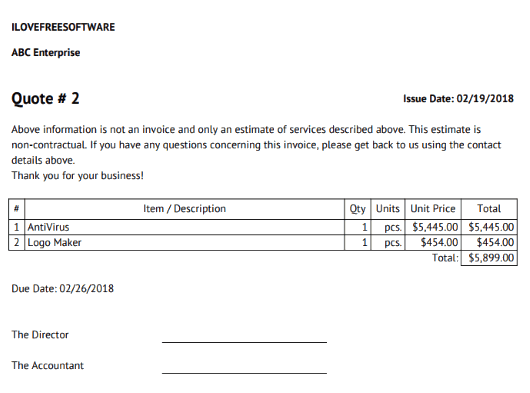
Bitrix 24 is actually a free business social network that allows you to do team communication, contact management, and much more. Apart from that, it also comes with the option to create quotations with ease. To create a quotation, simply open your account and then select the “CRM” option on the left. After that, you will see a “Quotes” tab at the top. Now, simply select this tab and then create a new quote by entering quote information (like quote status, currency, creation/expiration date, etc.), client information (like client name, company, etc.), conditions, comment, and more. After that, you can add products by entering the product name, price, quantity, and unit of measurement. Once you’re done with creating the quotation, you can save it online or download it as a PDF file. No limit on the number of quotations that you can create.
Free Quotation Maker (by GST India Typing):
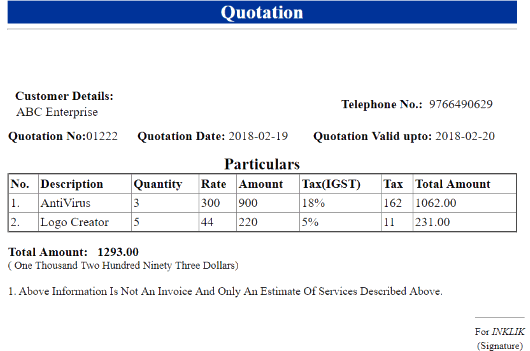
Update 2022: This website no longer works. Use other websites mentioned in this post instead.
Free Quotation Maker (by GST India Typing) is also a simple online quotation maker using which you create impressive quotations for your clients. To get started, you can simply visit the website and there you will find a blank template which you can fill up for making the quotation. It will ask you to enter the sellers and buyers details like company name, phone number, quotation number, start/end date, etc. Then you can add the items by entering a description, quantity, rate, amount, and tax (if any). After that, you can generate the total where it will show you the amount in Rupees first, but you can edit the text and make it any currency you want. It also lets you add any terms & condition to the quotation. Once done, you can choose between two different formats and then download it as a PDF file. You can create unlimited quotations using this website.
Invoicely:
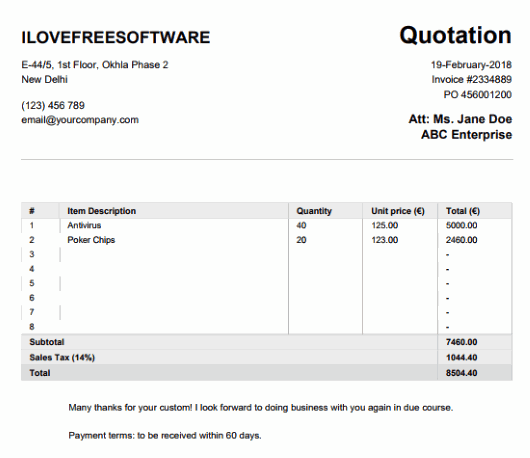
Invoicely is actually a free invoice creator, but you can also use it to create quotations online. Similar to other websites explained in this post, this one is also very easy to use. You can simply browse this website, and then start entering the quotation details on the default template. You will be able to enter your company information, client information, quotation number, etc. After that, you can proceed to add items to the quotation. It lets you easily add multiple items just by typing the item description, quantity, and unit price. Apart from that, you can also add terms & condition and sales tax if you want to each quotation. Once done, you can export it as a PDF file or save it online by signing up. You can create unlimited quotations for free.
Invoice Generator:
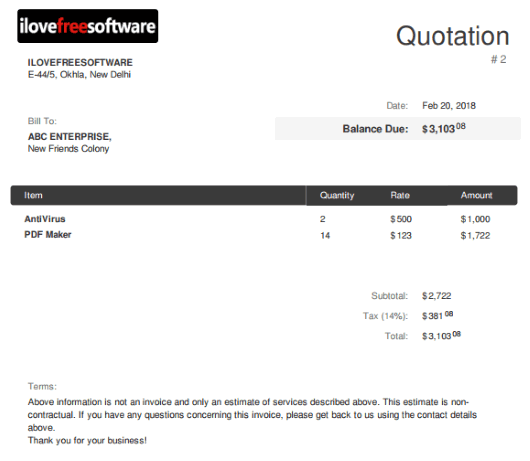
Invoice Generator is quite similar to that of “Invoicely” and is a typical invoice generator. But, it can also be used for creating quotations online for free. When you browse this website, you will see a blank template on the homepage. Now, you can start filling the entries in the template like your own company details, buyers details, and quotation information such as quotation number, date, payment terms (if any), etc. After that, you can add items, item quantity, and the rate. You will also find the options to add taxes, shipping charge, discount, notes, and terms & condition. When you’re all set with creating the quotation, you can either send it directly to anyone via email or download the PDF file. This website also doesn’t have any limit on the number of quotations that can be created for free.
Free Quote Template (by PayDirt):
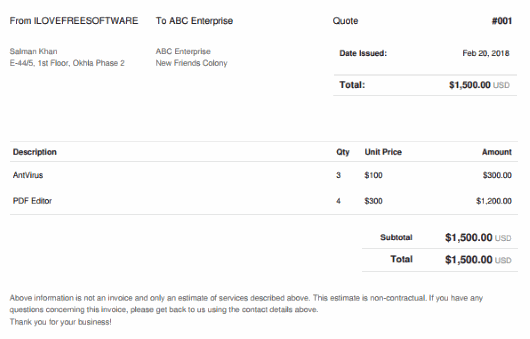
Free Quote Template (by PayDirt) is also a simple online quotation maker that lets you create unlimited quotations for free. After opening this website, a predefined quotation template will appear on the homepage. Now, you will be able to enter the quotation details in the template including your business name, recipient’s business name, your name & address, recipient’s name & address, quote number, date, etc. Then you can add items to the quotation, item quantity, and unit price. After that, you can manually set the language, currency, add taxes, and also include terms & condition in the quotation. Once done, you can send the quotation to others via email, download as PDF, or print it out directly.
Zervant:
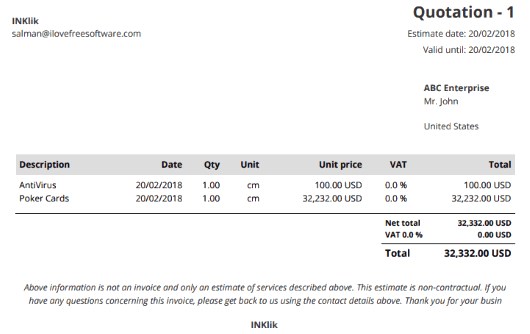
The last free online quotation maker in this list is Zervant. Similar to all the other websites in this post, this one also allows you to easily create quotations for free. There is no limit on how many quotations you can create. After you open this website, you would need to sign up for a free account to start creating quotations. When you do that, you will see two different options to create invoice or estimate. You have to select the “Estimate” option to create a quotation. It asks you to select a customer, enter estimate number, date, a message (if any), and then add items. You can simply type the item description, quantity, unit price, etc. It also lets you change currency, add taxes, and terms & condition. Once you’re all set, you can either save it online, email it, or download as a PDF file.
Closing Words:
So, these are some of the best options for you to create impressive quotations for free. These online quotation maker are super simple to use and can help you generate a quote in no time. They don’t require you to put much manual effort, as the predefined quotation template makes it easier for creating quotations.
Try them out and let me know which website you liked the most in the comments below.