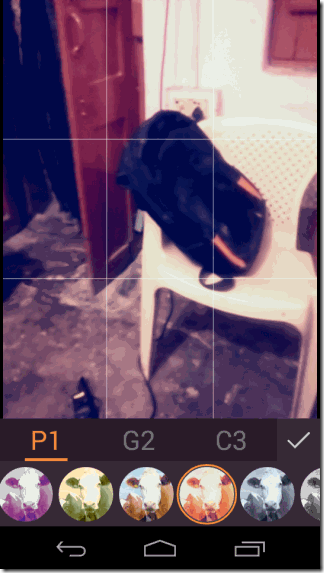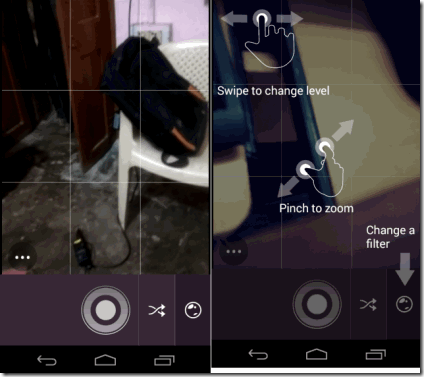KVAD Camera+ is a free Android camera app to add filters before clicking photo. It means that using this app, you can add filters in real-time when you are clicking photo. With this feature, the app lets you click really cool photos and even selfies.
Most of the time, we click photos first and then add filters, which sometimes don’t match our expectations. With this app, you can apply filters before clicking photo, which lets you choose the best filter for the photo depending upon your mood, time of day, situation, etc..
Other than just applying filters, you can adjust intensity of filters and zoom-in/zoom-out of photo, even before clicking photo. The app has some really nice collection of filters. There are about 20 unique free filters to choose from, along with various paid filters. The app also has random filter option for adding any random filter in case, you don’t want to go through all of them or you are confused which one to use and which one to skip.
Using This Android Camera App to Add Filters Before Clicking Photo:
You need to follow the below mentioned to steps to use this Android camera app to add filters before clicking photo.
- Launch KVAD Camera+ app to get the interface as shown in screenshot below. You can see that the camera of your Smartphone is running. Point it to the object which you want to capture.
- Tap on the icon at extreme right to open filters. You can swipe left and right on list of filters to go through all the filters. The P1 filters are free, while G2 and C3 are paid.
- Tap on the filter to select and tap on tick mark apply and check the change in real-time. If you want to pick random filters, then tap on Shuffle icon.
- You can also adjust the intensity of filter as per your choice by swiping left or right on screen.
- If you want to zoom-in/zoom-out, then you need to use pinch and zoom technique.
After adding filter of your choice and adjusting its intensity, tap on big Circular button to capture the photo. The app will show you the preview of clicked photo. The preview of the clicked photo has 4 options: Share Photo, Edit in Photo Studio (separate app required), Save, and Click Again. Choose the option as per your choice.
Final Verdict:
KVAD Camera+ is a good Android camera app to add filters before clicking photo. I really liked the app and it seriously has cool and unique filters. You will definitely love them. The feature of real-time filter addition is also very good to use and worth a try.