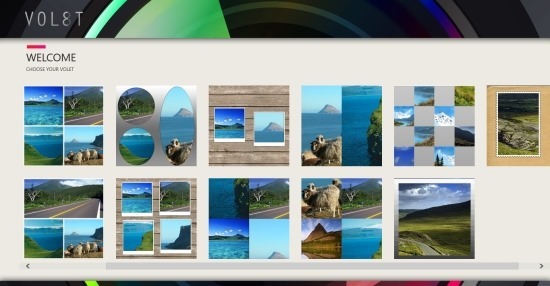Volet is completely free app for Windows 8 that allows you to create stunning collage and share them with your loved ones, friends, and family. This app is very simple and straight forward in use, the app presents you with different layouts that you can use as the basis for your collage app then just load photos of your choice one by one and save the collage on to your computer or share it on Facebook.
One of the best feature about this app is that it allows you to add effects, stickers, and captions to the photos that you want to add to the collage, this enables you to make a even better collage. 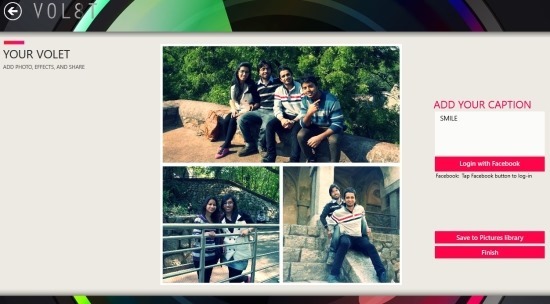
Volet for Windows 8 is available in the ‘Photo’ section of Windows Store. You can download this free Collage app from the link provided at end of the post. The way you use the app is really simple, first thing that we have to do is run the app. After you have run the app you will be able to see all the collage templates the app provides you with as seen below. From these templates select the one that you like the most.
After you have selected the collage template of your choice, you will be presented with the enlarged templates and the option to add images to the template. Just click on the portion of the template where you want to add an image and you will be presented with the interface that will allow you to browse through your computer for photos that you want to add to the collage. 
When you select an image to be added in the app you will be presented with a window as shown below that will enable you to enhance the image with ability to modify brightness, contrast, saturation sharpness, redeye, whiten, blemish, etc. and also you can apply effects and stickers with complete ease and simplicity. After you are done with the editing all you need to do is click on the done button and the image will be added to the collage.
After you have completed the collage and it is of your liking then all you need to do is click on the ‘save to pictures library’ button to save it to your computer and if you would like to post the image to Facebook along with some caption then just enter some text and click on the share to Facebook button. If you are done with this collage and want to over again all you need to do is click on the finish button.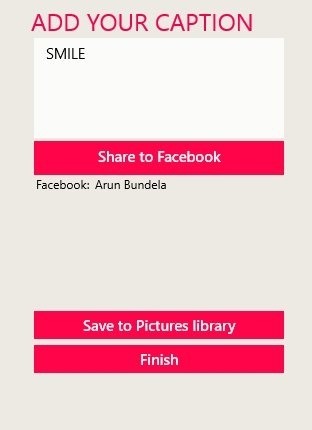
So download this collage app for Windows 8 and create amazing looking collages with ease; share your precious moments with your friends and family. Get this free collage app for Windows 8 from here. Also try out Cool Collage which is yet another free collage app for Windows 8.