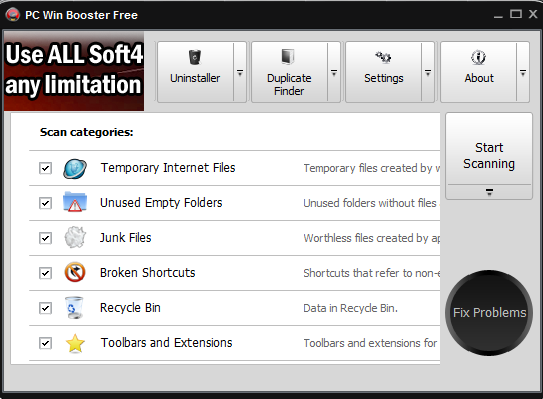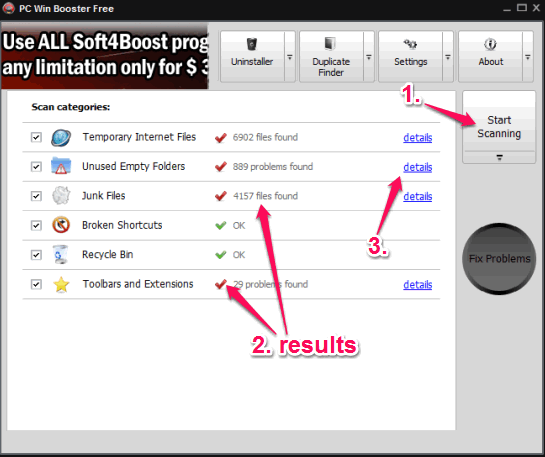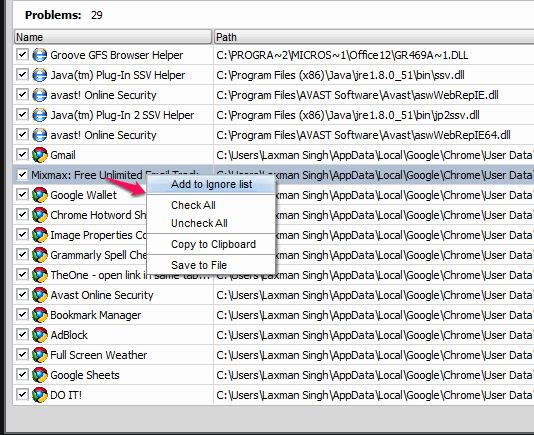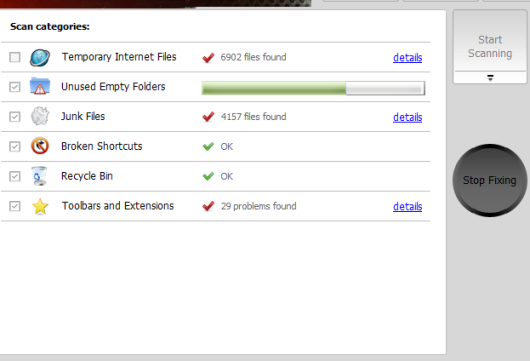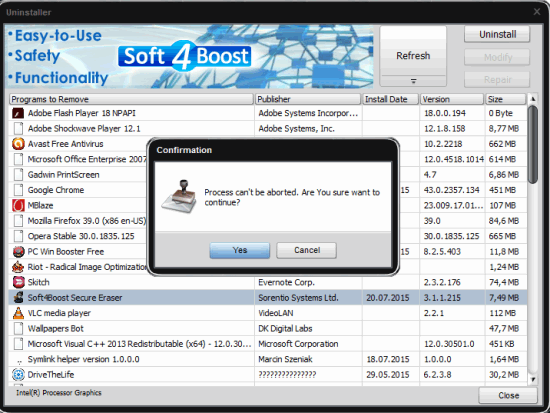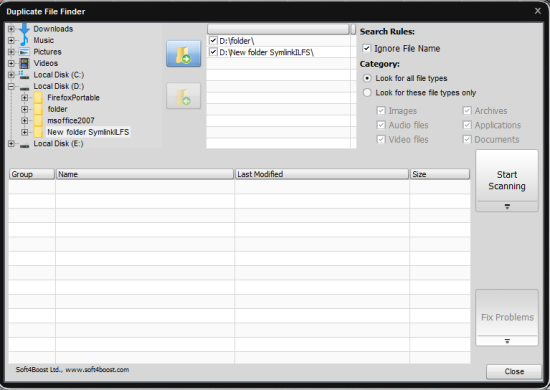PC Win Booster (Free edition) is a good junk and temp file cleaner software. It thoroughly scans your hard disk to find junk files, temporary files, recent documents, printhood, thumbnail cache, and temporary Internet files (which include cookies, cache, and history) present in your PC. Apart from this, it comes with program uninstaller which helps to remove any installed program available in your PC.
A free duplicate file finder is also provided by this software to scan multiple directories or hard drives for duplicate items. Unfortunately, using this feature made this software stop working. However, rest of the features of this software work perfectly and that make this software a good competitor of other similar software which fall in this category.
The above screenshot shows the interface of this software where you can select the categories you wish to scan.
We have also covered other handy software of Soft4boost provided free of cost: Soft4Boost Update Checker, Soft4Boost Disk Cleaner, and Soft4Boost Document Converter.
How To use This Free Temp File Cleaner Software?
Use this link to download its setup and install it. After this, launch its interface and it will show you the scanning categories. You can select categories like find Temporary Internet files, Unused Empty Folders, Junk Files, Broken Shortcuts, Data available in Recycle Bin, etc. After this, use start scanning button and a deep scan will start to find junk items and other stuff based on the selected categories. It can take some time so wait patiently.
When the scanning is completed, it will show the total number of problems found under each individual category. You can check details to find the junk items. If you want, you can also keep an item to ignore list to prevent it from cleaning process.
When you have checked the items, it’s time to fix the rest of the problems.
In the similar way, you can start the cleaning process next time.
Program Uninstaller:
This software also provides a basic uninstaller which lets you see the list of all programs installed on your PC. You can select any program and begin the uninstall process. This is not so advanced feature as the same task can be performed using system’s built-in feature as well. Also, it does not do bulk uninstall, which this automatic bulk uninstaller can do.
Duplicate File Finder:
When you have to find duplicate images, audio video files, documents, archives, etc., you can try this feature. However, as I mentioned in the beginning, this feature didn’t work for me. So you should try some other standalone duplicate file cleaners if you face the same problem.
Conclusion:
PC Win Booster can be useful when you have to thoroughly find and clean junk items from PC and temporary files created by web browsers. It is not the best software of this category, but good to use.