There are lots of free text editors you find for Windows. Many of them come with features like spell checker, live markdown, speech recognition, speech to text, and some went even further and have sound effects. Some of these features are useful for productivity standpoint whereas, some are just gimmicky. This article covers a lightweight text editor for Windows that packs many unique and useful features.
PredictEd is an open source text editor with text prediction, context, RTF, and more. One of the main highlights of this text editor is words and phrases predictions for auto-completion as you type. This editor learns in real time, creates contexts based on your writing and use that for personalized predictions. Apart from that, it has builtin support for AES, Base64, and Steg encryptions. So, let’s discuss this program in details.
Also read: Best iPhone Note Taking App With Word Prediction, Auto Complete
Open Source Text Editor with Text Prediction Features
PredictEd is featured-packed RTF text editor for Windows. It’s lightweight with around 15 MB executable MSI file which you can download from its GitHub page. It supports Unicode text which makes it compatible for most languages and saves files in RTF format.
This editor shows predictions as you type. It shows you 5 word-predictions and 3 phrase-predictions. You can cycle through the predictions using with Tab key and stop on the prediction which you want to use. This editor learns your writing style as you type and create a context. You can save the default context from the Context menu and import saved contexts. This way, you can create multiple contexts for different writing styles and load them whenever you have to type in that style. This gives you more relevant predictions according to respective style.
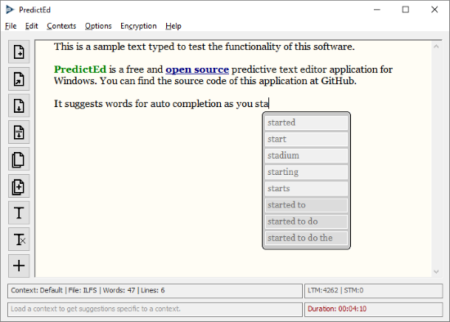
PredictEd let’s open multiple instances to load multiple files. It has a toolbar on the left side that consists options which you need frequently. On the top, it has a menubar from where you can access all the features and options sorted under different menus. At the bottom, it shows you the default context, file name, word count and line count for the opened file.
This editor keeps track of the time when you type and display that as well at the bottom. Above the time, it shows the LTM(Long Term Memory) and STM(Short Term Memory) entries. The LTM and STM are used to store your writing style. From the Options, you can set the maximum text memory, and LTM and STM entries. You can also erase the LTM from there and merge the LTM and STM as well.
Text Formatting
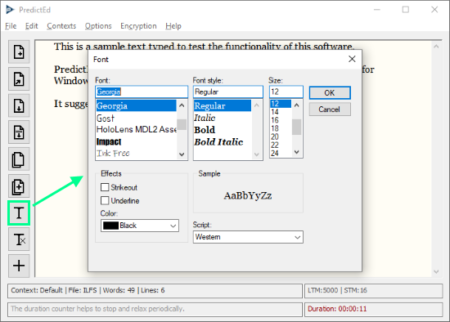
As this text editor supports RTF, you can add formatting to your text. You can do that by opening the text formatting options from the toolbar. To add format, first, select the text then, choose the formatting. This way, you can change the font, text style, size, and color. You can add strikethrough and underline effect as well.
Train for Personalized Predictions
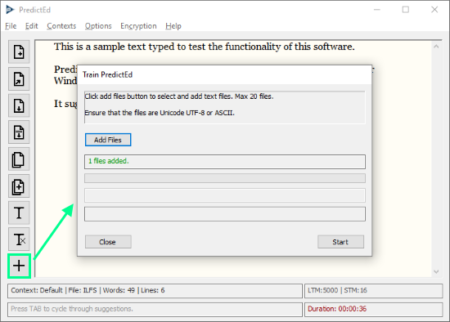
PredictEd also has an option to train it for personalized prediction. You can access this feature either from the toolbar or from the Options menu. This feature lets you add up to 20 text files (Unicode UTF-8 or ASCII) to train the program for predictions. After training, you can save that as context and reset the program to use/train for another writing style.
Other Features
- Dictionary support (via text file)
- Spell Checking
- Find and Replace
- AES Encryption
- Base64 Encryption
- Steg Encryption
- SHA512 HASH
You can download this text editor from here.
Closing Words:
PredictEd is a comprehensive text editor that packs lots of useful features. The text prediction with training feature combined with contexts makes it one of the best offline text editor with predictions for multiple writing styles. And, the dictionary, spell checking, and encryption serves as cherry on top.