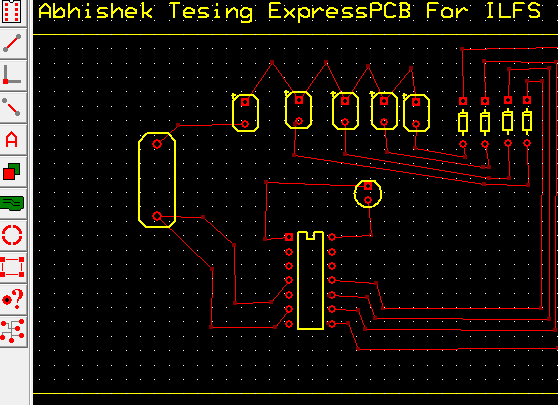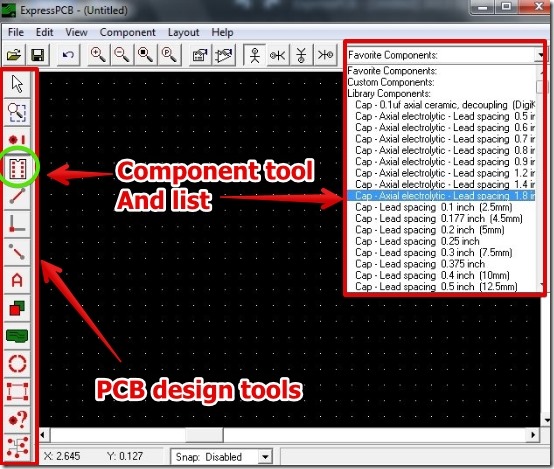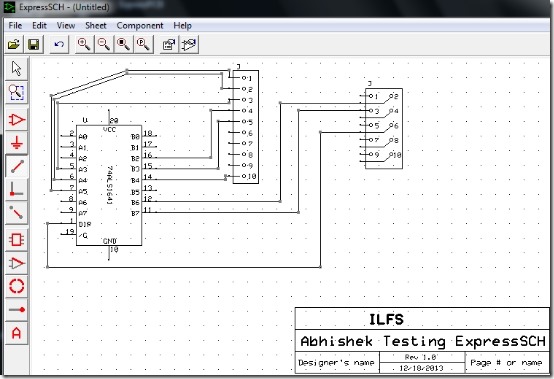ExpressPCB is free Schematics and PCB design software. ExpressPCB lets you design a PCB circuit using different components from the library and also user definable components. You can design components for any number of pins and shape.
ExpressPCB is available with ExpressSCH (Schematic Design Software). The Schematic Design Software can be used to design the schematics of a circuit. I have tested and reviewed both tools for this article.
ExpressPCB lets you use the option to view the design for different layers which are top copper layer, bottom copper layer, top silkscreen layer, and bottom silkscreen layer. Switching the view from one layer to another is easy and there are dedicated buttons for it which I really like.
ExpressSCH is schematic editor that you can use to design the schematics of a circuit. For designing the schematics of the circuit you have circuit components from resistors, capacitors, connectors, huge library of ICs (Integrated Circuits), microcontrollers, and lots more.
I have posted a clip below in which you can see the different layer view of a PCB design in ExpressPCB.
Working With PCB Design Software ExpressPCB:
ExpressPCB is simple PCB design software and for designing a PCB you get a good collection of library components. When you launch ExpressPCB, you have the user interface to design the circuit on PCB as shown below.
In order to draw the circuit, you can select the component option and then browse the component list and simply place the component on the circuit space.
In ExpressPCB, I really like the Component manager. It lets you find the components, manage the predefined and user defined components, and add them to favorites. Also, the component manager can be used to insert the component directly on the PCB.
ExpressPCB lets you design your component. That is, you can design the custom component for the circuit. You can add that component to the component library and use it for your circuit.
Working With ExpressSCH:
Designing the schematic in ExpressSCH is easy and very much similar to working in ExpressPCB. In order to design the schematics you can select the component tool from the toolbar on the left and then browse for the component from the component list. I have designed a random circuit using ICs and connectors as shown below.
If you wish to work with multiple circuits then you can design another circuit in different sheet which I really like. ExpressSCH also offers to create new symbols and components for the schematic but this option did not work for me.
Features of ExpressPCB (including ExpressSCH):
- Option to move the component on top or below copper layer for PCB designing.
- Option to design user definable component.
- View the design for different layers in PCB
- View component information in PCB designing.
- Add text to the PCB design and schematic design.
- Component management library in PCB and schematic designing.
- Option to link the Schematic design with PCB design in designing PCB.
- Design multiple schematics for the circuit in different sheets.
- View x and y coordinates along with the grid lines for better placing of the components.
- Import Netlist text file for PCB designing.
- Export DXF mechanical drawing of the PCB design.
- Option to print PCB and Schematic design.
- Mouse wheel zoom.
You can also try similar software Pad2Pad.
Conclusion:
ExpressPCB is good PCB design software. I really like that along with ExpressPCB you get ExpressSCH to design the schematics of the circuit. ExpressPCB worked great for me, however the option to design component and symbol in ExpressSCH did not work for me. If you are looking for a PCB design software that can be used to design the PCB (along with the schematics) and offers a good collection of components then go ahead and try out ExpressPCB.