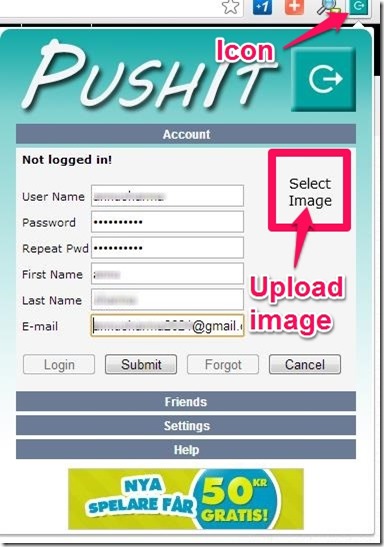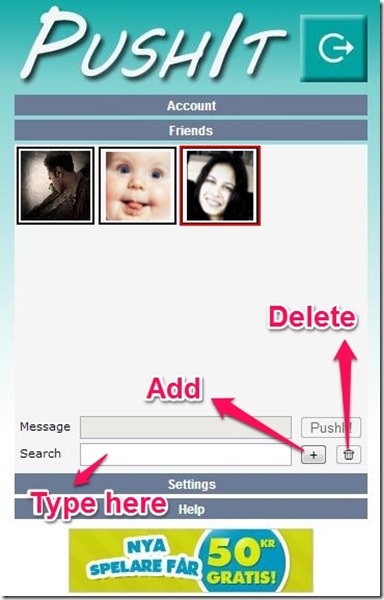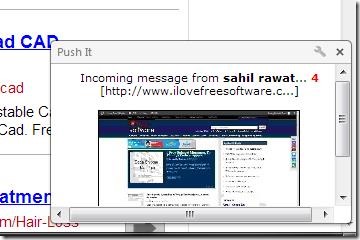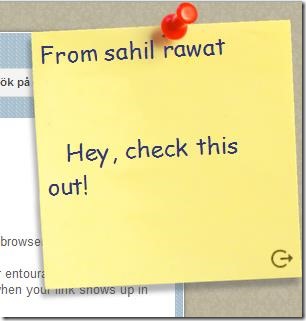PushIt is a Chrome extension that enables you to instantly send links and interesting webpages to your friend’s browser. Gone are the days when you had to send links laboriously through emails or instant messengers. PushIt facilitates you to share links using a few clicks and as soon as you send links it immediately opens up in your friend’s browser.
PushIt requires you and your friends to sign-up with it so that you can add each other to contacts and share interesting webpages instantly. It provides you a cool pop-up displaying a snapshot of the website and it automatically launch the link in your browser.
As your webpage opens in your browser, it lets you know which friend has send you the link with the help of sticky note displayed on that particular page. PushIt provides you all the possible requirements to send links and other interesting webpages to your friend’s browser. Lets find out the procedure to use this extension.
Procedure To Send Links Directly To Friends Browser:
All you need to use this extension is Google Chrome browser and Internet connection, and you are set to begin with this. You can get PushIt from the link provided to you at the end of this article, you just need to click on “Add To Chrome”. As soon as you do that PushIt Icon automatically gets embedded to the topmost right corner of your address bar in your Chrome browser.
To use this, you and your friends need to sign-up with PushIt. You can even upload your image so that your friends can recognize you. Further you can search for your friends and add them to your friends list by just clicking on the Plus button located near the search field. You can even delete any contact just by typing the name in the search column.
Now open that webpage that you wish to send to your friend and select any one among your friend list. The URL of the webpage is pushed and a pop-up appears in your friends browser. This pop-up shows you the screenshot of entire web page. The link automatically starts in your friends browser.
With PushIt it is easier to find out the sender as it facilitates you with the name of your friend in form of sticky notes that appear on the webpage that was being sent to you.
If you don’t like the auto page, notification or other facilities provided to you by this plugin then you can surely customize your settings and manage them. You can also uncheck the play sound option if you don’t want to get any sound alerts.
This plugin definitely provides you all the features and options that you may require to send links and interesting webpages to your friends.
You may also like Send Links From PC To Android Phone reviewed by us earlier.
Key features of PushIt:
- Works with Google Chrome
- Enables you to send links and interesting webpages directly to your friends
- Facilitates you to share web pages and links using a few clicks
- Lets you target one person at a time from your friends list
- Sent links immediately open up in your friend’s browser
- Provides a cool pop-up display screenshot of the entire webpage
- Provides sticky notes on the webpage
- Enables you to know the sender of the link
- Enables you to customize the sound, select tab, notification, auto open
- Easy to use
My Verdict for PushIt:
PushIt is one of the best way to instantly send links or other interesting webpages to your friend’s browser. It saves a lot of time as you don’t have to opt for any instant messenger or email. In my point of view, if an option to send links to groups was present then this would have been the most convenient way to keep friends connected. Message feature is presently inactive, lets hope it starts working in future versions of this extension.
Avail PushIt to sends links instantly from here.