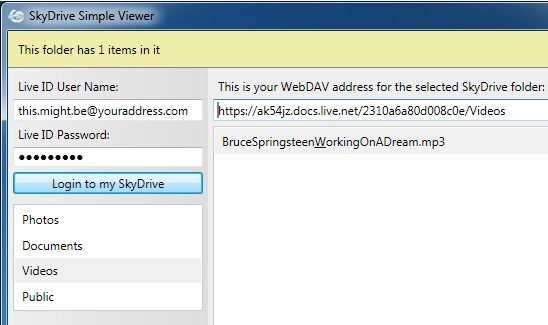Windows SkyDrive provides 25GB of free online storage space. To find WebDAV access of SkyDrive folders, you can use a tool called SkyDrive Simple Viewer. This tool has command line version, as well as GUI version. Just provide username and password of your SkyDrive account, and this will show you URL of all the SkyDrive folders.
If you download the command line version of this application, just type dumpurls.exe <UserName> <Password> on command line, and it will show URLs of Skydrive folders.
If you use the UI based version, then the process is much more intuitive. You type in the Skydrive Username and password, and the UI window shows all the Skydrive folders. Just click on any folder, and it will show WebDAV URL of that folder, and also contents of that folder.
Once you have the URL of Skydrive folders, you can map Skydrive to Windows by following many tutorials that are available over the web. Here is a good one. Personally, I prefer to just use the desktop client for SkyDrive, instead of going through complicated setup process.