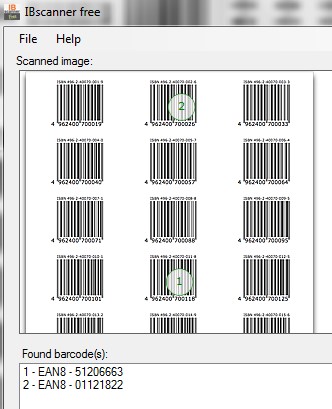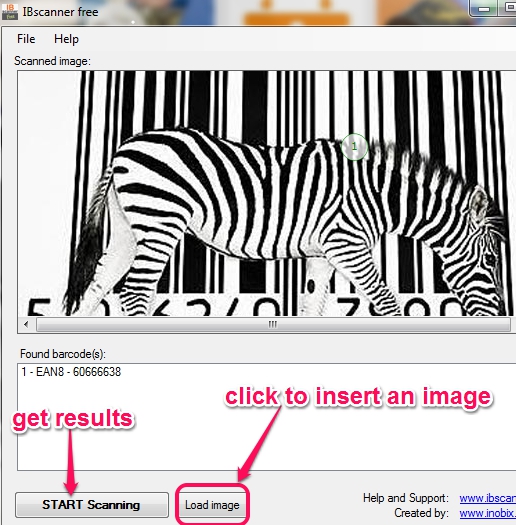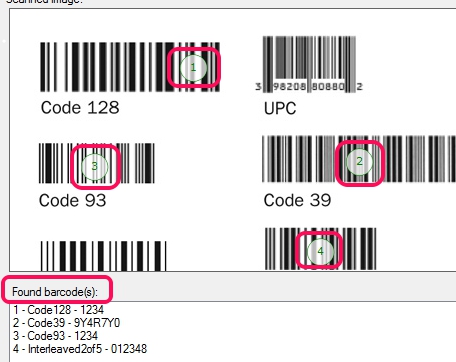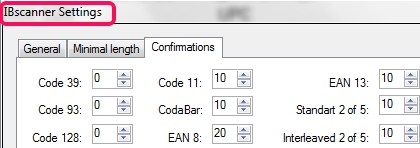IBscanner free is a portable barcode scanner that helps to scan barcode in jpeg, gif, png, tiff, etc. formats. Barcodes are widely used machine readable codes that helps to store information, like product detail, website name, or anything. To find out what a barcode contains, you can use this simple yet handy barcode scanner.
IBscanner free supports many barcode types, which makes it more meaningful. Such as: code 11, standart 2 of 5, interleaved 2 of 5, code 128, code 93, EAN 13, code 39, CodeBar, and EAN 13. So you will hardly find any trouble to scan the barcode images with this software.
Screenshot above shows interface of this portable barcode scanner where you can insert a barcoded image to get the results.
IBscanner worked perfectly fine during testing. But one disappointing part for me was that it is not able to scan barcode using webcam, which is helpful when you have to scan an object, a card, etc. containing barcode. If you too need barcode scanner software, than you may try these 5 free software to read barcode from webcam.
How To Use This Free Portable Barcode Scanner Software?
Download this barcode reader using the link present at the end of this article and run its executable application file. Its installer version can also be found on its homepage. It is one of the simple software of this category and its user-friendly interface makes it more easier to operate. Microsoft .NET 2.0 or higher is required to work with this software.
To get the information from a barcode image, just use Load image button or File menu. Drag n drop feature is not present here.
After this, you can tap on START Scanning button to get the results. Results will provide you total number of barcode types found (if available) in input image and information stored in those barcode types. As visible in screenshot below, it will mark numbers for found barcodes as well show you information stored in each barcode type.
Other Options Present In This Barcode Reader Software:
You can access IBscanner settings to find out more options. Such as:
- set minimal length for a particular type of barcode.
- enable/disable which barcodes should be read by this software, and
- set minimal number of confirmations to find out if a barcode is valid or not.
Conclusion:
IBscanner free is one of the best barcode reader software as it supports multiple barcode types. As this is portable also, so you can carry it in a Flash drive.
For iPhone users, we have also covered 10 free QR Code scanner apps.