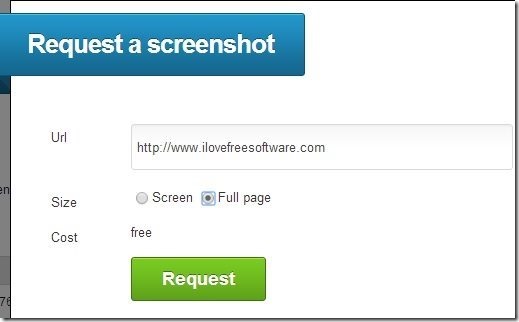This article covers 6 websites that let you take screenshot of full webpage online. You just need to provide URL and these websites will generate the screenshot of full web page for you. These websites then let you download screenshot to your PC, and some let you share URL of screenshot.
All these full webpage screenshot websites are either completely free, or have freemium model with a decent free plan.
Note: Before I actually start talking about the websites on this list, let me tell you that it was quite a tiring experience while researching for this article. When I started searching for such websites, I found tons of them in Google and I thought this should be a quickie. However, when I started testing these websites, I soon found that most of the websites do not work, or take screenshot of only the portion of screen that is visible and not full webpage. Ultimately, I had to ask my researcher to do research on this and it took him almost a day to test the websites and come up with these 6. You might not find name of some popular websites in this list; simply because either they didn’t work for us, or did not have a decent free plan, or some other limitation. Some of the popular ones that we had to discard include: ShrinkTheWeb, Snapito, URL2PNG, Thumbalizr, websnaps, and many many more.
Enough of the bickering. Let’s get started with the list:
iWeb2Shot
iWeb2Shot is at top of this list, not because it is best, but because it comes from SciWeavers. I have reviewed lot of their products already, like, i2OCR, iWeb2Print, and iPDF2Merge. As is the case with all other tools from SciWeavers, this full webpage screenshot is rock solid. You do not need to register. Just go to the website and provide URL of the webpage for which you want to take screenshot. It lets you take screenshot of the full page, or you can select from many other size options. It lets you save screenshot in following formats: JPG, PNG, GIF, TIF, BMP, PPM, PGM. On taking screenshot, it shows a full screen preview as well. You can easily download the screenshot to your PC. It has a Firefox and Chrome plugin as well.
Also check out other Chrome plugins to take full page screenshot.
Web-Capture.Net
Web-Capture.Net is not so nice looking, but actually very nice website to take screenshots of full web page by providing only URL. Very interesting feature of this website is that it supports many formats, even PDF format. So, even if you want to convert your URL to PDF, you can use this website. Apart from PDF, other formats that this website supports are: JPEG, TIFF, BMP, PNG, and even Postscript (PS), and SVG format. It lets you download your screenshot in the format that you specified, or download a zip archive of that. It does not provides size option and always provides full webpage screenshots only; which is exactly what you are looking for if you are on this article :)
Thumboo
Thumboo is another interesting find on this list that we are proud of. It lets you quickly generate screenshot of any URL that you provide. It basically generates website thumbnails. The size of thumbnail could be 150*150, 200*150, 300*250, and Full web page size thumbnail. It lets you download screenshots in Jpg format only. It also provides embed codes that you can directly use on your website to display the website thumbnail. It also provides an API that you can use in your code. Pretty good site overall.
Screenshot Machine
Screenshot Machine is another very easy to use website to take screenshots of URLs. Just enter the URL and it will quickly generate the screenshot for you that you can download on your PC. It lets you choose from various sizes, like: Full page, 1024*768, 320*240, 800*600, etc. It also has some interesting size options for mobile devices that let you see how your webpage will appear on resolution of mobile device (it does not simulates a mobile device, only size of its interface). It lets you download screenshots in png format. The free version lets you capture screenshots of 100 URLs per month. For more, you need to switch to paid version. For me, limit of 100 is more than enough.
Web Screenshots
This is an online screenshot capture tool for full webpage that has been created by Amit Agarwal. This is a pretty simple to use tool that does not provides any additional options. Just paste the URL of the webpage of which you want to take screenshot, and it will give you screenshot in PNG format. It has a very thin layout, which means you can easily use this website on your mobile device as well. I have put this website pretty low on this list as this failed on me multiple times. However, there were times when it worked perfectly fine as well. So, see how your luck fares with this.
Browshot
Last website on this list is Browshot. This website lets you take full page screenshots. It also lets you provide any custom size of which you want to create thumbnail. The only limitation with this website is that limits free accounts to 100 screenshots per month; which is fine for me. Additional feature that it provides is that you can choose the browser which you want to use to render your webpage and capture screenshot. In free version, it supports Firefox with resolution of 1024*768 and 1600*1200, and Chrome with 1024*768 resolution. In paid version, it supports many other browsers as well, including mobile browsers (if you want to test your website on different browsers, you can use another similarly named service called Browsershots and some other services).
All the services listed here are pretty good and perform the task of capturing screenshot of complete webpage online very nicely. Start from top of the list, and keep moving down, till you find the one that you like. Did I miss some interesting service? Let me know in comments below.