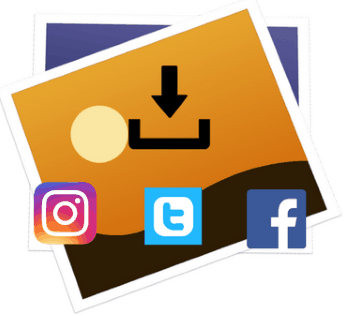DownAlbum is a free Chrome extension to download photo albums of users on Facebook, Twitter, etc. This Chrome extension can extract all photos of a Facebook, Twitter, Instagram, Weibo, etc user. The best part is that all photos from the user profile are downloaded. I tested this Chrome extension to download photos of a Facebook user, Facebook page, and an Instagram user, and it performed nicely in all the cases.
Well, that doesn’t mean that you can download all photos of a user from any of these social media platforms. You can only download photos of your friends which are public.
The process is quite simple, use this Chrome extension to extract all photos from a user profile, and it will then show all photos in a new Chrome tab, which you can then save as a complete webpage file. After the web page is downloaded, a separate folder will be created in which you can find all the photos of your Facebook, Instagram, etc friend. Read the complete review to know exactly how to do it.
Also See: How to automatically backup Facebook photos to Dropbox, Convert Facebook photos to memes on Facebook Messenger, Facebook Messenger bot to convert photos into Prisma-like art photos.
How to download all photos or complete photo albums of a user using DownAlbum Chrome extension:
Step 1: Install DownAlbum from the link provided at the end of this review and then open a Facebook or Instagram user’s profile whose photos you want to download. After that, click on its Chrome extension icon to bring forth its interface as shown in the screenshot below. Now, just click on the Normal Blue button to begin the photo extraction process.
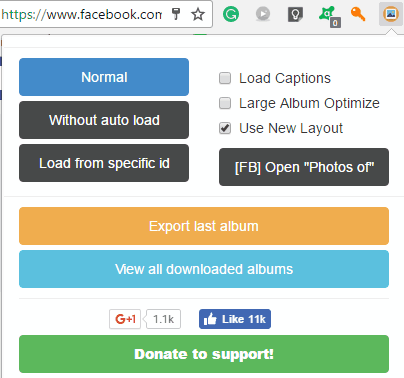
It also displays the status of the photo extraction process, as shown in the screenshot below. Make sure that you don’t reload the current Facebook, Instagram, etc page during this process.
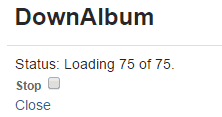
Step 2: Once the photo extraction process is over, it will open a new Chrome tab in which you will see all photos of that user, as shown in the screenshot below. Now, all you have to do is save this web page by Control+S hotkey as a complete web page file. 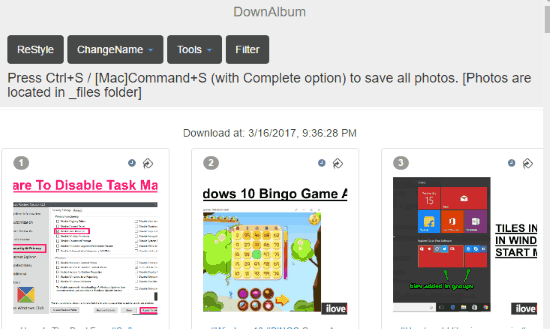
And as I mentioned, this will download all the photos in the original quality and save them in a folder where the webpage was downloaded, as you can see in the screenshot below.
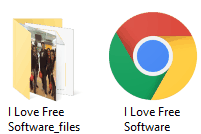
So, in these 2 simple steps, you can download all photos of your Facebook friends, Instagram followers, Twitter users, etc in bulk.
Verdict:
DownAlbum makes it extremely easy to download photo albums of users from Twitter, Facebook, Instagram, Ask.fm, and Weibo Album.