DistroTest website lets you test different Linux Distros online before downloading them. Here this website has a long list Linux distros that you can run and test online. It creates a VNC server for you and then you can run any Linux distro you want. Some popular Linux distros are there such as KaOS, OpenSuse, Debian, Qubes, Ubuntu, and others. You can select any distro from the list and it will open a new browser window where you can test it. However, the live test environment it opens, there is no internet connection. You can only test the Linux OS without internet connectivity to test apps and other functionalities.
Another thing on the website is that they have implemented the queue and slots system. Due to high traffic and more number of users, you will have to wait in queue in order to let the site assign you a VNC session. After you get the access, the system will boot up and then you will see the desktop. You can use mouse and keyboard to do whatever you want. The speed is slow but won’t interrupt the testing. You can open various applications and see the window settings and do whatever you want.
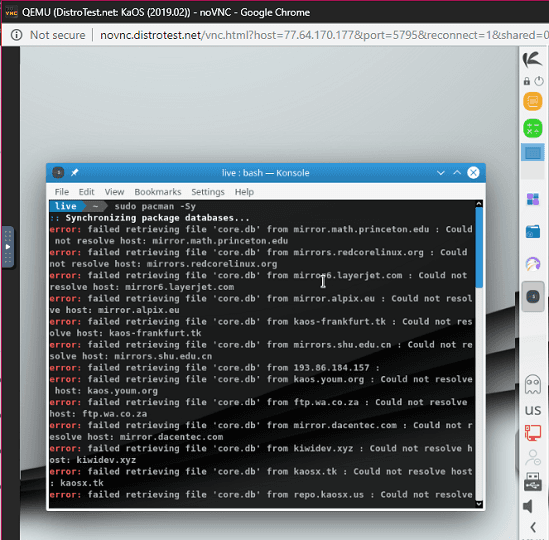
How to Test Different Linux Distros Online Before Downloading Them?
On the DistroTest website, there is no registration required in order to use it. You simply select an OS and it will run that for you. However, you may have to wait for a few minutes if there are more number users testing other distros. And do note that you can only test one distro at a time here.
Go to the homepage of DistroTest and then select a distro from the list. It will take you to the details page of the distro where you will see more details of that OS along with the screenshot. You can send request to run it and it will show you the status in the queue. If there are no users in the queue then your session will start shorty.
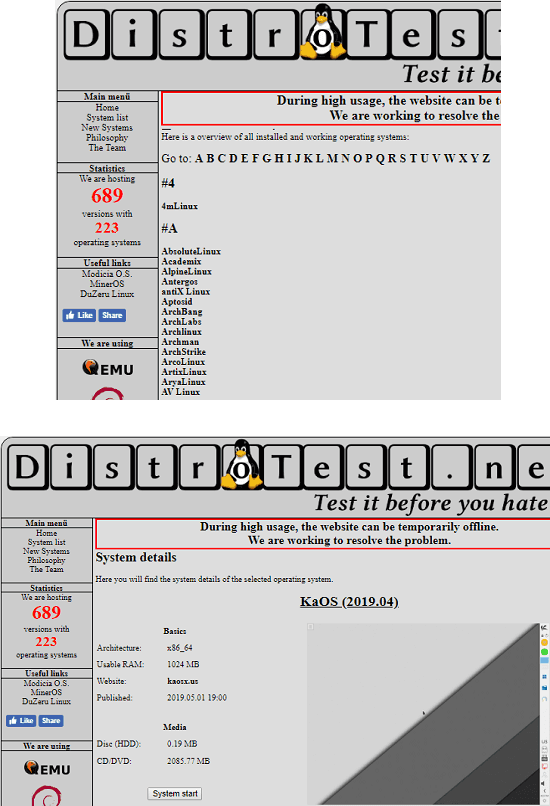
It will automatically keep showing you slot number on the page. And when the slot becomes available, it will start your session. You will see a new window will open and the Linux will start booting up. You can see the screenshot below.
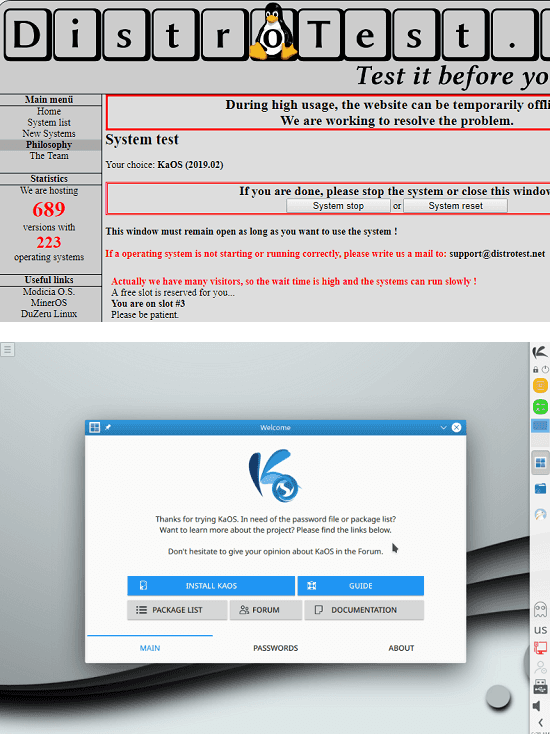
When the OS has booted successfully, you can use the desktop. Open and browse apps and do other stuff. You can check the desktop settings and included applications in the distro. You can open terminal window and test various commands. However, since the internet connection in not activated, you will not be able to do any online activity. You just boot the system and then test it.
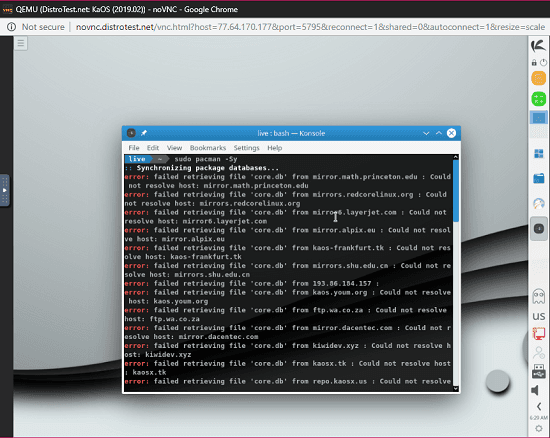
In this way, you can use this simple and powerful website to test different Linux distros. You can test the distro for as long as the current window remains opened. Also, you can explicitly close the VNC session and then again wait in line if you want to test other disto. But if there are no other users on site then you will be given the session instantly.
Final thoughts
It is really an exhausting process to download and test a Linux distro. In traditional way, if you want to try out a Linux distro then you will have to download its ISO first and then boot it from live USB. But this simple website, DistroTest takes all the pain away. You just select the OS you want to test and get in line. Based on the empty slots, you will be assigned the sessions. I really liked the way they have implemented the VNC system. And I don’t think is bad thing to wait for a 4-5 minutes to test a fully functional Linux distro without downloading it.