Routeshare is a free iPhone app which lets you share your route with anyone in real time while travelling. I am pretty sure that you must have been annoyed with people calling you again and again to ask where have you reached when you are going to meet someone. Even if you tell them the truth then they still don’t believe you thinking that you are lying to them. So to avoid all these kinds of troubles and questions, Routeshare is your best solution. This is a simple to use app where you only need to pin your location on the app to share your location.
You can share your location with anyone via iMessage/SMS, mail, Twitter, Facebook, WhatsApp, and Copy to Clipboard. The best part of the app is that the person with who you want to share the location, doesn’t need to have this app installed on their iPhone. While sharing the location, the app displays the speed of traveling and time you will take to reach the location to the user with who you have shared the location.

Using Routeshare iPhone App to Share Your Location:
Its very easy to share as well as use the Routeshare app on your iPhone. This app lets you use the app with or without registration so its up to you whether you want to register with the app or not. When you launch the app, you will see the home screen of the app. If you want to register with the app, then you can do so by tapping on the icon at top right corner. Otherwise, you can straight away start searching for the location which you want to share with any other person.
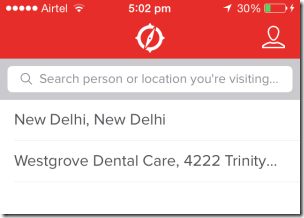
Type the name of the location in the search bar and app will start showing the suggestions. Pick the location to view it in the map. You can also pinch and zoom on the map to have a closer look at the location to cross-check that whether it’s the correct location or not. When you are okay with the location, then choose the time interval after which you want to update the location for the person. You can choose the time interval to be: 30 seconds, 1 minute, 5 minutes, 10 minutes, and 15 minutes. You can change the time interval even after sharing the link.
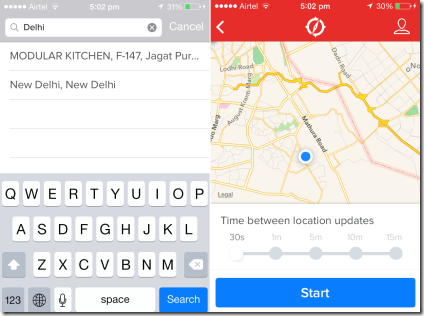
Now, tap on the Start option to view the sharing options. You choose from the following methods: iMessage/SMS, mail, Twitter, Facebook, WhatsApp, and Copy to Clipboard. The person with whom you want to share the location will receive the link to track your location. He/She can view your location with real time update on the map using the link. The shared link can be opened in PC browser or on any Smartphone browser. You can also choose to stop sharing the location anytime by tapping the Stop option.
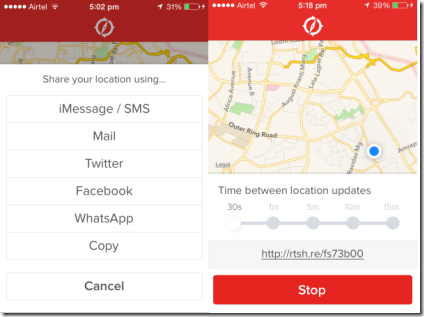
Tracking Location Shared by Other Person Using Routeshare:
Now, lets see how to track the location shared by any other person with you. To track, open the link in your browser by clicking on it. When the link will open, you will see the location of that user as shown in the screenshot below.
![]()
You can see that there are some information on the left side of the screen. This information includes the following: Estimated Time of Arrival, Estimated time that the user will take to reach, and Average speed with which user is coming. During my testing, I found that later two information was correct but the first one, Estimated Time of arrival, was completely incorrect. Apart from this there are two icons at top right to zoom-in and zoom-out of the map. This way, you can track the other user in real time as long as the user wants you to track him. If he stops sharing the location then it will stop showing any updates on the map.
One more minor bug that I found during tracking the other user is that if at any point of time, you choose to switch the tabs on browser to surf internet then map will again set the default appearance. It means that suppose that you are tracking someone on the XYZ Street and you have zoomed in on the map to view only that street in closer view. Now, lets say you switched the tab to open some other website then at the time when you will again open the Routeshare tab, you will not find yourself tracking that user on XYZ street. Instead, you will see the overview of all the countries on the map. Now, you need to zoom in again to go to other persons location.
You may also like this free iPhone GPS app Waze with offline maps and live traffic updates reviewed by us.
Final Verdict:
Routeshare is a very good app to share your route and current location with anyone and that too with real time update. The app is just perfect in delivering to the promises made by it in the app description on App Store. Since the app shares the location and route accurately, so you must use this wisely if you don’t want to get caught while fooling someone about your location.