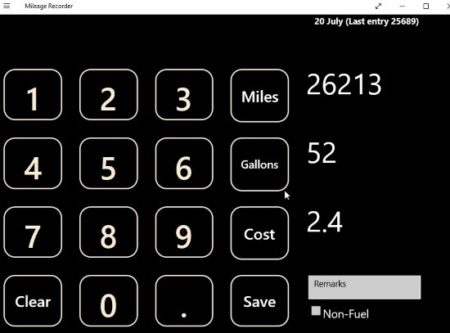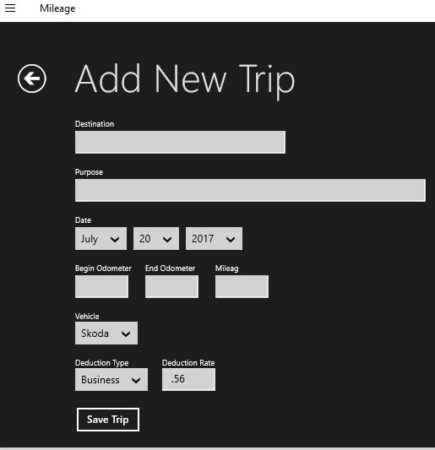This article covers 3 free Windows 10 mileage logger apps. These apps can help you keep a record of your car mileage for work purposes. Mileage can be tracked for a number of reasons like for business, medical, travel, charity, personal, etc. But recording mileage often becomes difficult if you are not using a app, because remembering or writing the miles down on a piece of paper is no good. But, these apps make it so easy for you to enter and store mileage related data. You can enter your start odometer reading and end odometer reading and the apps take care of the rest.
All these apps can be downloaded for free from the Windows 10 store. Let’s look at these free Windows 10 mileage logger apps below.
Track My Mileage
Track My Mileage is a free Windows 10 mileage logger app. In this app when you start, you will get a few options on the interface like new, drivers, existing, vehicles, etc. Start by adding a driver to the app, click on the driver tile and a form will open up for you to fill. Fill in your name, your license number, etc. Remember in the free version of the app you can only add one driver in the app, for adding more then one driver you will have to upgrade the app to the paid version. After adding driver add a vehicle where you need to enter the make, model of your car, etc. After this you are ready to add a new mileage log to this app. The driver and the vehicle will be pre selected when you click on the new tab on the home page. Now you can enter in a date, the starting reading on your odometer, and ending reading on your odometer, etc. Then go ahead and save your data. A log of this mileage would be added to your app, as can be seen in the above interface. You can add more log in a day and everyday. The mileage data can be sorted or grouped for you. You can also copy log entries. You can export the entire mileage log to your computer in excel format as well.
Mileage Recorder
Mileage Recorder is a free mileage logger app for Windows 10. In this app you will see an interface like the one shown in the screenshot above. Start entering your data and click the button for which you have entered data. Enter in the miles and click on the button which says miles to record the same. Enter in the cost per mile and the whole number will be calculated on its own. When you are done entering data, you can click the save button and your log entry will be saved. The last made log entry can be seen at the top right of the app window. Right click anywhere on the app window for the command options to come up using these options you can edit any entry you made. Click on the edit option and all the entries you have made so far will open up in a screen. From here you can select which entry you want to edit. You can also export a entry in csv or txt format to your computer.
Mileage
Mileage is a free mileage logger app. When you start the app you will see a blank interface with just a add icon on it. Before you can add mileage you will be required to enter a car name. Start by adding your car name and save it. The click on the add icon to add a entry. The mileage entry screen will look like the screenshot above. You have to enter your destination, your purpose of the trip, beginning and end reading of the odometer, and the date. The vehicle would be selected automatically and the type of deduction you get on it is selected as well. You can sort your data easily and view a summary of your data as well. You can also export your data is csv format to your computer.
Conclusion:
These are the 3 free Windows 10 mileage logger apps I found. All these apps are pretty good to record mileage for your car. You can export the log entries in csv or txt format using these apps. The miles you recorded can come in handy in various situations. So go ahead and try these apps and see which ones you like.