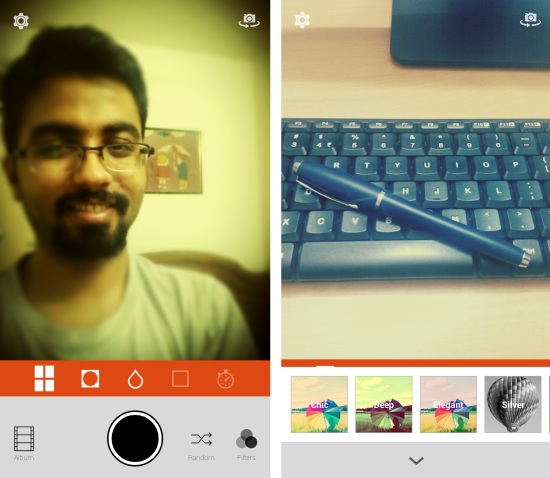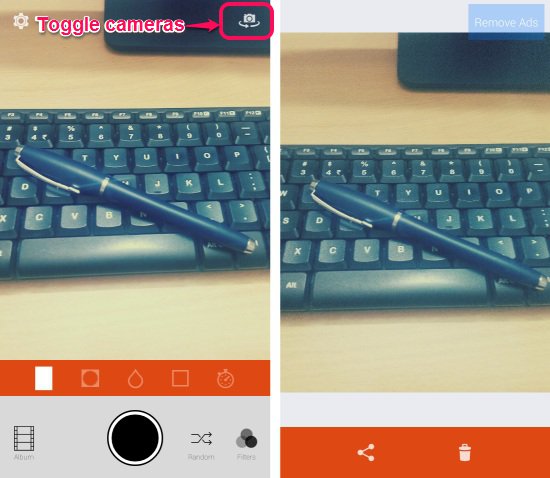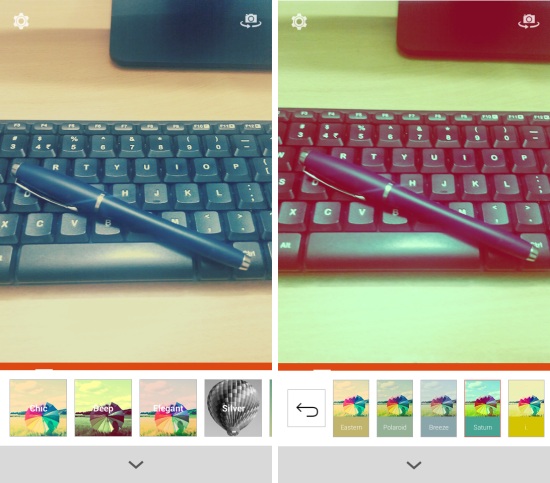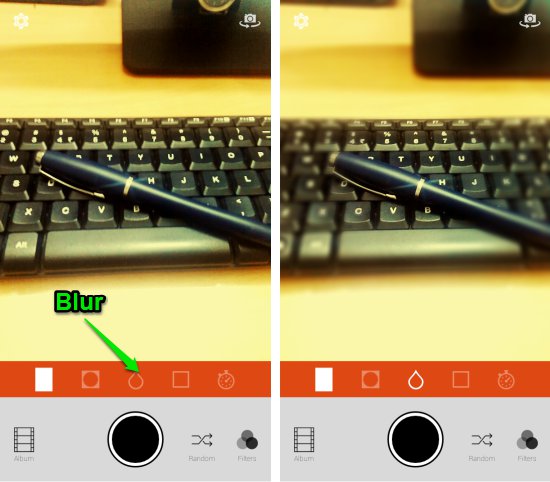Retrica for Android is a free app for Android which lets you add vintage and artsy filters to the photos you take. With this app you get a number of professionally designed image filters. Also the photo booth feature of Retrica allows you to take consecutive photos and get an instant collage which you can share with your friends.
You can make your photos more memorable by using Retrica for Android. The app allows you to create beautiful photo with additional effects like ‘out of focus blur’ and ‘vignette’. This free version of the apps has 55 vintage filters as compared to 80 on the paid version. 55 is also a nice number of filters, especially if they are this good.
Taking a photo using Retrica for Android:
You can get Retrica for Android from the link or QR code given at the end of this article. This app offers a slick interface as seen above. The effects which are offered by the app are intense and vivid. The app displays filters and effects directly on the live image making it much more easier to take good photos.
Taking a photo with the app is easy. Simply click on the Black button in the center to capture what you see. After tapping on the capture button, the captured image will be presented to you as seen here; you can delete or share the image directly from here. If you want to take a selfie, then tap on the button on the upper right corner of the app to switch to the front facing camera.
Effects in Retrica for Android:
You can choose different effects by clicking on the filter options located on the lower right corner. The app will present you with categories of filters and clicking on these categories will reveal filters. From here you can choose different vivid filters for your image.
Photo Booth in Retrica for Android:
The first option from the left on the orange strip of interface gives you the ability to create collages of different kinds. Here the app takes consecutive images just like a photo booth would take, and gives you the result. Also you have the added bonus of multiple styles in which you would like the collage to be.
Tapping on the photo booth option will provide the different ways in which you can make a collage. Select the one you like and click the capture button and Retrica for Android will take consecutive images and join them to form a collage.
Vignette and blur:
The vignette option is pointed out below. Tap on that to apply vignette and tapping again will remove the vignette.
The blur features gives you a blurred background. These days this feature is all the range these days and even Google came out with Google Camera which gives you the ability to blur the background in images. Tap on it to apply blur also you can tap anywhere on the image to change the focus point of the blur. Below you can see the same image with and without blur.
Conclusion:
Here is another filter centric app, but this is well implemented and the set of features which it presents are good also the filters are really nice. You can view what the photo will look like with a filter in the viewfinder; this allows you to take great images with ease. At the end this is a well-designed app which is ease and fun to use. Try Retrica for Android now and start taking those artsy selfies and make photobooths.
Also check out Photo Editor by Aviary.
Get Retrica for Android from here or scan the QR code below.