In this article, I will introduce you to 5 free Android browsers with Tor support. So, if privacy and anonymity are your main concern while browsing the internet on your phone, then you should definitely check out this list. Most of the Android browsers on my list support browsing via Tor using an additional proxy app called Orbot. For these browsers, you need to have this app installed on your phone to bound their connections via the Tor network. If you don’t want to install additional apps to browse via Tor on your phone, then the very first browser on my list will let you do it. However, the added advantage of using the Orbot app is that you can select apps to bound their connections via Tor. So, if you want to route some additional apps also via Tor, then Orbot is a really very handy app. Meanwhile, you can also check out our this list of 15 best free Android browsers.
Fire.onion (Browser + Tor):
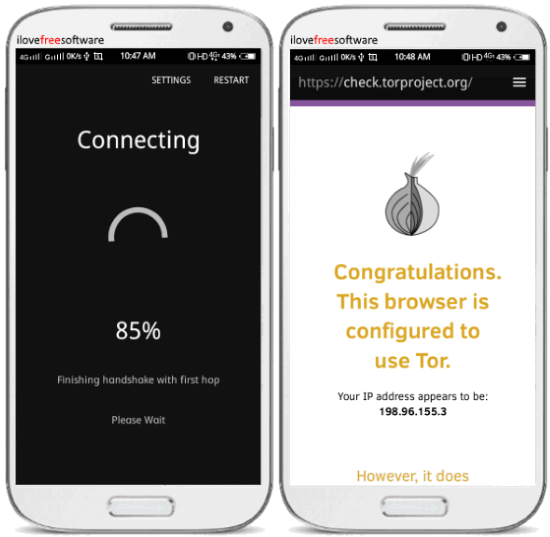
Fire.onion is a free Android browser which exclusively comes with native Tor support. Yes, you don’t need to install any additional app to browse via Tor in this secure browser. Every time you open this browser, it will automatically connect to Tor and requires minimal to no manual tweaks. This makes it quite easy to use and quickest to start browsing via Tor on your Android phone. In addition to that, it comes with a clean interface and standard browser options like working on multiple tabs, bookmarks, download files, etc. It also has a new identity feature which quickly restarts the browser and connects it with a new Tor circuit. Other privacy options are: disable JavaScript, change mobile user agent, enable/disable in-browser screenshots, specify entry and exit nodes, etc.
Orfox:
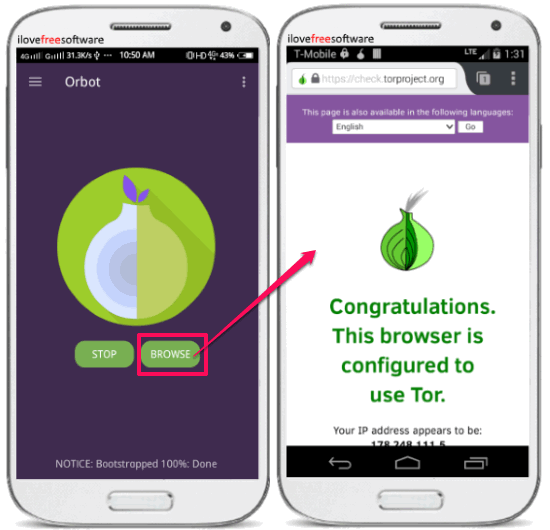
Orfox is a very popular Android browser with Tor support. Unlike the previous Android app in this list, it doesn’t support Tor natively. In order to connect to the Tor network, you need to install an additional app called Orbot. It is a proxy app for Tor which can be used to bound internet connections of selective apps through the Tor network. Getting started with Orfox is very easy; just install it from the link provided above and then open it. After that, open Orbot and connect it to Tor and then click on the “BROWSE” button as shown in the screenshot above. This will open Orfox and you can now browse the internet anonymously via Tor.
Additional features of Orfox:
- Orfox is built from desktop Tor browser code.
- Full-screen browsing.
- Save multiple links until the next time you open Orfox.
- Full customizable homepage.
- Tracking protection.
- Disable cookies.
- Manage logins.
- Password protect Orfox.
- Clear private data like browsing history, search history, form history, cache, etc. after exit.
InBrowser:
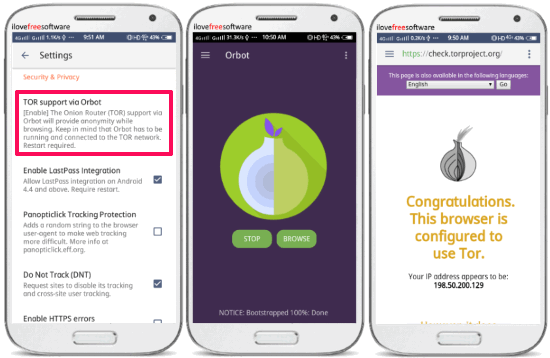
InBrowser is another browser for Android which comes with Tor support. However, in order to route all your connections via Tor in this browser, you will require an additional app installed on your phone called Orbot. Orbot is a free proxy app that bound all your internet connections to route from the Tor network. So, you need to first install Orbot and then configure this browser to route all connections to Tor via Orbot. You don’t have to play with any technical settings, just enable the “TOR support via Orbot” option within the browser preferences. Once done, start the Orbot app and connect to the Tor network and then open InBrowser. You can now browse anonymously and securely via Tor in this browser, as shown in the screenshot above.
Additional features of InBrowser:
- All browsing data is automatically deleted when you exit from the app.
- Switch mobile user agent to iPad, iPhone, Chrome (PC), etc.
- Integrate LastPass to generate strong passwords.
- In-app video support.
- Standard browsing options: multiple tabs, download files, bookmark, browse in full-screen mode, etc.
- Panopticlick Tracking Protection: A random string is added to the browser user-agent which makes web tracking a lot more difficult.
Lightning Web Browser:
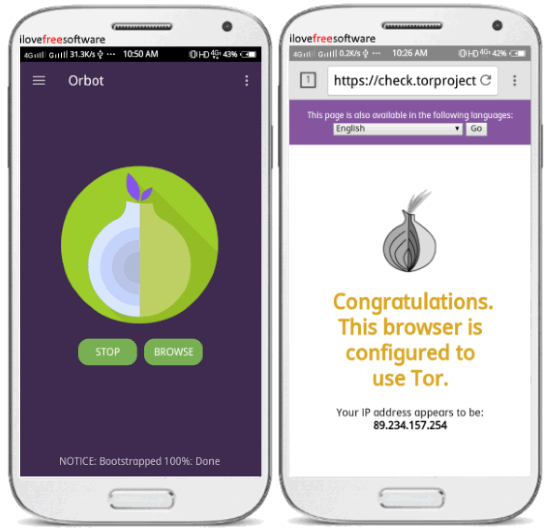
Lightning Web Browser is another free Android browser that supports Tor via Orbot. As its name suggests, it makes the web surfing experiences a lot smoother as it uses the Webkit rendering engine. In addition to that, it comes with a material design interface and offers all standard browsing options like downloads, manage bookmarks, multiple tabs, incognito mode, etc. Also, it respects your online privacy and you can enhance it even more by integrating it with Orbot to route all your internet connections via Tor. The best part is you don’t have to do anything, simply start Orbot Tor proxy and then open this browser to start browsing anonymously via Tor, as shown in the screenshot above.
Additional features of Lightning web browser:
- Block images and JavaScript.
- Change user agent to mobile, desktop, or custom.
- Import/Export bookmarks.
- Block 3rd party cookies, location access, and request “Do Not Track”.
- Clear cache, history, cookies, and web storage on exit.
MINT Browser – Secure & Fast:
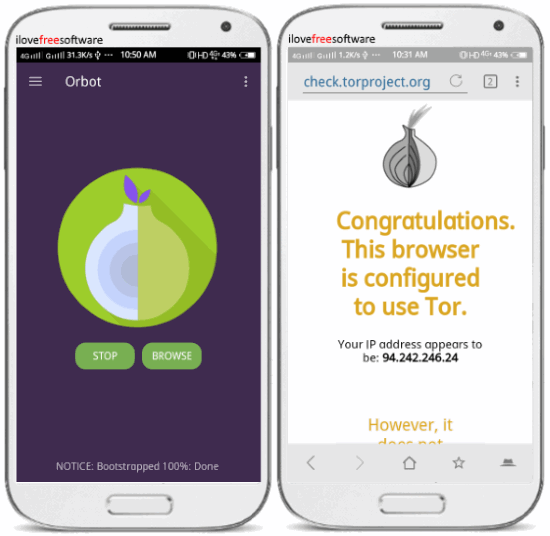
Mint Browser is the last Android browser with Tor support on my list. It doesn’t support natively but via the Orbot app, as is the case with most of the other Android browsers in this list. So, you will need Orbot to bound your internet connections to Tor in this web browser. You don’t have to play with any technical settings in order to integrate Orbot with this app and browse anonymously. All you need to do is install it from the link provided above and then select the “Enable Tor” option from its preferences. After that, open Orbot and connect it to Tor. Now, you can browse the internet via Tor network in this browser.
Additional features of Mint Browser:
- Standard browsing options: manage bookmarks, download files, incognito browsing, etc.
- Beautiful design and fast browsing experience.
- Automatically clear cookies on exit.
- Built-in ad blocker.
- Take notes while browsing.
- Fingerprint scanning.
- Patches WebRTC bug that can leak confidential info when Tor is used.
- Lightweight and fast to use.
- Bookmark web pages in the incognito mode.
Verdict:
In this article, I introduced you to 5 free Android browsers with Tor support. Out of these, I will recommend you to use Fire.onion as it natively supports Tor and no additional app is required to access Tor network. Other than this, I am also recommending Orfox and InBrowser.