HiBit Uninstaller is a free program and Store apps uninstaller software for Windows 10. This is a useful tool for Windows 10 to easily manage the installed software and apps from one place. It automatically grabs the list of installed software and then you can uninstall them in one go. Also, you can uninstall Windows 10 apps in an easy way. and the bonus part about this software is that it comes with other tools as well. Apart from uninstaller, there is a built-in junk files cleaner, Registry cleaner, empty folder cleaner, startup manager, process manager and context menu manager. You can use these tools from one place and optimize your PC for maximum performance.
You may have tried some uninstaller software but they don’t usually come with the tools that this software offers or able to remove Windows 10 apps. Also, it can run in portable mode so no changes will be made to your PC or Registry. You can simply call it whenever you want and remove unnecessary apps and software in just a few seconds. Also, you can use the other powerful set of tools to tune your PC to work faster.
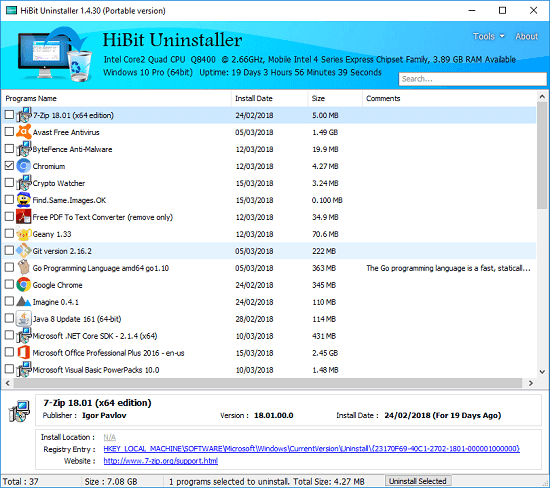
Free Program and Store Apps Uninstaller Software for Windows 10:
Using HiBit Uninstaller software in Windows 10 is very simple. You just have to select the software that you want to remove and you can uninstall them in a batch. And while uninstalling, it lets you opt to create a system restore point in case something goes wrong after uninstallation. However, you cannot uninstall Windows 10 apps in a batch here. You will have to uninstall Store apps one by one. And you can even uninstall built-in system apps with the help of this uninstaller software.
Here are some steps to use this software to uninstall software and Store apps.
Step 1: Get this free uninstaller software from here and then open it. By default, it will open the software uninstaller tool. You can use that to easily uninstall any installed software from your PC. Also, you can select multiple programs and uninstall them in one shot.
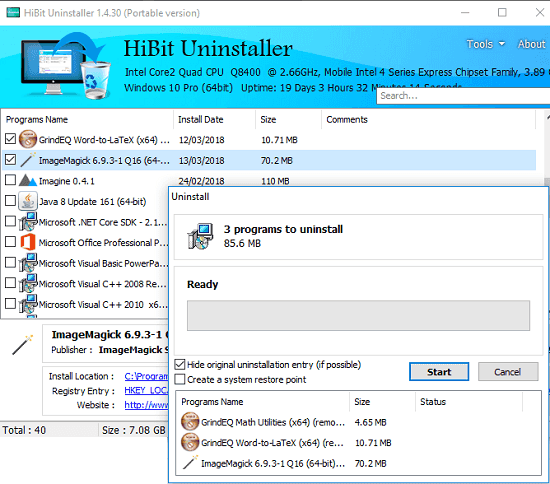
Step 2: Next, you can use the “Tools” drop down menu to open “Windows Store Apps Manager” and then start uninstalling them any other useless apps. To uninstall an app, you can right click on it and the choose the “uninstall” entry to remove it from your PC.
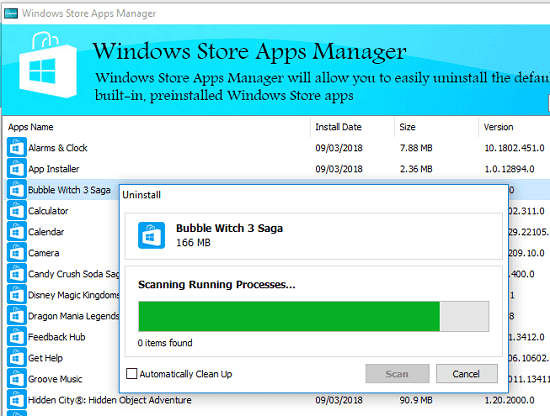
Step 3: You can also access other tools that it offers using the “Tools” drop down. You can use the junk files cleaner, Registry cleaner, Context menu manager, empty folder cleaner, and some others.
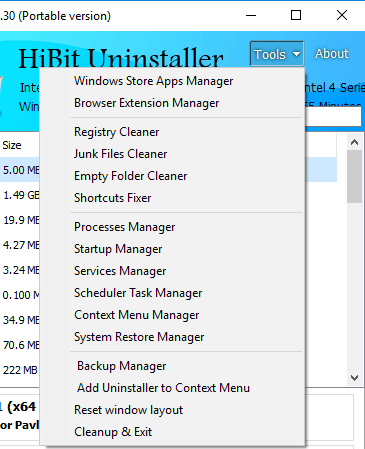
This is all about this free program and store apps uninstaller software for Windows 10. You can use this tool anytime to free your PC from unwanted programs and apps. Also, you can clean your PC after uninstalling the software to wipe out their remains.
Wrap up
HiBit Uninstaller is a very nice and powerful software to remove installed software and apps from your PC. I liked it for its simplicity and other extra tools that it offers to tune PC for good performance. You can also use it if your PC is running so slow and cause of that may be long list of installed programs and junk data. And now you can remove all that in just a few clicks using this free software.