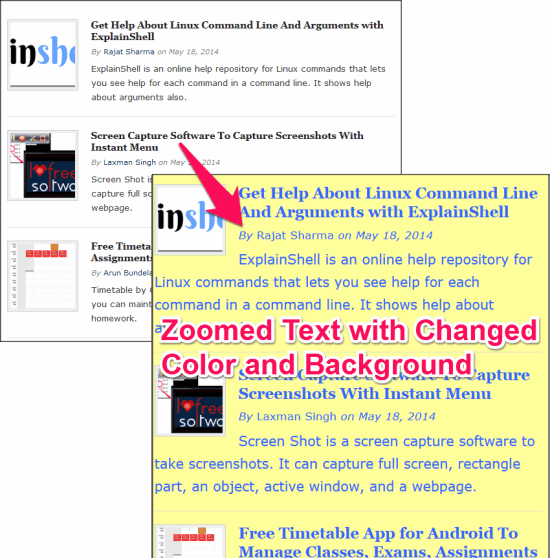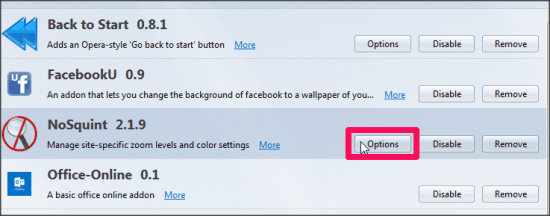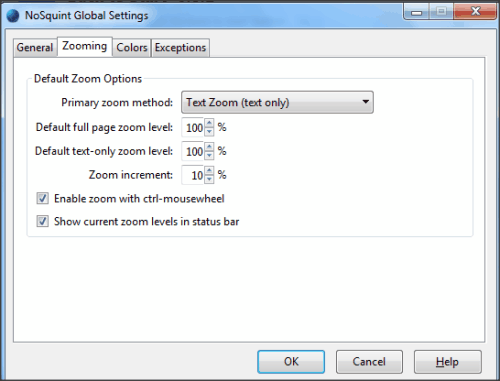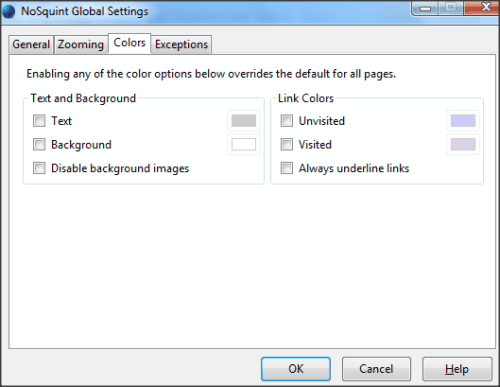NoSquint is a free extension for Firefox to change the color and size of text on webpage. This extension is a good utility for online readers, as you can set your own background color for webpages. So, you can change background color, text color, color of links (separate colors for unvisited and visited links).
In addition to that, this extension also lets you increase the font size of the page, without increasing zoom level of the entire page. You can, of course, increase zoom level of entire page as well. The text zoom settings are automatically saved, and when you visit the page again, the same zoom for the text will be. So, for each page, you can have different zoom.
A problem that I faced with this extension is regarding Exceptions option. This option is perhaps expected to cancel the color and zoom edits for the selected webpage. But this feature didn’t work on my Firefox Nightly 32.0a1. Other features of this extension worked very well.
You can use the link available at the end of this review to install NoSquint in your Firefox browser. Extension will require the browser to restart after installation. It will launch Zoom Buttons on the right of the address bar, which can be used to control the zoom of text (and images) on the webpage.
Change the Size of Text on Webpage:
NoSquint will be working in “Full Page Zoom” by default. Now, you can click on the zoom buttons to increase or decrease the size of the webpage.
We can do that with QuickPageZoom2 extension (and traditional CTRL + Plus(+)) as well, but the reason of using NoSquint is “Text Zoom”. You can use this extension in “Text Zoom” mode, where you can zoom only the text on a webpage, while the rest of the content (like images) will remain in original size (there are extensions to zoom size of only images as well).
To use “Text Zoom” mode, go to the “Add-on Manger” (you can use CTRL+SHIFT+A to open Add on manager on Firefox). Now, click on “Options” next to NoSquint.
In the option window, you can shift to “Zooming” tab and select “Text Zoom” for Primary zoom method. On the same tab, you can also choose default zoom level and increment mode. You can also use CTRL + Mousewheel for zooming on webpage.
Change the Color of Text, Color of Background on Webpage:
Many would question its utility. There could be many reasons why you would have to change the text or background. Simplest of them could be making the text more readable. Some websites offer very fancy text and background combinations, which may look cool at first sight, but you feel pain when you start reading it. With this extension you can control both text and background colors.
An interesting reason could be that it can be used at work where your boss doesn’t allow you to surf the web or social networking websites. They look very different (hardly resembles the original site you are viewing) with changed text and background color.
To customize the text color, go to “Colors” tab in the options window. Here, you can choose the color for Text, Background, Unvisited links, and Visited links. To set any color, select the checkbox, and then choose the color by clicking on the color option. Here, you can also choose to disable background images and underline the links.
After selecting the desired options, click on “Ok”, and these settings would be implemented on all the webpages that you open now.
You might like to try: Permarker, Wired Marker, and Glossed.it.
My Opinion on NoSquint:
NoSquint saves the zoom for text, and it will show content with the same zoom when you visit the pages next time. Color of text can be customized very easily as well. You can even customize the settings for private browsing and how long text size should last, if you do not visit a page for a certain time period.
The only issue that I felt was with exceptions. I hope developers fix it soon. Ignoring that little issue, NoSquint is certainly a very useful extension for regular online readers. You can control the size, and color of text easily as per your needs.