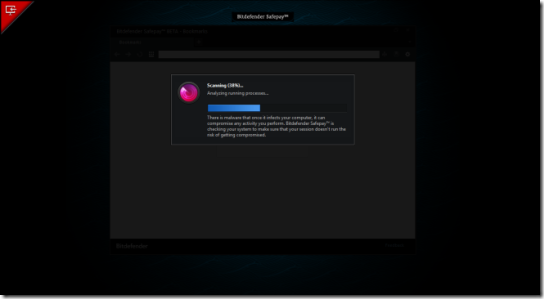Bitdefender Safepay is a reliable secured browser which is designed to offer protection to any sensitive online activity that you do, for example online shopping or online banking. It does so by creating a secure environment whenever you are doing online transactions. It provides you an added layer of protection for all your financial sessions, thus guarding you from any kind of phishing, hacking, session hijacking etc., all that can compromise your sensitive information.
Bitdefender Safepay is packed with cutting-edge features that will prevent you from online frauds, malicious software, key logging software and phishing attempts and offers a secure inbound and outbound access. It offers a full screen mode, which disables all running application on desktop, and you will not be able to access them while accessing any e-commerce website. Once you install Safepay, it will scan your system for any possible threats to the current session. Look at the screenshot below.
It is just like a normal browser but will help you in securing your online banking and e-shopping transaction. It wont open any other website or a section of a website that could compromise with the security of your secure session. You must create a free account to use Bitdefender Safepay. You can also sign up using your Facebook, Google credentials.
Safepay comes with a virtual keyboard feature which gets enabled as soon as you click on any “User name” or “Password” textbox. This way, it helps you to secure your session from key logging applications which can log all the keys you press and thus makes your session very vulnerable.
Safepay provides an easy way to switch between Secure browsing mode and Regular desktop. It will create an icon on top right corner of your desktop, you can click on this icon called “Switch to Secure Desktop”, and it will take you to the secured desktop where you can access all websites that require security. You can click on “Switch to desktop” mode, which is present on Top Left side of your secure desktop, and it will take you to your regular desktop.
Key Features of Bitdefender Safepay:
- Easy to install.
- Free download available in Beta version.
- Seamlessly integrates with any of the antiviruses.
- Provides extra layer of security for online transactions.
- It can be used as any other browser.
- Has a quick scan feature, which scans any running malware before starting any secure session
- Provide a secured Hotspot Protection, whenever you are connected to WIFI.
- Warns you before opening an unsafe website.
- Easy desktop switching option
- Virtual keyboard option
Overall Review
Bit defender Safepay is an excellent application for everyone. These days we all use online banking service, pay utility bills online, do online shopping, pay our credit card bills etc., and we are heavily dependent on these online activities as it saves a lot of time and effort. While doing these transactions, security is our major concern and Safepay has come to our rescue that guards against phishing, hacking, session hijacking and the likes. Apart from that it is extremely easy to use as it is just like a normal browser. Try it out from here and let us know your reviews.