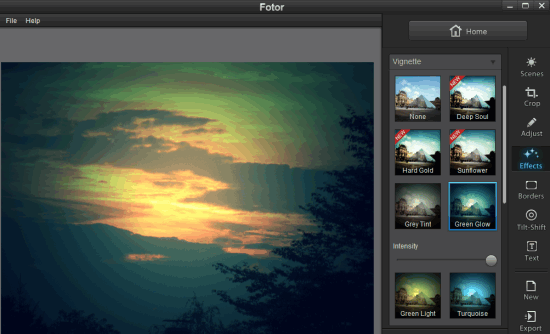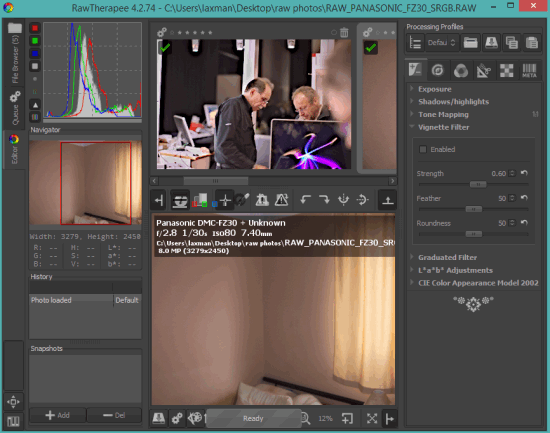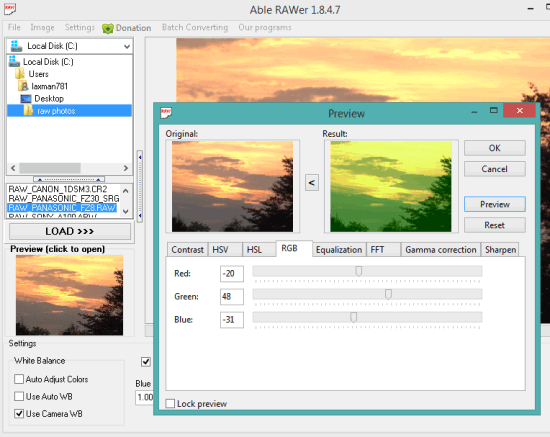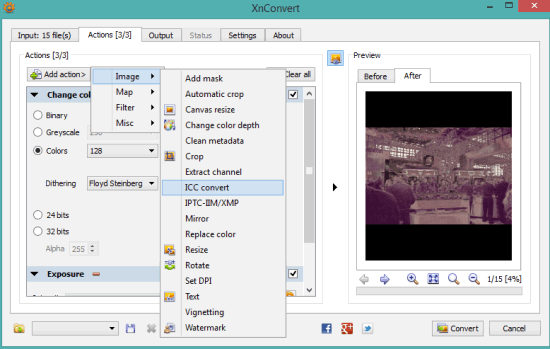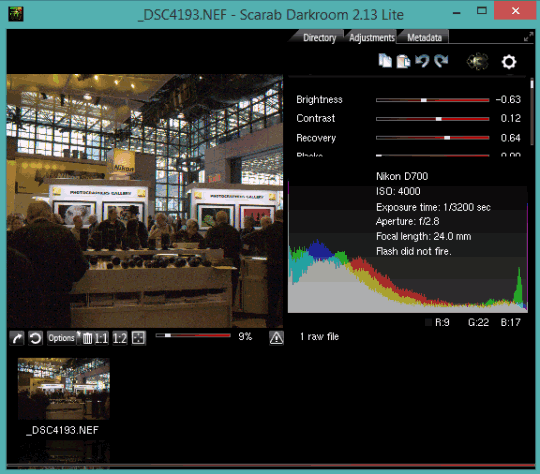Here are 5 free RAW photo editor software.
These software will help you to view as well as edit different formats RAW images, like *.nef, *.raw, *.crw, *.rwz, and more. These image files are supported by many digital equipments, say digital camera, scanner, etc., and most of the photo editors don’t support these formats. Using these software, you will be able to enhance your unprocessed RAW images, apply effects, crop, resize, and rotate them. Most of these software also let you set output quality when converting the image as jpg file. Let’s have a look at these free RAW photo editor software.
Fotor
Fotor is one of the best photo editors in this list that supports RAW images and other common format images, like JPG, PNG, BMP, etc. It provides batch image convert, rename and resize features. Apart from this, it comes with preset effects to retouch your photos by just using mouse clicks. For any applied effect, you will be able to set the intensity level.
There are many other important features available to use. You can add borders, text to your photos, crop images, rotate and zoom images, compare original and enhanced photo, view exif information of images, etc.
Fotor is also helpful to create photo collage using templates or in freestyle mode. Moreover, you can also set custom background color of your photo collage. So it is an all in one image processing software. After editing the images, you can save the images as JPG, BMP, TIFF, and PNG.
You can click here for the full review.
RawTherapee
RawTherapee is an advanced photo editor in this list and more useful for experts. It comes with a complicated interface with a bunch of tools. You can add multiple RAW images, other format images, and can process any image using its tools. You can flip, rotate image, crop and resize, tag photos, add color labels to images, etc.
Apart from this, you can set Exposure level by maintaining the brightness, contrast, saturation, reduce noise from your image, and view exif information. So almost all the features that are possible with above-mentioned software are available in this software as well. After editing the images, you can save them as TIFF, PNG, and JPEG.
Click here to check the full review.
Able RAWer
Able RAWer is another handy RAW image editor that provides navigation pane to open images directly using its interface. Unique feature of this software is that you can preview original and output image side by side while enhancing or setting the adjustments for contrast, HSV, Gamma correction, sharpness, etc.
Apart from this, you can also automatically adjust colors of an image in a single-click. Moreover, option to set bluescale, redscale, etc. is also available to retouch your photo.
Other interesting features of this software are: crop and resize image, use preset filters, preview the output image before applying the changes, and save image in any other format. Supported output formats are JPG, PCX, TGA, BMP, PBM, GIF, and more.
Here is the full review.
XnConvert
XnConvert is also a feature-rich image editor and image converter software. It supports around 500 image formats which none of the other software in this list do.
There are three main tabs on its interface that makes it easy to work. First tab is used to insert images and view thumbnails of images. Second tab helps to add tasks to process the input images. You can add tasks to change color depth, canvas size of images, enhance focus, edges, resize, rotate, apply watermark, and more.
After applying a task, you can also preview original and output image. Finally, you can jump to the third tab to select output format and convert your raw images.
Full review of XnConvert.
Scarab Darkroom
Scarab Darkroom (lite version) is also a good software to edit *.nef format and other RAW images supported by multiple digital cameras. This software is also a good RAW image resizer and converter. You can set custom height/width and save image as tif or jpg format. You need to drag n drop images or the whole folder and it will show thumbnails of RAW images on the bottom part.
This software also provides presets to crop image and save to PC. Apart from this, you can perform multiple adjustments to enhance the image. You can move sliders to set contrast, tint, contrast, vibrance, temperature, hue, sharpness, etc.
While editing a particular photos, you can also explore metadata information to check the focal length, flash used or not, ISO speed, photo taken date, and more. So this lite version of this software is good enough to perform quick editing and exploring the photo details.
Full review is here.
Conclusion:
These all are good software to process RAW images and commonly used image formats. Whether you have to retouch your RAW images, resize, rotate, set exposure, etc., these software can come in handy. I personally liked Fotor software because it is easy to operate and provides almost all the features that are necessary to process your RAW images.